
The soul of a smartphone lays in the apps present it and you cannot deny this fact. Even a swanky looking smartphone will seem lifeless without the right kind of apps. In this round-up, we gather some of the best apps for Xiaomi Redmi Note 5 and Note 5 Pro to get the best experience. Since Redmi Note 5 and Note 5 Pro, both pack splendid specs, you must make the best use of it through these useful applications. Some of them are the basic necessities for keeping you organized and updated while others are for pure entertainment.
In a world of a million apps, it does take effort in choosing the ones that are best suited for you. You can search for the best app in a particular category on a search engine but you need to know that what is the best for someone else may not fit into your definition of the ‘best’. Explore a bit and find out if the app is really suitable for you or not! Don’t blindly follow someone else’s opinion. Here we gather some of the most useful apps for Redmi Note 5 and Note 5 Pro, which recommended by millions of users around the world.
With free and ‘lite’ apps all around, you are bound to get trapped in one or the other! The thing is that you need to use most of the apps that you have downloaded and if you are not using an app for more than one month, you better delete it as it is simply occupying your precious memory space!
So, in order to help you out a bit, here is a list of the Best Apps For Xiaomi Redmi Note 5:
The best applications for Xiaomi Redmi Note 5
1. Themer
 The first thing that you generally think about is your phone’s theme. If you are unhappy with the existing themes on your phone, you can always opt for Themer. This app has 325 different themes and literally spoils you with a choice.
The first thing that you generally think about is your phone’s theme. If you are unhappy with the existing themes on your phone, you can always opt for Themer. This app has 325 different themes and literally spoils you with a choice.
It not just paints your phone’s screen with pretty shades but also helps in organizing things for you. It creates categories like ‘entertainment’ and ‘communication’ to help you locate your apps better.
You can customize themes and this app adds 10 new ones from time to time so that you never get bored.
Must see:
2. VSCO Cam
 Xiaomi Redmi Note 5 has a 16 MP primary camera but when it comes to low light condition, you may need help! VSCO Cam is an app that is quite handy. You can customize photos the way you want and turn poorly shot pics into artistic ones.
Xiaomi Redmi Note 5 has a 16 MP primary camera but when it comes to low light condition, you may need help! VSCO Cam is an app that is quite handy. You can customize photos the way you want and turn poorly shot pics into artistic ones.
So, even if you don’t have the required photography skills, you can shoot good photos. Get ready for becoming an ace photographer with the VSCO cam app!
3. Paperama
 Are you interested in origami? Does it make you feel nostalgic? Here is a digital origami puzzle app called paperama. It gives you the real feel or not being able to make accurate folds. If your folds are not very straight, your end product will not be completely symmetrical.
Are you interested in origami? Does it make you feel nostalgic? Here is a digital origami puzzle app called paperama. It gives you the real feel or not being able to make accurate folds. If your folds are not very straight, your end product will not be completely symmetrical.
The game has levels and you will be given a score based on the no of folds you are able to do per level. The way your fold also matters and you need to have real origami skills. This game is quite captivating for adults!
4. Pocket
 Want to save an interesting link to read later? Well, then Pocket is the right app for you! You can simply tap and save any article, link or video to the pocket app directly.
Want to save an interesting link to read later? Well, then Pocket is the right app for you! You can simply tap and save any article, link or video to the pocket app directly.
Later, when you have the time, you can pull up all that you have saved from the Pocket app and enjoy reading it. The best part about this app is that you don’t require an active internet connection.
5. Waze
 It is a navigation app and if you live in a metro city, then you must install this on your smartphone. It is different from the rest of the navigation apps as it is has community generated information.
It is a navigation app and if you live in a metro city, then you must install this on your smartphone. It is different from the rest of the navigation apps as it is has community generated information.
This brings the most up-to-date information like ongoing road repair and stopped vehicles so that you can choose a route that does not have congestion. With Waze, you earn points when you contribute information to the community.
6. Viki
 You get to watch movies and drama serials, especially the ones from Asia with this app. The display of Xiaomi Redmi Note 5 is big and clear enough to offer you the best movie viewing experience. You can browse country wise and choose the genre.
You get to watch movies and drama serials, especially the ones from Asia with this app. The display of Xiaomi Redmi Note 5 is big and clear enough to offer you the best movie viewing experience. You can browse country wise and choose the genre.
You can stream your favorite movies and TV series. However, it will consume a lot of data. So, it is recommended that you stream only when Wi-Fi is enabled.
7. Google Fit
 Are you a fitness enthusiast? Then you will find the Google Fit app quite useful. The app is easy to use but we don’t know about its accuracy.
Are you a fitness enthusiast? Then you will find the Google Fit app quite useful. The app is easy to use but we don’t know about its accuracy.
Anyways, it is an easy way to find out the how much you have walked in a day. It lets you set goals for yourself and can notify you when you don’t reach them. You can even compare your activity levels with people around you and that is a huge motivation factor.
8. Push Bullet
 If you want the notifications of your phone to show up on your computer, you must download Push Bullet. First, install the app on your android smartphone and then the desktop client on your PC or laptop.
If you want the notifications of your phone to show up on your computer, you must download Push Bullet. First, install the app on your android smartphone and then the desktop client on your PC or laptop.
After doing this, you will start getting your phone notifications on your laptop or PC. It is very reliable and works very well!
9. Greenify
 Does your battery get drained out easily? Want to make most of your battery life? Though there are power saving modes in smartphones, you can install Greenify that regulates the battery usage by apps.
Does your battery get drained out easily? Want to make most of your battery life? Though there are power saving modes in smartphones, you can install Greenify that regulates the battery usage by apps.
If you are not using certain apps, it freezes them and when you want to use those apps again, you can easily defrost them and gain access. It is good to save power, isn’t it? Therefore, we highly recommend this application for Redmi smartphone users.
Also see:
10. Snowball
 Are you quite active on social networking sites? Does it get difficult to juggle between different apps? Snowball is one app that can help you! It helps you manage all the social networking sites. There is a separate drop-down tray for handling notifications.
Are you quite active on social networking sites? Does it get difficult to juggle between different apps? Snowball is one app that can help you! It helps you manage all the social networking sites. There is a separate drop-down tray for handling notifications.
You can reply to messages even without closing the app you are using currently. This is a must-have for those who love to spend time on social networking sites but at the same time not get tangled!
11. Feedly
 Do you want to know what is happening in the world? Feedly will provide you with all that you need to know! It helps you search new websites, save and share content.
Do you want to know what is happening in the world? Feedly will provide you with all that you need to know! It helps you search new websites, save and share content.
It brings your favorite internet sites all in one list so that you don’t have to search for each one separately. Most importantly, it does not show crap things. Only that matters, and important to you.
12. Datally
 Worried about your data usage? You can now keep track of how much data you use. With Datally, you can control apps from gobbling up your data when used actively or while running in the background.
Worried about your data usage? You can now keep track of how much data you use. With Datally, you can control apps from gobbling up your data when used actively or while running in the background.
It helps identify apps that use most of your data and you can either restrict their usage or delete them altogether. It also has a public Wi-Fi finder for your convenience.
13. SideChef
 Cooking can be made easy with this app. Yes, with SideChef you get step-by-step pictures, instructions and voice commands.
Cooking can be made easy with this app. Yes, with SideChef you get step-by-step pictures, instructions and voice commands.
You can even browse existing recipes and your cooking skills don’t matter at all. This app helps the beginners start with the basics of cooking and the intermediate and advanced cooks can sharpen their skills.
14. PicsArt Animator
 If you want a more fun-filled app, then this is for you! It is packed with layers, duplicate frames, animated stickers, emojis, drawing tools and the like.
If you want a more fun-filled app, then this is for you! It is packed with layers, duplicate frames, animated stickers, emojis, drawing tools and the like.
The best thing is that it doesn’t cost you a penny! If you are into making cartoons and animation, there can be nothing better. You can even record voice-overs. This application totally worth to stay in your Redmi Note 5.
15. Fabulous
 If you want to cultivate healthy habits, you must opt for this app. It has a holistic approach to health and takes care of things like sleep patterns, morning rituals, your energy levels, and mindset. This app has a scientific approach towards health and helps you stay inspired.
If you want to cultivate healthy habits, you must opt for this app. It has a holistic approach to health and takes care of things like sleep patterns, morning rituals, your energy levels, and mindset. This app has a scientific approach towards health and helps you stay inspired.
We hope that you find the above list of apps for Xiaomi Redmi Note 5 useful. Stay connected with us for more useful lists, and guides.
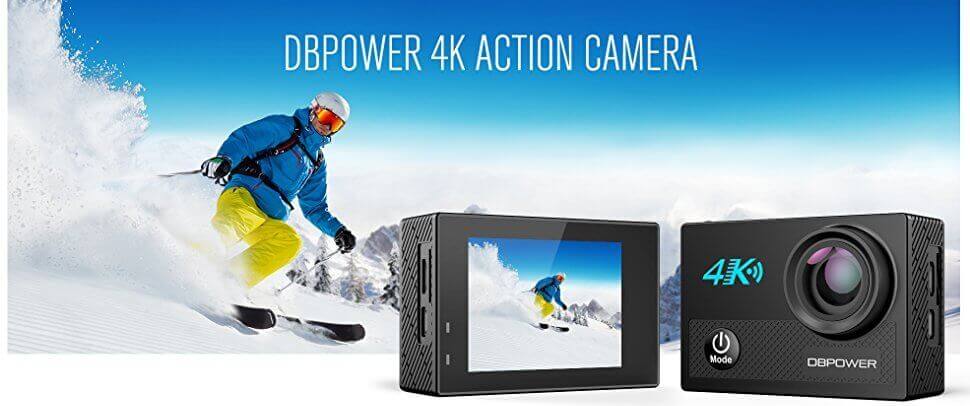



I must use Moblie for talk Business and Take a Photograph for Claim of Insurance, Battery 4’000mah Can Help me. Xiaomi Redmi Note 5 is Valuable Price and Technologhy, Good Warranty and Service. Thankyou Xiaomi Dare to Challenge Other Brands. Xiaomi maybe is not Surly Cheapest, But Other is Over Expensive.
I can’t find this Themer on play store, I want to change the clock size on the Redmi note 5 plus lock screen… been fighting against it all day ;P
people tell me that I can change it using themes, so I thought I should try this one
thanks
Hi, Maybe you can try this app instead “Always On Display From S7 G5” https://play.google.com/store/apps/details?id=com.orthur.always_on_display&hl=en
Hope this helps!
Nice article sir …