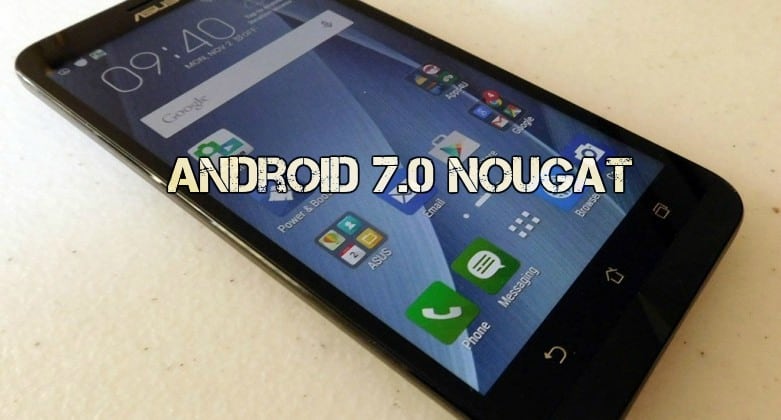
The latest Android update, the Android 7.1 Nougat is being rolled out by Google for their official devices. There have been many new features added, and changes have been made in an Android operating system. However, it may possible that you would not get that update from the manufacturer. The same goes for Asus Zenfone 2 Laser, and the manufacturer is no longer providing further updates. In this we’ve got CyanogenMod 14.1 custom Rom that helps to update Asus Zenfone 2 Laser to Android 7.1 Nougat firmware.
Since Asus is holding back, the only option left for Zenfone 2 Laser is to use custom firmware to update their smart phone. Initially, it was launched with Android Lollipop version, and opted for further update to Android 6.0. The handset sports good specification, and looks, but that wouldn’t be much enough. After all, operating system plays a very important role. If you’ve been looking for such a way, the using CyanogenMod 14.1 Rom would be best to apply, and update Asus Zenfone 2 Laser to latest Android 7.1 Nougat operating system.
Since, we are CyanogenMod Rom, which known for its solid stability, and performance, you can expect good improvements on your phone. Along with Android 7.1 Naugat, you get all its features, and applications. However, to achieve that, you’ll need to root your Asus Zenfone 2 Laser, and should have a custom recovery to install this Rom. Well, that’s not that much touch. The CyanogenMod Rom builds currently available as Nightly, so you can expect some minor bugs, and those will soon be rectified over further updates.
Here’s the list of pre-requisites, that you must read before you proceed further and make sure that prepare your device accordingly.
Pre-requisites
- This guide, and nightly build is supposed to be applied on Asus Zenfone 2 Laser. It shouldn’t be used on any other phone, it may lead to some serious damage to it.
- In order to install this custom Rom, your phone should be rooted, and must have a custom Recovery installed on it. Custom recovery is required to install this Rom successfully, and bug-less.
- Since you’re up to install a custom Rom, it will wipe out the current memory of the device, and it removes all files stored under it. Back up all of your important stuff before you install. Follow our back up guides, → How to backup Apps and Games with data without root and →How to Backup Android Device Easily.
- Important: Also we recommend you to back up current Rom. In case, you see any issue with CyanogenMod Rom, then you can go back to the old interface. The option is available under the custom Recovery.
- Charge your phone to a good extent, so that while we do work, it should not go turned off.
Also see:
Downloads
- Download the latest build of a Rom from →here. It is a .zip file, so after you download it, keep it under your memory card.
- Download the Google applications package from here. Similarly, keep it in the same place.
Remember their names, and location.
How to install Android 7.1 Nougat on Asus Zenfone 2 Laser
Let’s start the installation process.
- Turn off the phone.
- Enter into the recovery mode on Asus Zenfone 2 Laser – follow this guide.
- Now, for bug-less, and clean installation, perform following actions under recovery mode:
- For CWM: select ‘wipe data/ factory reset’and perform it.
- For TWRP: select ‘wipe’ option and perform it.
- Now it is the time to install Rom file. Follow the below step:
- For CWM: select ‘install zip from sdcard’, then ‘choose zip from sdcard’.
- For TWRP: select ‘install’ option.
- In a similar manner, install the Google apps package.
- As soon as you finish with the installation process, from recovery option, select “reboot system now” to restart your device.
That is all. The custom Rom should be installed on your phone successfully. Now, it will reboot, and soon takes you to a new home screen. Put your Google account details, and start having fun with the new interface, applications, and features.
So, this how you can install CyanogenMod 14.1 firmware onto Asus Zenfone 2 Laser and update it to Android 7.1 Nougat. You might see some minor bugs, so you should look for newer builds over the download page.
Don’t forget to share your experience with this Rom. Your comments are most welcome. If you see any issue with it, do comment, and we’ll help you with best possible resolution.