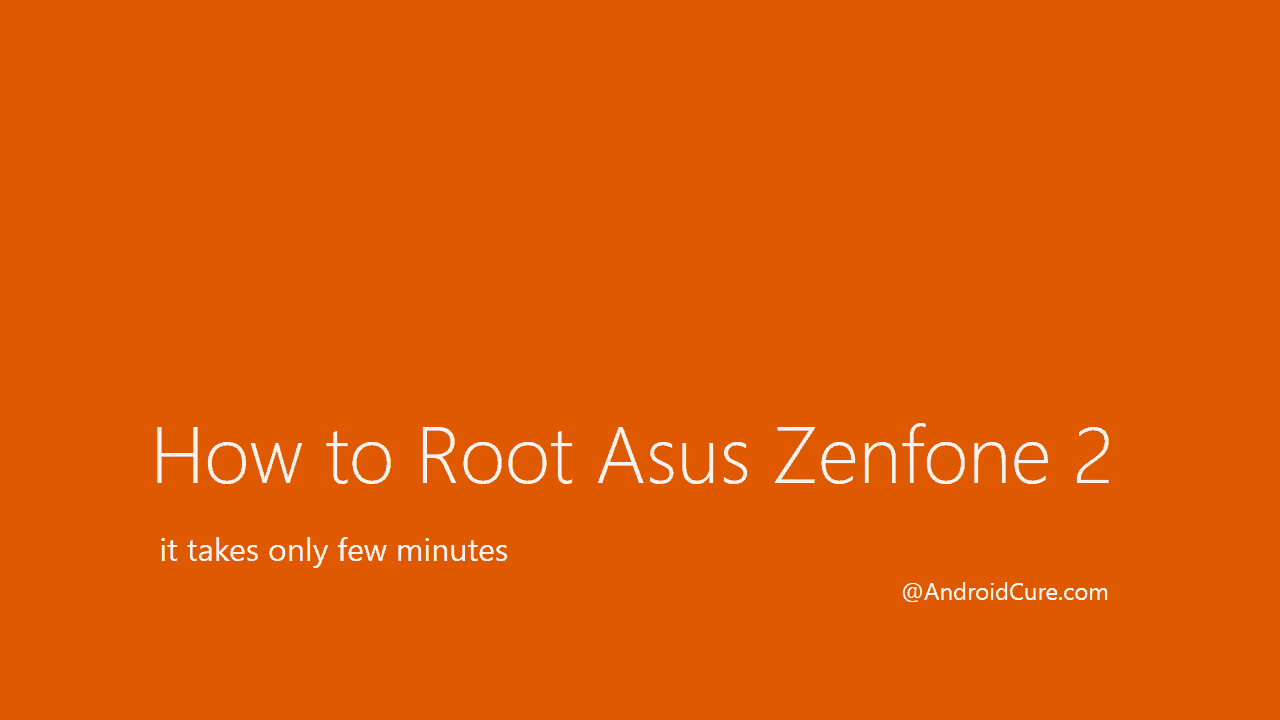
Learn how you can root your Asus Zenfone 2 using fastboot tool, it takes only few minutes to complete the entire procedure and it is completely safe as well.
Zenfone 2 has been powered with goods of powerful hardware including Quad-core 2.3 GHz (4 GB RAM model) / Quad-core 1.8 GHz (2 GB RAM model) processor, with good GPU chip, PowerVR G6430, good camera and internal memory, different fro different model. Along with goodness of Android lollipop operating system, it comes with along with Asus
Rooting Asus Zenfone 2 would open more opportunities and ways to customize this device accordingly and, to greater extent. You only require PC (Desktop or Laptop) to perform this task and it’s not that tough, it is very easy proceed. Also, having a root on device, one can improve its performance using useful applications, get access to each and every application which is being installed, whether it is user or system application, you can modify it without any restriction.
These are just few benefits, rooted device has lots of advantages over a non-rooted device. So let’s go ahead and proceed with procedure.
Pre-requisites
- Remember that rooting this would lead to void warranty. It is against the terms and condition of manufacture, however you can revert to back anytime through removing root.
- This guide and root image mentioned is only for Asus Zenfone 2 and should not be installed on any other device.
- Make sure to save all the important data stored under your device such as messages, contacts, downloaded files etc., follow our Android Backup Guide to make it backup an easy process.
- You need a windows based PC (Laptop or Desktop) and USB cable to connect your device to it.
Also See:
Downloads
→Download the Fastboot file from here and extract it to your PC.
→Download the pre-root system file from here and extract the .img file which is inside this zip file to extracted folder of Fastboot zip file, that means all the files will be collaborated under the one folder, Fastboot.
How to Root Asus Zenfone 2 using fastboot utility
- After download the files, connect your phone to PC using USB cable and make sure that you’ve already installed drivers for your handset, so it can be detected by PC.
- Now go to extracted folder Fastboot and look for “Run Me.bat” and tap it run that file. A command prompt will appear, we are going right.
- Now type the following in cmd command prompt,
adb reboot bootloader
- Now wait for sometime and your phone will be restarted and it will boot to bootloader mode.
- Now type the following command,
adb flash system system.img
Note:- Replace the system.img file name with extracted .img file from downloaded pre-root system file.
- Wait until this file get flashed, it may take few minutes to install and once installed, type the follow command to restart your handset,
fastboot reboot
Yeah! you’ve successfully rooted your Zenfone 2 through this guide. Isn’t that easy, only three commands to root this handset. If you face any problem, do share with us and we’ll help you!
Also don’t miss our list of best → Antivirus App for Android device, completely free to download and → list of console quality Android games.

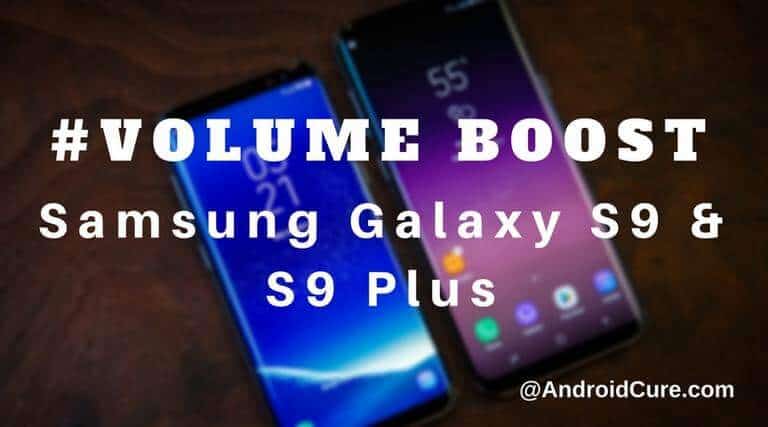

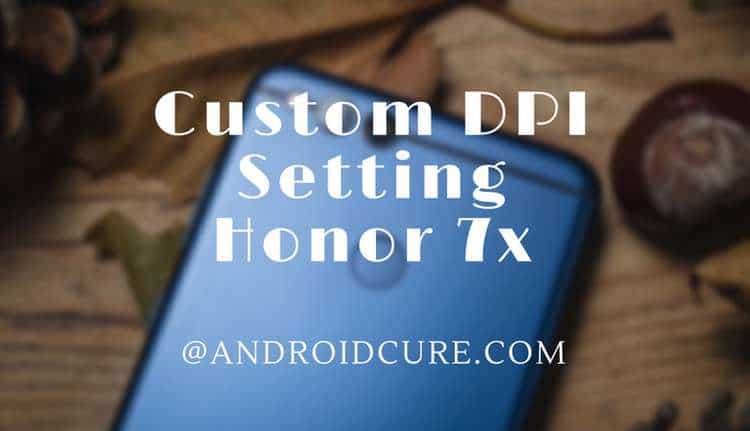
I’ve got a message saying “error; device not found” when run the first prompt command. What can I do?
that means your device is not connected properly, try to install device drivers on your PC and then try it again!