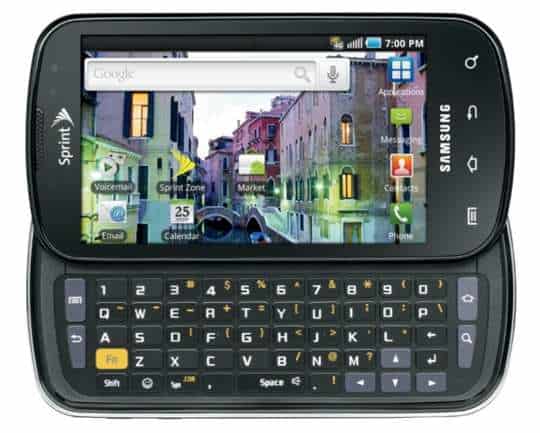
When launched in market, the Samsung’s EPIC 4g was equipped with Android 2.1 and updated to 2.3 Ginger Bread operating system. After it, no further update has been rolled out by Samsung. So simply that means that you cannot go beyond Android 2.3 officially, but can install third-party Custom Roms to have fun of other latest Android version. To update Samsung Epic 4G to latest Android 4.4.2 KitKat, the CyanogenMod 11 Rom can be utilized and it is quite stable, and good for daily usage too.
Most probably you already heard of CyanogenMod Rom, they offers tons of new features, and comes with many performance improvements and enhancements. So along with updating the Epic 4G to Android 4.4.2 version you are also improving the performance and usability of phone. This is not the official version so you might face some bugs. Currently their are few bugs resides in this Rom but overall this Rom is good enough for daily usage as their is no any major bug.
This Rom extent the device capabilities to greater extent in all aspects. The performance, stability, battery life, and usability would be reflected in positive side. To install CyanogenMod 11 Rom successfully on Samsung Epic 4G you must follow the exact given here and proceed with given steps without skipping them. First read all the pre-requisites listed below and make sure to prepare the device according to them.
Pre-requisites
- This Rom and guide are made only for Samsung Epic 4G model, and it meant nothing for any other model or device. If tried on any other device, it can lead to dangerous condition or simply can brick it.
- To install this Rom successfully, your phone must have latest Custom Recovery installed on it. Without it one cannot install it successfully. You can use CWM or TWRP, anyone you like most.
- Backup all the important stuff store under the phone’s memory. The process will go through complete wipe out of internal memory. Follow our Android Backup Guide to make the backup process very easy.
- For future safety you could backup your phone’s current Rom. If anything go wrong or you’d like to go back to old Rom then you can easily switch back to old one. See the above mentioned Android Backup Guide to back up your current Rom.
- Enable the USB Debugging on your device. To enable go to Settings->Application->Development->check the USB debugging box.
- Charge your phone to at least 50% battery level. It should be able to survive all the time during the installation is being held.
Downloads
- Get the official latest Nightly Build of CyanogenMod 11 Rom from here. Download the latest .Zip file by looking over the date Added column.
- Get the Gapps package from here.
How to Install CyanogenMod 11 on Samsung Epic 4G
- Firstly download both the files, and put them to SD card of your device. Remember the name and location of both the files.
- Turn off the device and wait for 5-7 seconds.
- Press and hold Volume Down + Camera + Power buttons together until the device get waked up. Once it does release the buttons and you’ll be entering to recovery mode.
- Under recovery mode select “wipe data/factory reset” and select “Yes” on next screen to confirm the selection.
- Select “Wipe data cache” and, select “Yes” on next screen to confirm the selection.
- Select “Install zip from sd card” followed by “choose zip from sd card” then find and locate the downloaded CyanogenMod 11 Rom zip file and, select “yes” to perform the installation process.
- Once it get done, similarly flash the Gapps zip file.
- Select “restart system now”.
You have successfully update your device with CyanogenMod 11 custom Rom. So that’s all about our guide on how to update Samsung Epic 4g to Android 4.4.2 KitKat operating system. If you love to play causal games then must consider to visit our list of best causal games for Android phones.