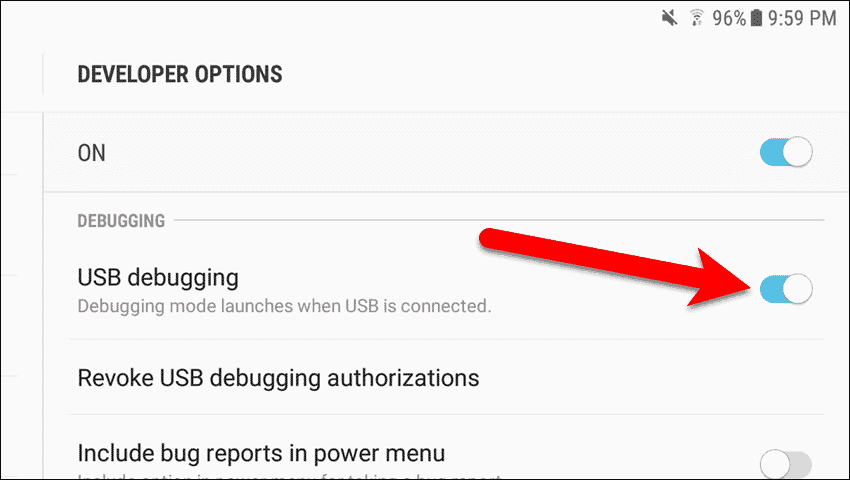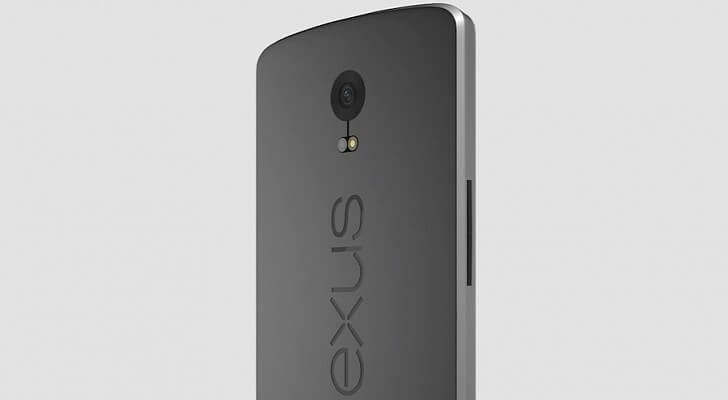Samsung Galaxy Mega 6.3 I9200 is a decent device, comes with pretty good hardware configuration, and internals. It comes with Android v4.2.2 Jelly Bean, and haven’t opted for KitKat update, and even not received 4.3 updated yet. The only way to get them is use sort of Custom Rom. If you’re looking to update Galaxy Mega to Android 4.4.2 KitKat then this post would be useful for your. To update, we will use Official PAC-man custom Rom, based on Android 4.4.2 firmware.
Samsung Galaxy Mega 6.3 I9200 is a decent device, comes with pretty good hardware configuration, and internals. It comes with Android v4.2.2 Jelly Bean, and haven’t opted for KitKat update, and even not received 4.3 updated yet. The only way to get them is use sort of Custom Rom. If you’re looking to update Galaxy Mega to Android 4.4.2 KitKat then this post would be useful for your. To update, we will use Official PAC-man custom Rom, based on Android 4.4.2 firmware.
This Rom is offers a combined power, and useful features of three different Rom, Paranoid Android Rom, AOKP, and CyanogenMod. Perfect mix of performance, and features. Not only this would update Galaxy Mega GT-I9205 to latest Android KitKat version, it also bring tons of new apps, features, and many performance upgrades to enrich the user experience with lots of joy, and fun. Let start the process of installation with pre-requisites, read them all, and prepare the device accordingly.
Pre-requisites
- This Rom, and guide is only made for Samsung Galaxy Mega GT -I9205, and it meant nothing for any other device. It shouldn’t be tired on any other device. It could lead to some serious damage.
- Your phone must have a custom Recovery like CWM or TWRP. Without it you cannot install this Rom successfully. If you haven’t install yet then first visit here, and install it first.
- Backup all app, and its data stored under the phone’s memory, and also backup messages, contacts, and everything that is stored under the internal memory. The process shall go through a complete wipe-out of internal memory. Follow our Android backup guide to get it done easily.
- For future safety, we would recommend you to back up the current Rom, if anything go wrong or you don’t like the new Rom, then you can easily switch back to older Rom through one click. To make it, go to recovery mode, their look for backup and restore, and then backup.
- Enable USB debugging on your phone, to phone’s settings->developers options->check the USB Debugging box followed by “yes”.
- Charge your phone to good extent.
Video Review PAC-man Rom
[iframe width=”560″ height=”315″ src=”//www.youtube.com/embed/i9vAF_5QcBA?rel=0″ frameborder=”0″ allowfullscreen]
Downloads
→Get the PAC-man Rom from here. Download the latest .Zip file from the list based on date.
→Get the Gapps zip package from here. (pa_gapps-stock-4.4.2-20140217-signed.zip)
How to Install PAC-man Rom on Samsung Galaxy Mega GT-I9205
- First, download both the zip files, and put’em both to Phone’s SD Card. Remember the name, and location of files.
- Turn off the device, and wait at-least 5 seconds.
- Press and hold Volume UP + Home + Power buttons together until the phone gets turned on, once it up release the buttons. You’ll be entering to Recovery mode very soon.
- Under recovery mode, select “Wipe data/factory reset”, and select “yes” on next screen to confirm your selection.
- Select “install zip from sd card”, followed by “choose zip from sd card”, then find, and locate the downloaded PAC-Rom zip file, and select “yes” to confirm the installation process.
- Wait until the installation process get done. It might take several minutes to complete.
- Similarly, install the Gapps zip package.
- Once you done with both files, from under the main menu select “reboot system now”.
Phone would be restarting, and take your to home screen very soon. For the very first, it might take some longer time than what it usually takes. So, you have updated Galaxy Mega to latest Android 4.4.2 KitKat firmware. To maintain, and get high performance on Galaxy Mega, you must visit our list of high performance apps for rooted android device.