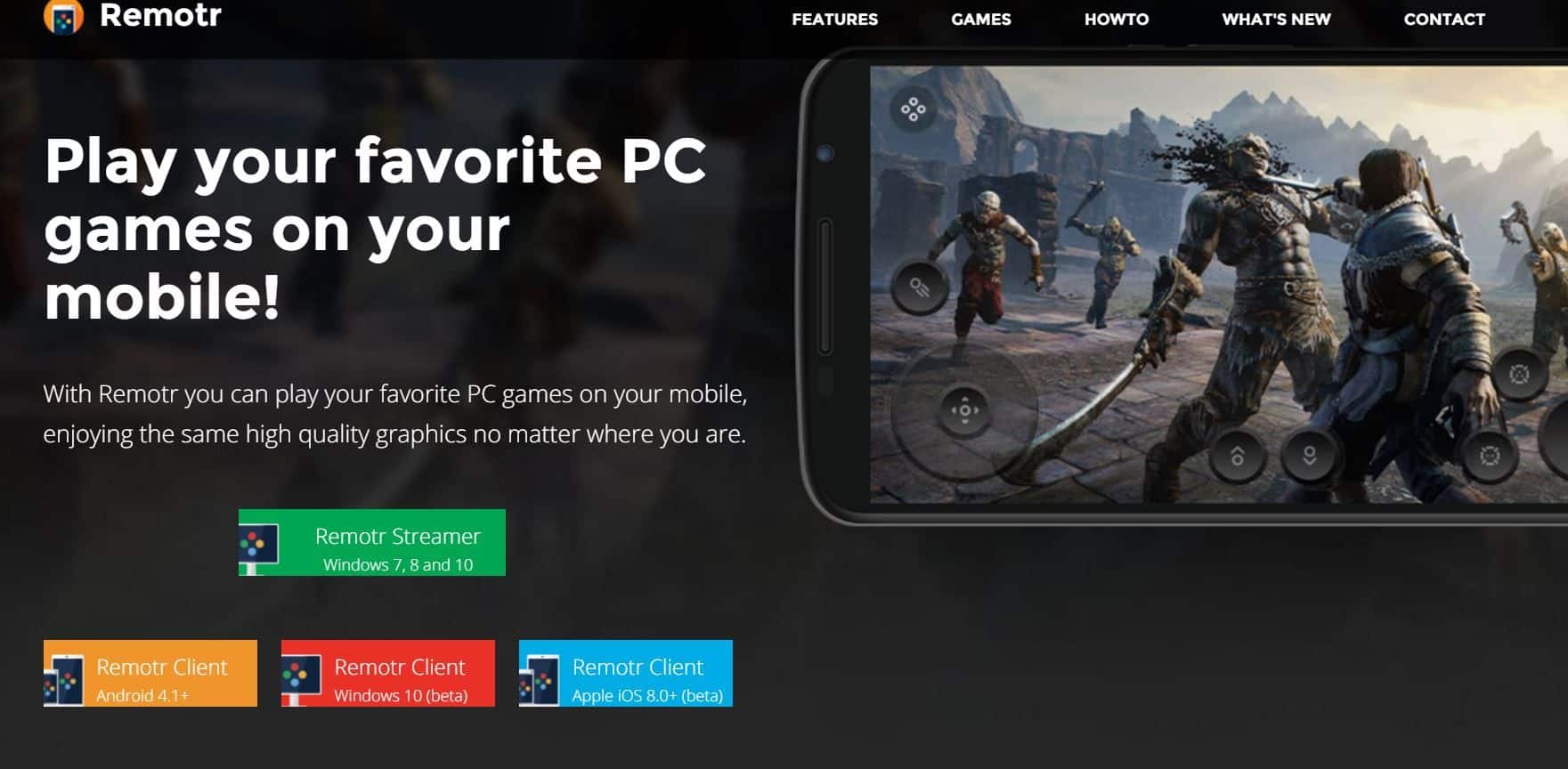
Love playing games on your phone? But sadly your favourite PC games are not available in mobile formats? Other than waiting for video game developers developing mobile versions of your favourite games, you can play and stream PC games on your Android device using the method below:
- Download Remotr app on your android device:
Remotr is a app that lets you mirror your PC on your android device and allows smooth control. You can download the app by following this link: (It is completely free of cost)
https://play.google.com/store/apps/details?id=com.remotrapp.remotr
- Now open the installed app and register with your email address
- Now download install Remotr Streamer software by following this link: http://remotrapp.com/
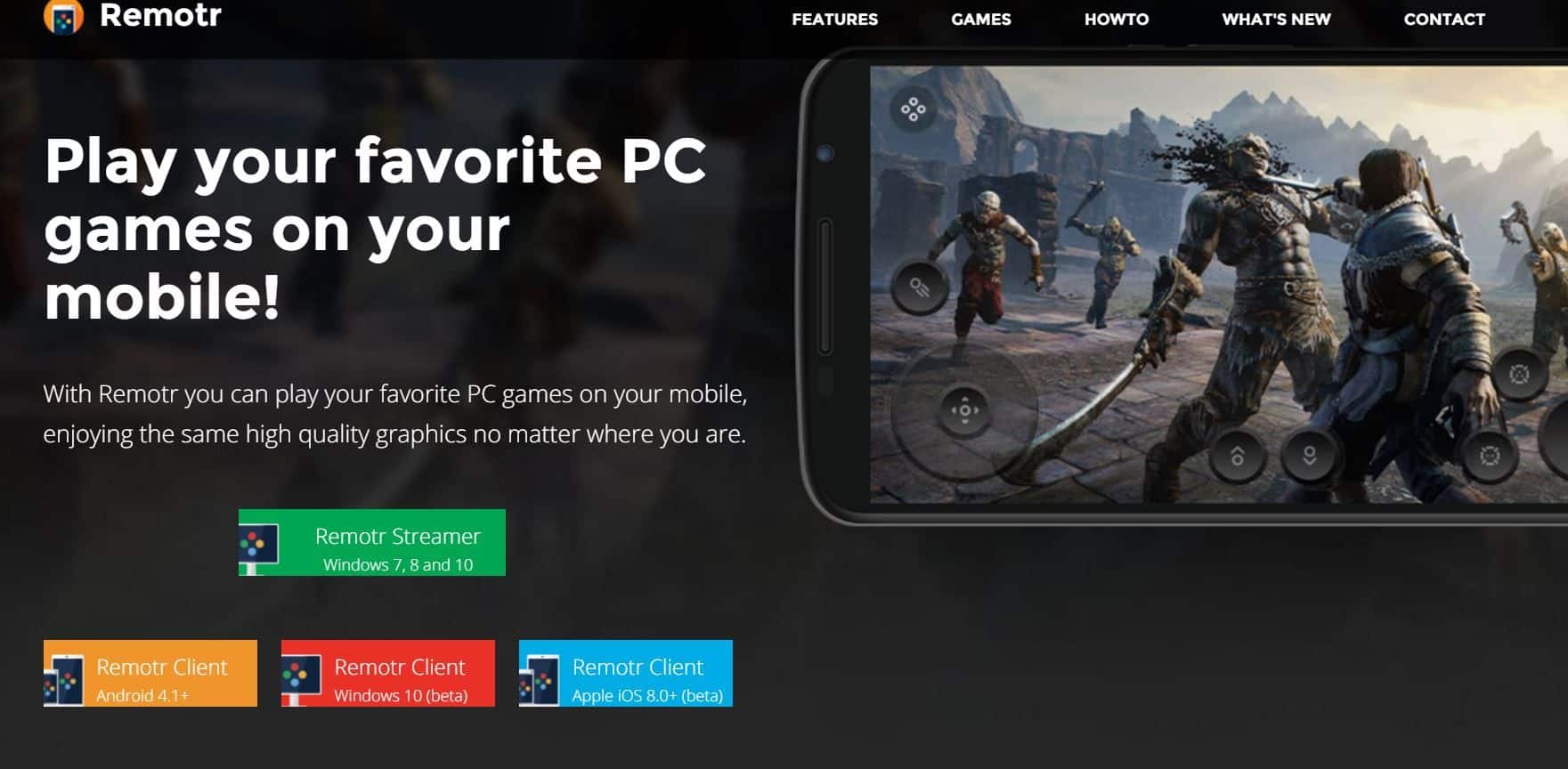
- Now turn your Wi-Fi on both your devices. The Remotr app on your phone should sense the Wi-Fi connection.
Note: It is of utmost importance that both the devices are connected to the same network.
- Now tap on your network in the app and you’re connected!
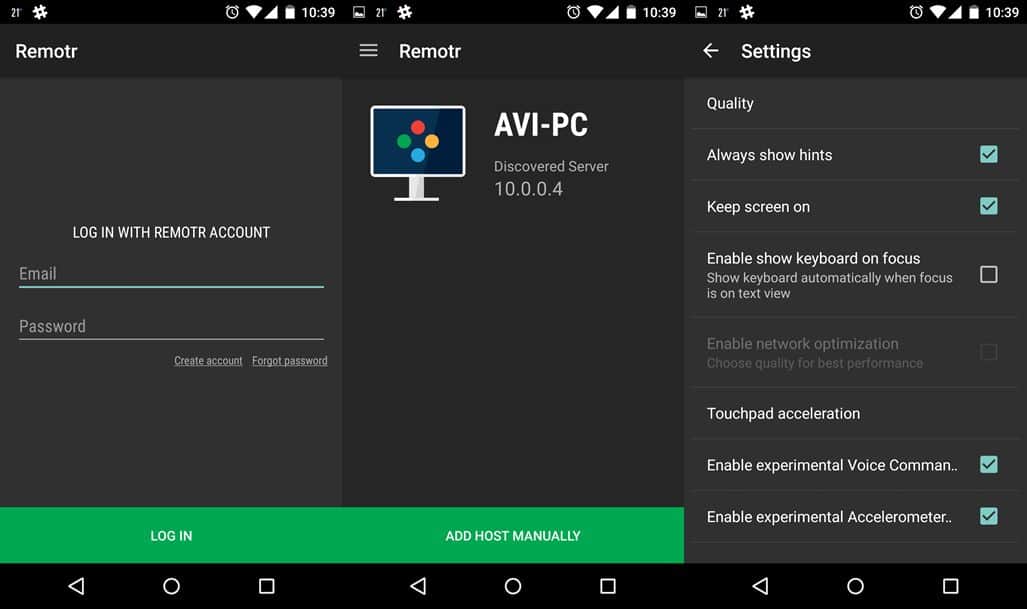
- Now that you have a mirror of your computer, open the game you want to play. For optimum playing experience, your game needs to be in Borderless Window You can cha nge this by changing Program preferences in your game or if your game does not support it use this software on your PC.
- Now on your phone, you can add controls using the Interface editing mode. (Icons to the left of the screen). In this mode you can add controls required for your game as well as position to your comfort.


And that’s about it! Now you can enjoy playing your favourite PC games using this method. Remotr does a pretty neat job in streaming the game on to your device with minimum lag. It also has a user-friendly interface to guide you while using the app. Did you find this tutorial useful? Drop your comments below.
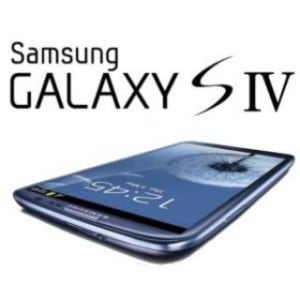

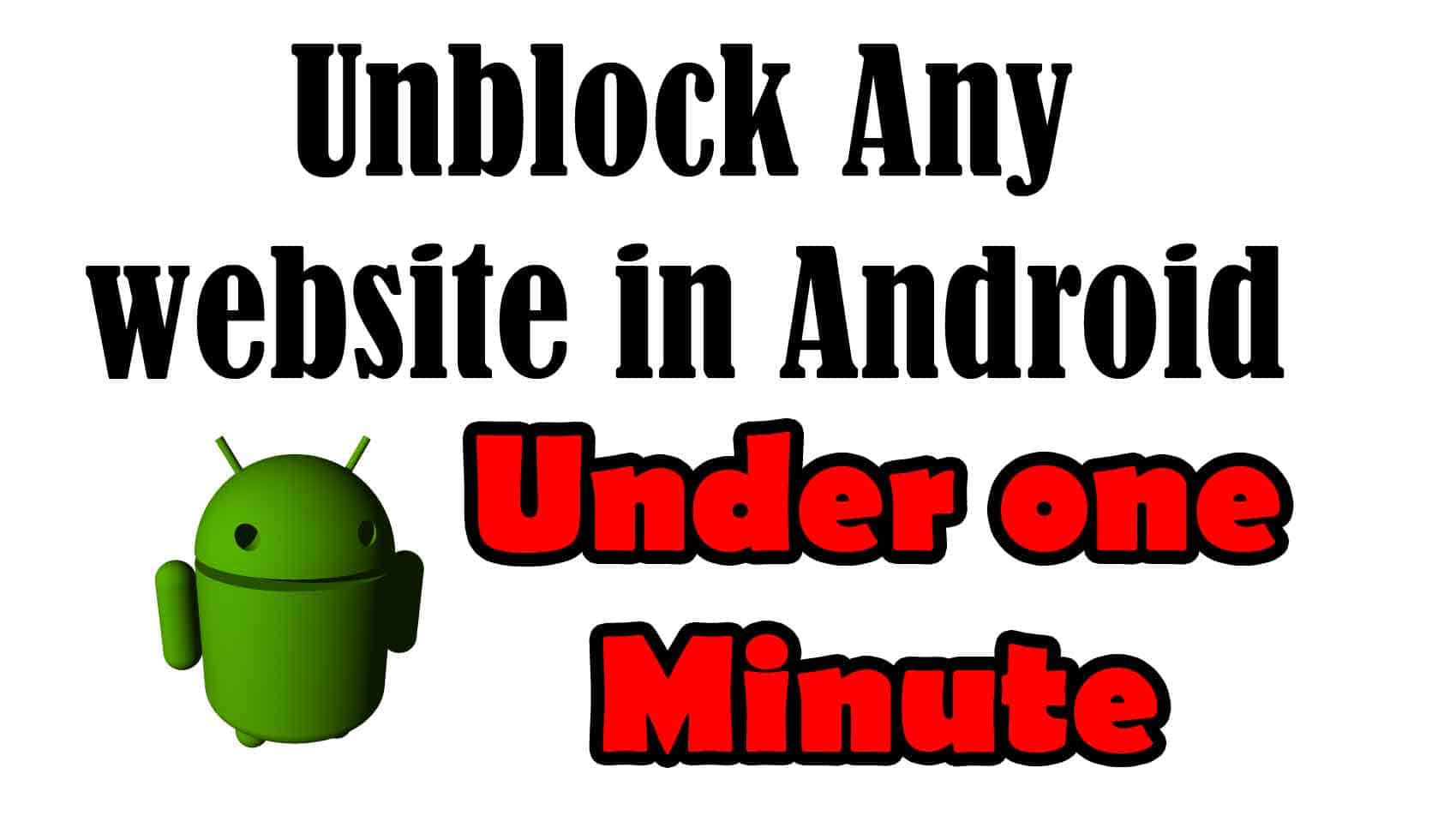

Thank you very match
now i can mirroring my windows 10 to amazon fire stick as Microsoft not supported that anymore.
That’s great!