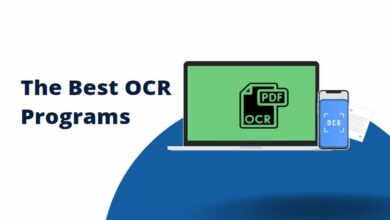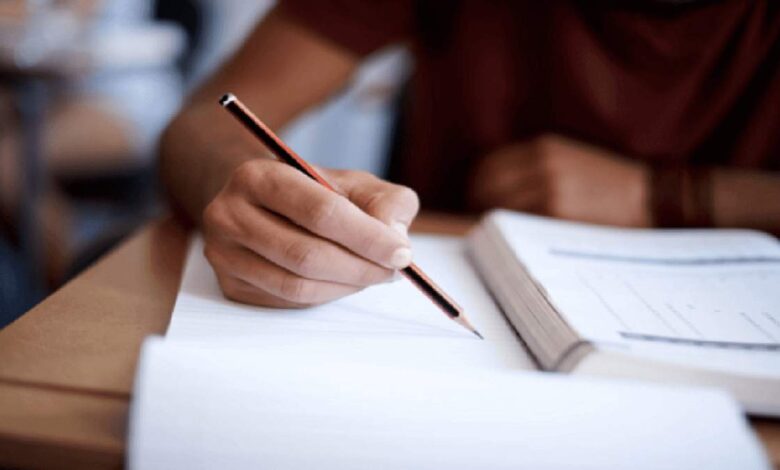
Everybody faces academic writing. It comes in our life in schools, doesn’t leave us at colleges, and becomes a part of our jobs. You will hardly find a person who can say, “I have never written an essay.” You can hardly find a person without a tablet or smartphone, as well. Today we can use an application in almost every step of our life. Academic writing is not an exception.
Lauren Bradshaw from CustomWritings essay writing company has gathered the top five apps that will help every college and university student. You will find CustomWritings as an expert in swift and flawless paper writing. Make an order and feel the difference.
Grammarly Keyboard
Many people are familiar with the Grammarly service. Recently the developers have launched the iOS application. Now it is available for Android users. Now, every time when you type something, the service will check and correct your grammar, punctuation, and orthographic mistakes. The service can correct syntax by offering a more suitable variant of the word. A user can choose from the UK and the US variants of the English language. There is a possibility to form their dictionary to avoid future checks. In the future, the developers are going to include the support of permanent finger typing. You can download the free version right now. The paid version costs $30 per month.
Pros:
- Control the spelling in your emails, documents, and other texts.
- An in-built application that does not need separate launching.
Cons:
- The number of found mistakes differs much in free and paid versions correspondingly.
Citationsy
It is an application that helps with the creation of the reference lines for an academic paper. With it, you can create reference information for any possible formatting style you need in bare minutes. The application combines a user-friendly interface with an ability to adjust a book to every reference list. The powerful and straightforward Citationsy allows creating separate lists for every academic [paper you are about to write. A user can share them and engage other users to help with writing. The application scans the barcode of a book or allows searching it by name or the ISBN number. The app synchronizes the progress on every device, allowing you to switch between them and never stop writing.
Pros:
- Works with the majority of citing styles.
- It has a desktop version.
Cons:
- It requires a stable Internet connection for work.
Microsoft Office Lens
Most of us faced the following situation: you need to take a picture of a board or a book in a library. You shoot as many pictures as you can, and then they turn into a mess. You waste more time reading the text from pictures, and the whole writing process slows down. With a Microsoft app called Lens you can forget about unreadable pictures. It will transfer the documents and boards into the digital format. The app has two regimes. The board regime will remove the highlights and shadows from the image. The document regime allows cutting the images and improving their clarity. Besides that, an app converts the images into .docx, .ppt, and .pdf files. A user can save the images on the device or connect the application with OneDrive and OneNote cloud storage. The latest feature lets a user create handwritten notes for every image. With this application, gathering the information for your research or essay project goes much easier.
Pros:
- Scans documents, boards, and other sources of the text;
- Structure, systematize, and adjust the images swiftly.
Cons:
- Cannot convert the image text into the text file.
myHomework Student Planner
This free application lets you track the assignments to be done. The assignments and tasks are arranged according to the classes, subjects, or dates. A user can set up repeating activities. There is an option to set priorities for every task. A paid version removes the ads and lets a user upload the documents. This assignment planner will develop a positive habit of thinking over every question and concentrating on the important things. It is a very valuable application for those who are always late or have problems with memory. As for academic writing, a student can divide a written task into separate activities and write a paper step by step. Forget about procrastination. The application sends the notifications, so it is quite impossible to forget about a task.
Pros:
- A perfect application organizer for studying;
- Notifications and other possibilities to remember the task.
Cons:
- The app will show annoying and distracting ads, as it is not absolutely free.
Hi-Q MP3 Voice Recorder
Every diligent student will tell you that in college, there is nothing to do without a good dictaphone. Now, there is no need to carry a device and change the tapes every five minutes. Hi-Q voice recorder is one of the best recording applications available for Android users. It ensures the high quality of audio files (128 kb/s), has a user-friendly and simple interface (hit a big red button to start recording), and creates relatively small .mp3 files. A user can choose from saving them on the SD memory card or connecting the application with Google Drive or Dropbox storage. The app has a main screen widget. The paid version presents more possibilities of microphone sensibility adjustment and allows us to choose different file types. A student will make notes or record a lecture with ease.
Pros:
- Better than all default Android dictaphones;
- Many options and features.
Cons:
- The big difference between free and paid versions.
With these applications (even with their free versions), the quality of your academic writing will rise dramatically. Along with that, they will save you much time and make the whole process easier.