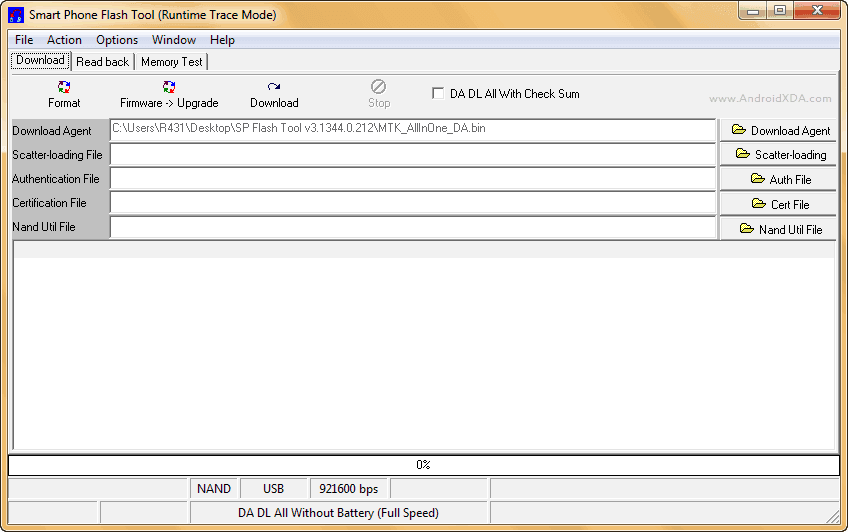
Smart Phone Flash Tool is an excellent tool provided by MediaTek Inc which let you easily flash stock firmwares, custom Roms, flash recovery, update phone and format/reset Android phones in most easy way. This tool has been specifically designed for MediaTek powered devices, using it, you can easily install latest firmware / update on your device.
Using this too, you can Install stock firmware / official update – Simply use this tool to install stock firmware / update to your MediaTek device. Very helpful in order to update or restore the device to it’s working state. Install Custom Rom – No need to go into recovery mode any more to install custom Roms, just download the firmware and connect your device and have it installed.
Reset your device – Format your device to get it completely clean. Very helpful in circumstances where your device is being slow, hanging, and giving bad performance , just load the scatter file and format it, good start to install firmware / update / rom. Flash Recovery – Using this Tool, you can install a custom recovery as well.
Download Latest SP Flash tool
Download the latest version from below links:
- SP Flash Tool v5.1628
- SP Flash Tool v5.1352.01
- SP Flash Tool V5.1352.0
- SP Flash Tool V3. 1344.0
- SP Flash Tool V3. 1332.0
- SP Flash Tool V3. 1328.0
Important note: Before using this tool, you should note that installing custom Rom or recovery, would void the warranty of device which against the manufacture terms and condition. And you should take help in case you don’t know about this tool to use it on your device.
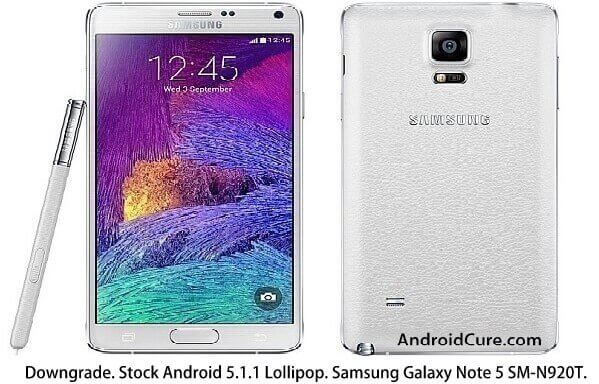
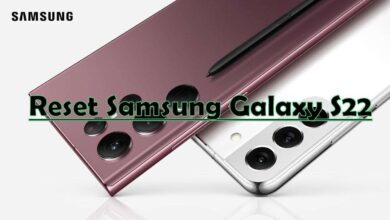


what driver needed to install for thas sp flashing tool?
You can use Universal ADB drivers in that case.