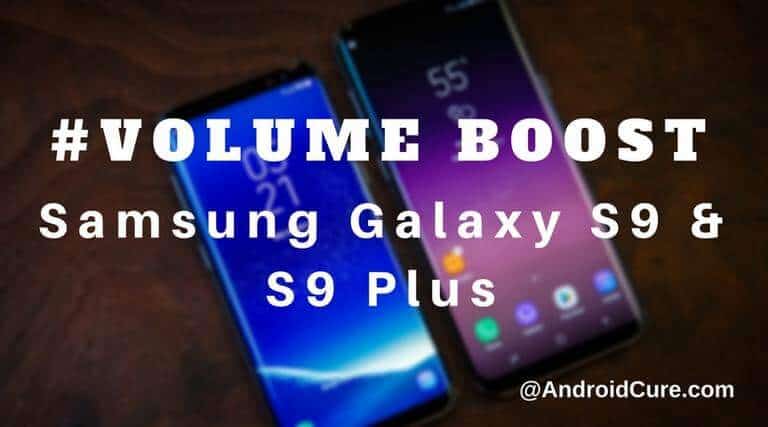Losing a mobile device, especially a smartphone, is a major cause of stress. Our devices hold the bulk of our personal information and potentially sensitive data. If lost or stolen, it can have catastrophic consequences. If you use an Android device, there are ways to determine its location if you accidentally misplace it.
In this article, we’ll round up a few ways you can pinpoint your phone’s location while it’s on and connected to a mobile or Wi-Fi network. Just be aware that using trackers to track the location of others without their knowledge is not only unethical but also illegal.
Built-in phone tracking tools
A number of manufacturers offer their own way to track phones. Here are options from Google (for any Android phone) and Samsung (for Samsung devices).
The easiest way to find your phone
The Google Find My Device app is a must-have for Android users and one of the most useful apps for Android. If you’ve added a Google account to your Android device, Find My Device is automatically enabled. You can check that the service is running by going to Settings, then select “Google” and open “Find My Device”. Sometimes you will need to open “Security” before the last item. After that, all you have to do is make sure the function is enabled.
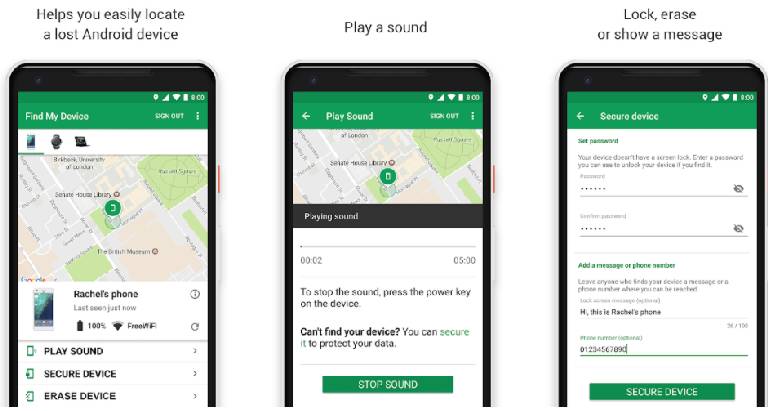
This way, when enabled, you can find your gadget simply by going to the device search page. Not only phones but tablets and even watches can be searched in this way. You can also remotely wipe and lock them.
To start searching, you’ll either have to download the app from Google Play or go to a special website. In the former case, remember to log out of your account if you search for your smartphone from someone else’s. Otherwise, that person will be able to track the position of your device.
If you use the WEB version, the functionality is the same, but you won’t have to ask anyone to install the app and give you the phone. The problem is that often you just don’t have a computer handy and have to enlist the help of others.
How to find a lost Samsung
Samsung offers its own way for its users to find a lost phone – Find My Mobile. It can only be used by people with a Samsung account.

To check whether the option is enabled, open your phone settings. Now scroll down to “Biometrics and security” and select “Find My Device” inside. If the setting is not activated, you can easily do so by sliding the appropriate switch.
You’ll also be able to choose whether you want to enable remote unlock and send your latest locations. In the former case, Samsung will record your PIN, password or pattern key, allowing you to unlock your device even if you forget it. Once activated, you can even control your phone remotely. The Send Last Location option is important as it detects when the battery is about to run out and sends the phone’s last known position to Samsung’s servers.
Finding your phone is also easier with a website that shows you all the important and relevant information about your smartphone’s location.
Apps for finding your phone
If you don’t want to use the in-house finder for whatever reason, or if you need extra functionality, it’s worth looking into third-party phone-tracking apps. Often they are not free and charge a subscription fee. However, they should be. Otherwise, you might wonder why the developers of such a useful application were suddenly so generous.
And they will also store all your phone locator data on their server. That’s something to think about, too. After all, someone will always be aware of your location. Be sure to read the privacy policy carefully before signing up if you decide to use a third-party app.
How to find out where family members are
Again, before locating another person, even a family member, it’s worth asking them if they would mind. He should at least be aware of his location tracking.

Life360: Family Locator, & GPS tracker is a free application designed for families that allows you to track where all your family members are by determining the location of their phones. That way, even if one member loses their phone or something happens to them, the others can instantly know where they are.
How to find out where your phone, watch or tablet is. However, you will need a network connection to send your location, which is not often found in the forest or in the mountains, but sometimes it will be much easier to find the person.
Phone Security Application
Cerberus Phone Security is designed to prevent data theft from a stolen phone. If you’re worried about your phone being stolen or lost and someone picking it up, Cerberus may be the best app for you.
It offers many security features that allow you to remotely access a lost or stolen device. You’ll be able to sound an alarm, erase data, lock your device and even take photos from the front camera to detect thieves.
This app can also be used as a family locator with various features for adults and children. It’s not free, but as I said above, it should be. Otherwise, the movement data could be used against you.

Where’s My Droid – a phone locator app
Where’s My Droid is a free app (but with paid features) to find your phone. It allows you to search for your device, send a command to emit a sound, take a picture of the area, track your GPS location, set a password and, in the most extreme case, erase all data.
Note that most of these features are only available to paid members, so you may have to spend some money to get the most out of this app.