Writing on photos is one of the various possibilities that you can easily and quickly perform with your smartphone. But what are the best apps for adding text to photos? For that, we have this list of best apps to add text and write on photos on Android, iPhone, and Windows devices.
There are many reasons why you want to superimpose text on photos.
For example, create a specific design for your messages in social networks, write phrases for your friends, and even create real artistic compositions.
There are many text apps that help you meet this need of yours but it is not easy to know how to navigate all this offer.
The Best Apps for Writing and Adding Text on Photos 2021
Below you can find a variety of apps for adding text to photos.
Some of these are free, others for a fee, some design-oriented, others simply to insert pure text.
The choice is yours among all this proposed offer, in a usual selection in ALPHABETICAL ORDER.
And of course, nothing stops you from simply using them for fun and then sharing your photos on these best photography social networks.
1. Wepik Mobile App for Iphone and Android

Wepik Mobile App is a remarkable application designed for writing and adding text to photos, providing users with an all-in-one solution for their creative needs.
Alongside its text editing capabilities, Wepik also serves as an excellent photo editor, allowing users to add stickers, remove backgrounds, and make other adjustments to their images.
Furthermore, Wepik boasts an extensive library of ready-made templates that cater to various purposes. These templates enable users to quickly and effortlessly create stunning visuals for social media or any other platform, be it digital or printed.
Wepik it’s entirely free of charges, making it accessible to everyone who wishes to enhance their visual content.
You can get this application on the Apple Store here, and for Android here
2. A + Signature for iPhone iPad

A + Signature, by Pixtolab, is a very interesting and versatile app for adding text to photos.
There are many tools available with over 200 fonts to use and a series of symbols that can be added: such as copyright.
In addition, the app allows you to use your own signature and save it in order to be positioned over the images. There is really a lot and it works well.
The app has now been updated with a new version which is called Mix on Pix and which is described below. But it still remains available.
Want to use this application? Download it from Apple’s official store here.
3. Add Text to Photo for Android

Add Text to Photo, by inglesdivino, does exactly what it has to do without pretending.
This app is super simple and has nothing particularly attractive about its tools.
But if you just need a no-nonsense app to add text to photos, this one does it.
You can change the color, change the font, rotate the text, and make it larger.
You can download this application from Google Play here.
4. After Photo for iPhone iPad

After Photo, by Hau Le Trung, is a great combination for writing a text on photos and using its filters as well.
The app has interesting features such as the ability to delete part of the photo or restore some parts of it in detail.
You can choose a large number of fonts, and use all the Advanced Editor tools of this application.
There is no shortage of filters, textures, layers, and much more.
You can get this application on Apple’s store here.
5. Canva for iPhone iPad and Android

Canva for iPhone iPad is the dedicated application of the famous site of the same name that allows you to build design images like real professionals.
The app offers both free and paid material, and you really have a wealth of solutions to optimize your marketing.
This application obviously allows you to write on photos in a normal way, as well as to create much more. Such as adding icons and text with style, creating backgrounds and much more.
In addition, you have a whole series of pre-established dimensions to easily and quickly create the cover images of the most important social networks.
You can get this application on the Apple store here, and for Android, get it here.
6. Comic Life 3 for iPhone iPad

Comic Life 3, by plasq LLC, is the sequel to its own famous app for creating comics. Perhaps the first app of this kind.
This application has everything you need to create dynamic comics using your photographs.
You have dozens of templates with hundreds of panel combinations available.
You can place elements, text, buttons, and much more, in a detailed way, with many tools available.
In short, a classic of its kind.
Get this application from Apple’s store here.
7. DesignLab for iPhone iPad

DesignLab, by MuseWorks, formerly PicLab, is a very consistent photo editor with typographic fonts and artworks.
The app contains a large number of fonts to use and designs already prepared by artists from all over the world.
In addition, there are also various photo filters, a layer structure, various photo editing tools, frames, and much more.
The app has been transformed to become a powerful tool for those who want to create particular and compelling designs for the world of social networks.
There are now a large number of tools available.
You can get this application on Apple’s store here.
Also see:
8. Candy Font for iPhone iPad

Font Candy, by Easy Tiger Apps, is an easy-to-use app with an intuitive interface that allows you to use masks.
With Font Candy, you can embed the text, and the symbols or designs created together with the app, directly in the image, masking only the part that interests you.
The application has improved over time and you can now use a large amount of specially selected artistic fonts to allow you to create great designs.
Not to mention that you can also add animations, crop, curve, and much more.
You can get this application on Apple’s store here.
9. FOTOR for iOS, Android, PC, and Mac

Fotor, from Everimaging, is more of a complex photo editor that you could use for text too.
You can use this software both as an app on iOS and Android, as well as on a Mac or PC computer. And in fact, you can also find it in our best iPhone photography apps.
This versatility allows you to use it on different platforms without any problem, and also as an online web app.
Of course, you can create text, collages, use lots of stickers, and add filters and effects.
Its peculiarity is to have a consistent online platform that you can use through a monthly or annual subscription.
You can download Fotor application from their official website here.
10. InstaQuote for iPhone

InstaQuote, by Red Cactus, is an app to add quotes and funny writings designed for Instagram but actually valid in all circumstances.
The app contains various predefined templates that you can easily integrate as backgrounds and texts, or choose your favorite image and then overlay the writings.
Over 50 fonts available, some definition tools, and over 20 pre-set templates to make the design more attractive.
You can download InstaQuote for iPhone directly by clicking on this link to go to its official page in the App Store. Contains in-app.
There was also a version for Android which is no longer available at the moment.
11. Instasize for iPhone iPad and Android

Instasize is an application that allows you to use many photo editing features including adding text in great style.
With a user-friendly interface, you can scroll through a multitude of fonts and apply a whole range of editing.
There are currently 50 unique and original fonts, with 10 specific design elements developed with the intention of being attractive.
You can select from a group of Text-Styles the layouts already created that allows you to insert text without wasting time in making adjustments.
In addition, the app offers countless photo editing tools as well as tools for collages, beauty, social media formats, and much more.
You can download Instasize Photo Editor directly by clicking on this link to go to its official page in the App Store. Contains in-app.
You can download Instasize Photo Editor Collage directly by clicking this link to go to its page on Google Play.
12. InstaText for Blackberry

InstaText, by Ha Corp, is an app that allows you to write on photos with over 60 fonts available, and a series of backgrounds you can use.
In addition, you can also choose from over 500 stickers to add to messages, as well as use some tools to change the size, opacity, color, and so on.
You can download InstaText for Blackberry directly by clicking this link to go to the Blackberry AppWorld.
13. LetterFX for iPhone iPad

LetterFX, by No Big Deal Apps, is a special app that allows you to write text but also to edit the photo with shapes, letters, and numbers.
Within the app, there are various options to write, or elements to insert, with more than 60 FX themes to use for free and others for a fee.
You can download LetterFX for iPhone iPad directly by clicking on this link to go to its official page in the App Store. Contains in-app to remove ads and upgrade.
Previously there was also an Android version, but it seems that it is no longer available.
14. Mix on Pix for iPhone iPad

Mix on Pix, by Pixtolab, is an application that comes from the same team that produced the brilliant A + Signature.
It is practically an enhanced and even more complex version that goes far beyond just adding text.
With over 500 fonts available and the ability to add more, Mix on Pix gives you great flexibility of choice.
If you want to enhance your photos like a pro, you can also use the FixThePhoto image editing service to improve their overall quality.
It is certainly a complex app if you want many tools available, and you need to go into more detail for your creations.
You can buy Mix on Pix for iPhone iPad directly by clicking on this link to go to its official page in the App Store. Contains in-app.
15. Over for iPhone iPad and Android

Over is a text application that wants to be creative and elegant.
The app has always focused on the design since its debut. And inside there are a series of particularly attractive fonts, with a series of useful tools to modify the writing.
Among the most interesting options is the possibility of increasing the space between the letters of the fonts used.
In addition to the text, Over also offers art-works, i.e. prints, drawings, symbols, and artistic creations already prepared that can be superimposed on the images at will.
The application is now often updated, always introducing new features and features. Such as adding text to videos as well.
You can buy Over for iPhone iPad directly by clicking on this link to go to its official page in the App Store. Contains in-app.
You can download Over for Android directly by clicking on this link for Google Play.
16. Path On for iPhone iPad

Path On, by PetaVision, is an original app for applying the text to photographs by drawing lines.
Yes, with Path On you can draw a line and then write the text along that track you made to build special and creative versions of your photos.
The app offers over 300 fonts to use with some interesting options including for example the random choice of 5 fonts to write the message.
You can buy Path On for iPhone iPad directly by clicking on this link to go to its official page in the App Store. (the app seems out of date for some time, but it still works on most devices)
17. Phonto for iPhone iPad and Android

Phonto, by Youthhr, is a classic app for inserting text on images, and was one of the first of its kind, and also one of the most popular.
Phonto has hundreds of fonts available with the option to change color, size, shadows, and so on.
If you want to write on images with a simple and free app, this is definitely an option you should download and try.
You can download Phonto for iPhone iPad directly by clicking on this link to go to its official page in the App Store. Contains in-app.
While Phonto for Android you can download it directly at this link on Google Play.
18. Photofy for iPhone iPad and Android

Photofy Content CreationPhotofy is an app that does many things and has many functions, such as collages, filters, photo editors, and more.
Obviously, an important function is to write on photos, with various options available.
Special features of this app are the over 35,000 graphic elements that can be used to overlay photos. To which you can add over 10,000 stickers. Incredible figures!
In addition, over 700,000 stock photos can also be accessed in collaboration with various platforms.
You can download Photofy for iPhone iPad directly by clicking on this link to go to its official page in the App Store. Contains in-app.
While Photofy for Android can be downloaded directly at this link on the Google Play platform.
19. PhotoMarks for iPhone iPad

PhotoMarks Foto Filigrana, by Bits & Coffee, is mainly oriented towards copyright watermarks.
It allows you to create your watermarks with elegance and speed, and then share them on various social networks.
It offers the possibility to export photos at the highest possible resolution, without loss of quality.
You can upload photos from the roll, or even take them directly from the app itself. And of course, it offers you various text solutions.
You can buy PhotoMarks Photo Watermark for iPhone iPad directly by clicking on this link to go to its official page in the App Store.
20. PicLab for Android and Windows Phone

PicLab is a photo editor that allows you to insert typography fonts and particular artworks on photos.
The app contains various prepared design packages from around the world and a huge amount of fonts.
It must be said, however, that this app has been changed hands and spun off for 3 different operating systems, now managed by 3 different companies. The creators of the original app, and those who made it famous, are those of the app already mentioned, and now with a different name, DesignLab. The two PicLabs for Android and Windows now have independent paths.
You can download PicLab for Android, by We Heart it, directly at this official link on the Google Play platform.
You can download PicLab for Windows, by Roberto Nickson, directly at this link to go to the Microsoft Store.
21. PicsArt for Android and Windows

PicsArt is quite a photo editor that you could also use to write on images.
The app has many features inside, and in this case, the stickers family stands out.
You can in fact add many stickers to your photos, or insert clipart, or even create your own.
It is also possible to draw on photos, create collages, and use many editing tools.
The app is also available for iOS but probably needs improvement.
You can download PicsArt for Android directly by clicking on this page on Google Play. Contains an extra annual subscription.
You can download PicsArt for Windows directly by clicking this page for the Microsoft Store.
Also see:
22. Quick for iPhone and Android

Quick, another text app also from the Over team, as the name itself implies, is dedicated to those who have little time and prefer simplicity and speed.
The app lets you quickly select the photo, choose from a small number of available but curated fonts, create the style with some tools, and then share.
Other fonts can be added with the Premium package. And with the Over team, style and design always have an eye on them.
You can download Quick for iPhone directly by clicking on this link to go to its official page in the App Store.
You can have Quick for Android directly by clicking on this link for the Google Play platform.
23. Ravelle for Windows Phone

Ravelle, by dzenan.s, is a simple and free app to write on images and insert your messages you want to communicate.
The app allows you to import the photo from the gallery or take it directly and then add text with the fonts made available and created by different authors on the web.
There are not many tools available, it is quite basic but it serves its purpose and it is free.
You can download Ravelle for Windows 8 and 10 directly by clicking on this link to go to the Microsoft Store.
24. Retype for iPhone iPad

Retype – Photo Typography Editing, by Sumoing, comes from the same developers of famous apps such as Repix.
Its goal is to be simple yet elegant at the same time.
It allows you to add three-dimensional fonts to your images offering you an interesting alternative to the average app of this type.
However, the update of this application and its continuation overtime should be verified.
You can buy Retype for iPhone iPad directly by clicking on this link to go to its official page in the App Store.
25. Rhonna Designs for iOS, Android, and Windows

Rhonna Designs, by Rhonna Farrer, is a peculiar app created to inspire your work with the style of this specific designer.
The app, in addition to offering specific styles to use, also adds tools such as transparency, color, shadows, angles, and many others.
The application has excellent tools and also special backgrounds. However, it should be noted that it is intended for personal use only and not for business activity.
You can get Rhonna Designs for iPhone iPad directly by clicking on this link to go to its official page in the App Store.
You can download Rhonna Designs for Android directly at this link on Google Play.
You can get Rhonna Design for Windows Phone directly at this page in the Microsoft Store.
26. SALT (now Watermark) for Android and iOS

Watermark (formerly Salt), by Salt app, is a text-oriented application for those with a business or activity.
Its features are simple and basic to ensure speed and effectiveness.
In addition to the classic cropping formats, various preset formats for social networks can also be used.
Add some text, use your logos, apply to as many photos as you want, and share for your business.
You can download SALT (now Watermark) for Android directly by clicking on this link on Google Play.
Now there is also the Watermark version for iPhone and iPad that you can download directly from this link in the App Store.
27. Strip Designer for iPhone iPad

Strip Designer, by Vivid Apps, is an app dedicated to turning your photos into comics.
With this application you can create a comic from start to finish, using all its elements.
You can draw on images, mask them, use 3D letters, create cartoons, and so on.
You can assemble all your creations with complex layered panels.
And of course, you can use one of the 100 pre-set templates, or create your own custom templates.
You can buy Strip Designer for iPhone iPad directly by clicking on this link to go to its official page in the App Store.
28. Text on Photo for Android

Text on Photo, by PhotoAppWorld, is a basic app for adding text to images with a few things to try.
The app also allows you to insert comic-style cartoons to insert the writings.
It also allows you to use curved text compared to the classic linear one.
In addition, you can use the classic fonts available, color the text, and even create Memes with the writings.
You can download Text on Photo for Android directly by clicking on this link on Google Play. Contains in-app.
29. Text Over Photo for Android

Text Over Photo, by Dexati, allows you to do your job with a few more emojis and even adding collages.
The app, in addition to the classic text tools, offers you the possibility to use popular backgrounds to use.
You can also create collages with preset templates, and use about fifty Emojis.
For this, you can use the classic options and also curve the text.
You can download Text Over Photo for Android, directly by clicking on this link for the page on Google Play. Contains ads and in-app.
30. Textgram for Android

Textgram, by Intersmart Development, is an app that has been available for a long time and downloaded by many users.
It has simple graphics that allow you to do most of the operations you might need.
It offers you about fifty pre-created backgrounds and templates, on which you can use over 30 professional fonts.
It is also possible to insert shapes and use tools such as opacity, and use of various formats.
The app is also available on the iPhone but at the moment it seems to be managed independently and may improve over time.
You can download Textgram for Android directly by clicking on this link to go to Google Play. Contains in-app purchases.
31. This for iPhone iPad

This, by Tinrocket, is an application that allows you to bring out details in photos thanks to the inclusion of text, colors, and pointers.
The app is decidedly minimal and focuses on using text to bring out the details in the image.
The pointers offered are used to indicate the objects in the photos and can be easily interchanged with each other with a simple touch on them.
You can buy This for iPhone iPad directly by clicking on this link to go to its official page in the App Store.
32. TitleFx for iPhone iPad

TitleFx, by East Coast Pixels, is the app for writing a text on photos from a software house that has brought other successful apps to iOS. Among these, I remind you of PhotoToaster, Fusion HDR, and MobileMonet.
The app allows you to use over 50 fonts and 200 symbols to insert on your photos.
The application also allows excellent maneuvering flexibility by offering many tools to use.
These include transparency, positioning, size, character spacing, color picker, as well as saving the photograph at maximum resolution.
You can purchase TitleFx for iPhone iPad directly by clicking on this link to go to its official page in the App Store.
33. Typic for iPhone iPad – Series of 4 Apps

Typic, by Hi Mom SAS, is an app with a slightly vintage style and with a series of interesting tools to improve the text design. From which then a series of other apps were born.
The app offers a variety of fonts but also over 500 design elements to add to images.
Furthermore, the application also allows you to apply filters, edges, light leaks, and adjust the image with brightness, contrast, exposure tools, etc.
A version 2 was then made, although the former is always updated. And apps with stickers for babies, or for expectant mothers have been added.
You can buy Typic for iPhone iPad directly by clicking on this link to go to its official page in the App Store. Contains an annual subscription.
You can download Typic 2 directly at this link on its App Store page.
You can purchase Typic Baby Pregnancy Milestones by choosing this link of its reference in the App Store.
And finally, you can buy Typic Kids by going to this link of its page in the App Store.
34. Typorama for iPhone iPad

Typorama, by Apperto, allows you to automatically create attractive design lettering to insert into backgrounds or photos.
The app offers hundreds of fonts with over 50 different types of typographic styles and a host of other tools to use such as gradients, shadows, etc. But there is much more to discover.
For example, you can also delete some of the text so that you can insert your design behind some elements of the photo. And you can of course create your own watermark.
You can download Typorama for iPhone iPad directly by clicking on this link to go to its official page in the App Store. Contains in-app purchases.
35. Word Swag for iPhone iPad and Android

Word Swag, by Oringe, by the same as Videohance, allows you to transform your text into real design work.
The app provides over 300,000 backgrounds to use and a set of pre-built text styles to make your message stand out.
You also have an option to turn your message into a particular design automatically. Not bad really!
You can purchase Word Swag for iPhone iPad directly by clicking on this link to go to its official page in the App Store. Contains other in-app purchases.
You can buy Word Swag for Android directly by clicking on this link for its page on Google Play.
36. WordFoto for iPhone iPad
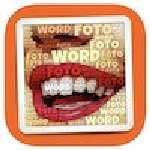
Foto, by bitCycle AB, is certainly a special app because it allows you to cover the whole photo with the text of your choice.
You can write the text yourself or use predefined words and the image will be completely transformed with the words or letters of your choice.
There are still other small adjustments possible before finishing the job and then sharing it on the web. Definitely original!
You can buy WordFoto for iPhone iPad directly by clicking on this link to go to its official page in the App Store.
Your Best Photo Text App?
I hope this selection you just read can help you find the best photo writing app.
In this way you can better communicate your messages with your friends, and also have fun on social networks.
But what’s your favorite app for adding text on photos?
Some applications are simple and offer basic tools, while others even have unique typefaces.
Then there are the design-oriented apps or those with pre-set phrases and decorations to offer you the latest trends of the moment.
Have you tried them? Are there any others you would like to add to this excellent selection?
Remember to share this selection of apps with your friends because you will certainly do them as a courtesy. They will be able to write text on photos much more easily and have even more fun.



