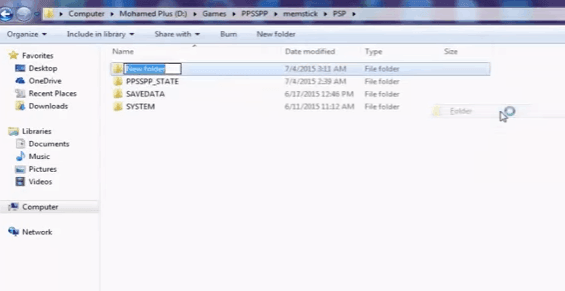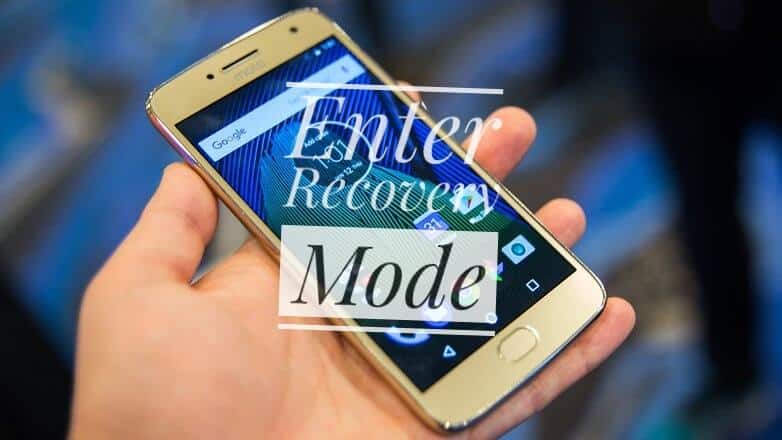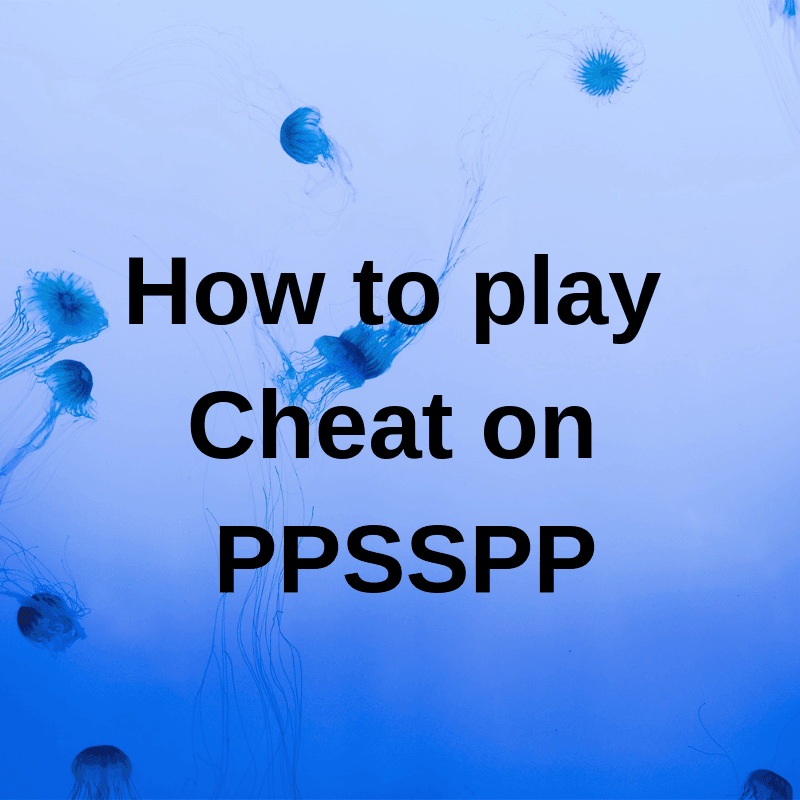
PPSSPP Cheats – Easy Step by Step Guide [Picture+Video]
If you want to play cheats for your PPSSPP game. You are at the right place! Below I’m going to show you PPSSPP Cheats step by step guide. Easy to follow and scroll down to bottom if you want to watch the video guide. Hope this help!
PPSSPP Cheats Step by Step
Below total of 16 steps PPSSPP Cheats. It’s very easy. everyone can do it within few minutes. And if you’re looking to play GTA 5, you should download gta 5 app, it offers APK along with the OBB data as well.
-
Open your PPSSPP from your computer and select “Game Setting”.
-
Check “Enable Cheats”.
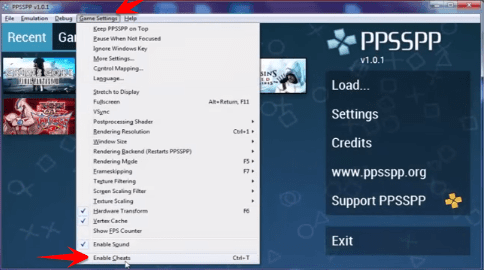
-
Close PPSSPP.
-
Right click on the PPSSPP icon on the desktop. Select “Open file location”.
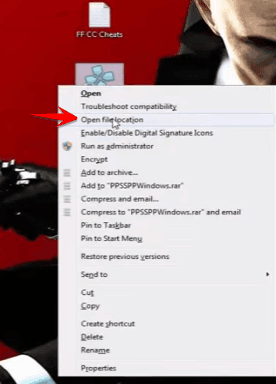
-
After open the PPSSPP file location. It will navigate to the “memstick” folder.
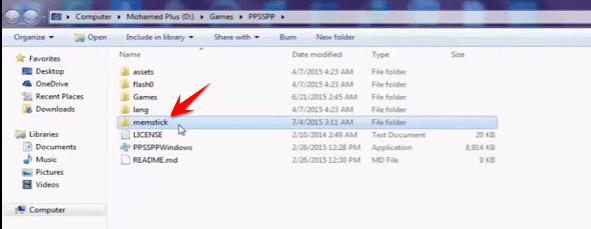
-
Open The PSP folder. Right-click and select “New”. Click “Folder”.
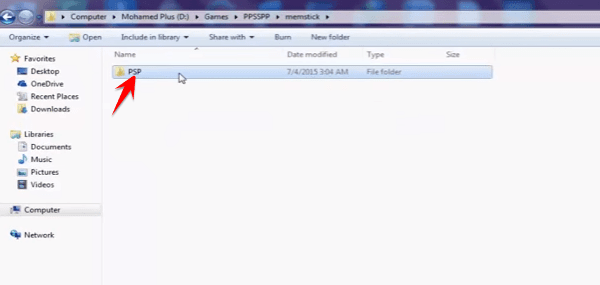
-
Name the new folder as “cheats”.
-
Go back to PPSSPP emulator and open the game you want to cheat it. After that, close PPSSPP.
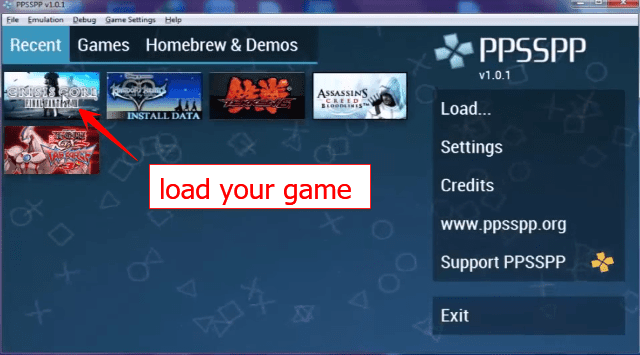
-
Go back to the “cheats” folder. You now will see a file has been created in the “cheats” folder. Double click the file and make sure its empty now.
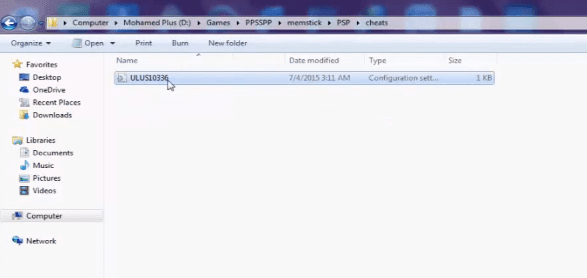

-
Now, you can find the cheat code online by using any search engine such as Google.
-
Open the empty INI file that created in the cheats folder (“ULUS…”) and paste the cheat code thatt you found it online into the empty file and SAVE it. Close this file and continue the next step.
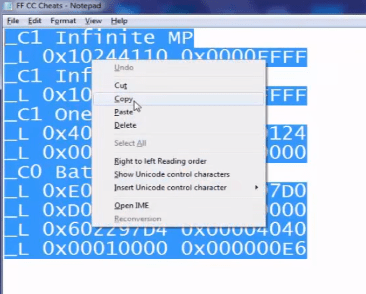
-
Load the PPSSPP and open the same game that you have load it earlier.
-
Pause the game. The default key is “Esc”, but it can be any key on the keyboard or controller.
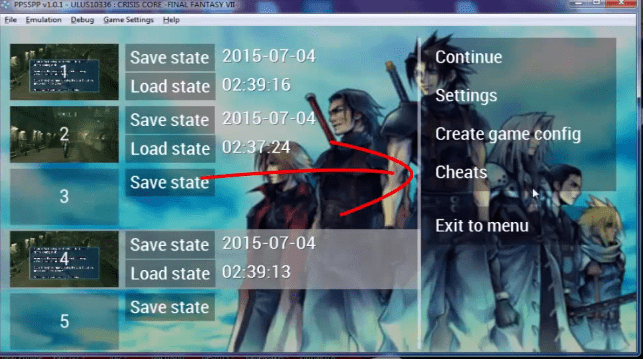
-
Click “Cheats”.
-
Under “Cheats”, check any options you wish. Such as this example I selected “One Hit Kill” as I want to kill the enemy with just one hit.
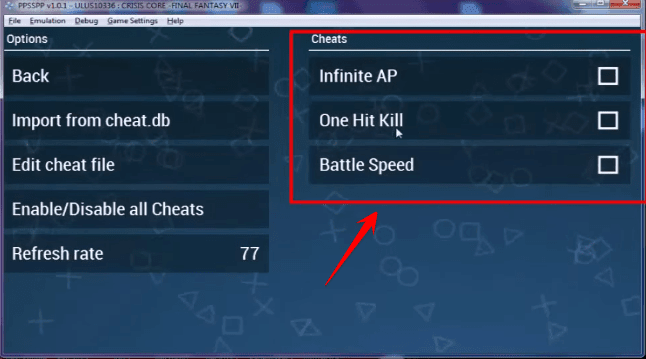
-
Click “Back” and “Continue”. The cheat will be enabled.

If you would like to watch a video guide. Below is a step by step video guide of PPSSPP cheats. Hope this will be more helpful for you.