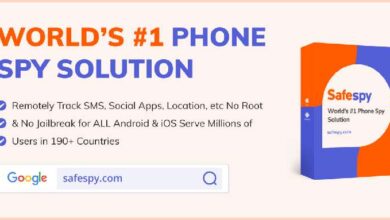Do you need the best Android cleaners? If your phone is old and you recently realized that this is not working at the speed of the first day, it means that it is time for general cleaning. If you have looked at the Google Play Store, you will notice that there are many different cleaning apps available for your Android phone. Therefore, we have this list of best Android Cleaners applications that you can use to free space and speed your phone.
There are free ones, paid ones, with many options and some questionable reliable ones. To help you choose effective cleaning applications that don’t compromise the safety or performance of your phone, we’ve compiled a shortlist of the best ones.
1. CCleaner

With a rating of 5.0, it must be one of the most popular programs to optimize the operating system. Initially, there was a computer version of CCleaner, but now the program is mainly used by owners of smartphones and tablets. Like other similar utilities, this one is able to boast an interface that is as easy to learn as possible.
In this case, you may not even visit the program itself; You can start freeing up RAM by pressing the button that appears in the notification panel.
CCleaner destroys all kinds of junk. For example, the program can erase the browser history: a long record of visited sites often affects the performance of the device.
Also, with this utility, you can delete residual files that once belonged to applications that have now been erased from the smartphone memory. Another important feature of the program is the ability to uninstall multiple applications at once.
With CCleaner, you can analyze the operation of the Android operating system in all possible ways. For example, you can quickly find out which apps use the most battery. Being one of the best Android cleaners it will also show you which programs you barely use and which ones use excessive traffic.
The utility also has a program hibernate function. It involves stopping the application of your choice. They will stay in this state exactly until you open them manually. This is necessary in case you urgently need to free up as much RAM as possible.
Click here to download the app.
Also see:
2. GO Speed

Another utility distributed for free. And if the option considered above implies the existence of a Pro version, then the creators of GO Speed make money just by showing ads.
This program is another one of the best Android cleaners that know how to clear cache, speeding up system performance.
And there is also an application manager here. Its distinctive feature is the removal of even pre-installed programs that seem completely unnecessary to you.
Also in this section, you can find out which applications you hardly ever start and you have the possibility to create a backup. It will be useful if you want to experiment.
There are three ways to use GO Speed: by opening it, clicking the buttons on the notification bar, and applying a unique floating widget. Usually, game lovers install this utility as it allows them to speed up system performance with one click.
On the other hand, it provides an ignore list where you can add files that should not be scanned. This function allows you to further speed up the work of the utility itself, especially if your smartphone has a large amount of permanent memory.
Click here to download the app.
3. Safe Security

This program for Android is positioned as an antivirus. However, it is also another of the best Android cleaners for its additional functionality that helps speed up the operating system.
Many smartphone and tablet owners install the utility precisely for such functions. This application allows you to quickly clear the cache!
Also, with Safe Security, you can block notifications from any app that you don’t like. In the latest versions of Android, this feature has already been implemented.
The corresponding section allows you to fully protect the photos, messages, and other contents of the smartphone from the sight of strangers.
Also, the developers have not forgotten about a complete application manager. It allows you to remove unwanted programs as well as transfer them from internal storage to a memory card. This is especially useful for those who constantly suffer from insufficient memory to install new applications.
Click here to download the app.
4. Avast Cleanup

Avast CleanupThis app doesn’t overload your brain either. To speed up the operating system this is one of the best Android cleaners, just press a single button.
The program immediately optimizes memory, including removing the cache that has become unnecessary. Well, if you want to try to put even more order in the system, additional buttons are intended.
So what other features does Avast Cleanup have? First of all, it should be noted that there is an application manager. Of course, it can also be found in the operating system settings.
But here everything is much simpler. And not all versions of Android will allow you to understand which apps you haven’t used for a long time.
Furthermore, this utility is capable of suspending programs. It will only resume after you force start these apps again. A good way to free up the maximum amount of RAM. Also, make sure to pay attention to the Application Manager home page.
Here you will immediately see the percentage of memory occupied by the installed programs, as well as their quantity. It is also possible to collect these statistics using basic Android tools, but it will be much longer and difficult. Here, a similar graph can be found in the section.
Perhaps the main feature of Avast Cleanup is sorting your photos. The program will show you images similar to each other. Well, you just have to make the decision to remove some of them. Also, the utility will provide an overview of the failed photos.
You will get the impression that this is one of the best Android cleaners of all kinds of junk. However, you will notice that some of the features here are available only after purchasing the Premium version.
Click here to download the app.
5. AVG Cleaner

Another program to clean the operating system, created by developers who were previously known mainly for antivirus. Unsurprisingly, the utility is as easy to use as possible.
To speed up the performance, only one button is pressed here. At the same time, AVG Cleaner will clear the cache and download some applications from memory that seem unnecessary.
With this utility, you can remove any junk. In particular, it allows you to easily find leftover files that once served as applications before they were removed from the smartphone.
And there is also a function to compare photos and videos! So with AVG Cleaner, you can easily find the failed frames that you can remove without regret.
This utility allows you to remove even the pre-installed programs from your smartphone. This will increase the amount of space available and increase productivity. Some apps can hibernate if you don’t want to remove them, but you still need to free up the RAM. Finally, the utility will allow you to familiarize yourself with unnecessary data in your opinion.
AVG Cleaner also includes a section on battery life. With its help, you can find out which programs consume energy with excessive appetite. The utility will also allow you to change the battery consumption profile. Each of them can be personalized in every way.
Click here to download the app.
Also see:
6. Phone Cleaner

This is another free application that tries to remove all kinds of junk from your smartphone. In addition, it is also an antivirus, so you can install a Phone Cleaner safely; this utility will try to protect you from malicious files.
Cleaning of debris is traditionally done here by pressing a single button. As a result, many background tasks will be terminated and the amount of free RAM will increase. Phone Cleaner also includes an application manager.
With its help, you can find out which programs you use very rarely. Isn’t that a good reason to remove them? With this utility, you can also delete residual files belonging to those programs that you no longer have.
Phone Cleaner allows you to see what the CPU load is at the moment. The utility also shows which applications load it the most. In the future, this will help cool the chip and at the same time reduce power consumption.
Click here to download the app.
7. 1Tap Cleaner Pro

The application is mainly intended to quickly clear the cache so it is one of the best Android cleaners very fast, just press a button.
And you can find yourself not only in the interface of the program itself. In addition, the developers have provided their creation with a widget that will be on one of the screens of the operating system.
To speed up Android performance, you need to clear more than just the cache. With 1Tap Cleaner Pro, you can bring your browser history to its original state, be it Chrome or any other. Also, the application can delete the call log and SMS.
The main feature of the paid version of the utility is automatic cleaning when there is a lack of RAM. Therefore, the program can be started when it is most needed. It also implements clearing the cache according to the schedule you specify.
1Tap Cleaner Pro includes an excellent application manager. Shows more detailed information about each application. So that you can easily find even the address of the program on Google Play. The utility also allows you to evaluate how much each application consumes on the amount of memory built into the smartphone.
Relatively recently, 1Tap Cleaner Pro has new functionality. It allows you to clean the SD card from debris. For now, this feature offers basic functionality. But it is possible that soon the application will even learn to evaluate photos, looking for photos similar to each other, as well as frankly bad shots.
Click here to download the app.
What is it and why is it necessary to install the best Android cleaners?
When you download an application, file, or visit a web page using your smartphone, certain information is stored on the device. Regardless of the fact that you delete it later, there are always traces of the file or application (recognized as certain junk files), as well as entries in the cache.
Over time, excessive grabbing of such files slows down the performance of your mobile phone, causing it to run much slower and even lag, reacting, or consuming much more battery than it should.
That is why there are cleaning applications for your phone that you can solve this problem. It is generally believed that at first they only serve to free up space, but using it is much more complicated. By getting rid of all junk files and unnecessary cache entries, the best Android cleaners free up RAM and improve mobile performance.
Many also offer additional virus protection to protect and detect threats that affect the normal operation of the device. That is why it is always very beneficial to have a good cleanser.
Last words
To install them, you just have to make sure that your Android operating system is updated to the latest version and click on the download button of the application. We hope that our post on the best Android cleaners can help you keep your phone in top condition.