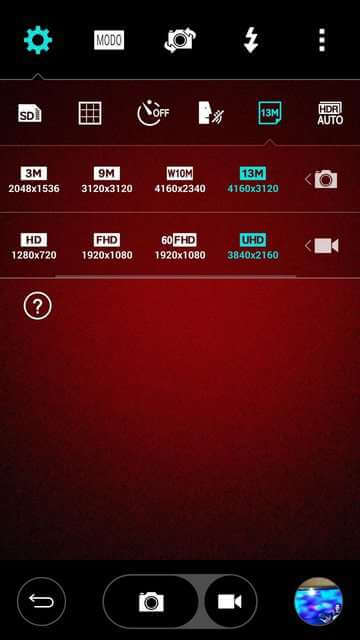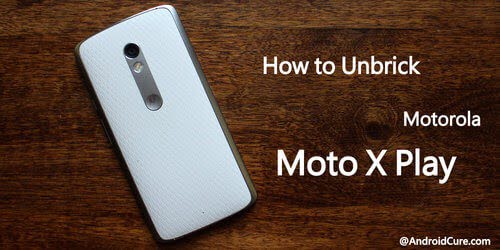Released just a few weeks ago, the Samsung Galaxy J7 Duo is already beating the heat this summer. Besides, it has an affordable price tag, out of the box it runs on the latest Android 8.0 Oreo operating system. Though, with Exynos 7885 Octa processor and 4 GB RAM, it offers stability and smooth performance. Still, you might encounter some problems that ruin the user experience. Many issues get wiped out by clearing the cache memory. In this tutorial, we’ll help you clear/delete cache memory on Samsung Galaxy J7 Duo through the simplest method.
Like any other Android smartphone, the Galaxy J7 Duo can suffer from problems. These problems can be caused by installed applications, downloaded files, and Android software itself. Clearing the cache memory can resolve such issues. Most important it helps to gain the lost performance. If you’ve been using your phone for a long time, probably, a large amount of cache memory must have been accumulated. That must be causing your phone to run slow, show lags, apps crashes, and so on. Even, in some circumstances, cache memory causes some big problems and turns down the user experience to its very low value.
In the most basic terms, the cache memory gets allocated when opening an application. The application uses the internal memory to store some temporary files (cache files). These are temporary files and should be removed automatically. However, it doesn’t happen all the time. Most of these temporary files remain in the memory whole time. And the user has to remove it manually. As the size the of cache memory increases, the internal memory becomes short. That outcomes unstable, and slow performance of any phone. If you’re facing such problems on your Samsung Galaxy J7 Duo, then deleting the cache memory worth your try.
Their several methods to clear cache memory on Samsung Galaxy J7 Duo. Either you can use a dedicated application or do it manually. We recommend our users to proceed with the manual process. Since the cache memory is generated by applications, you can either delete it by app by app or delete all the cache memory at once. However, once you delete the cache memory, it wouldn’t be possible to undo this process. You might lose the progress you’ve achieved in games and apps and might have to log in again in some applications. If your concern is about the performance of your phone, then you must visit our dedicated guide — How to speed up Samsung Galaxy Smartphones. This guide should help you to speed up your phone with different methods.
You can clear the cache of an application or all at once. The process goes very simple. Anyone can perform these methods. If you’re not an advanced user, then we highly recommend you to clear cache memory app by app. That will be more feasible and safe.
How to delete cache on Samsung Galaxy J7 Duo
As we have already discussed above, either you can clear the cache memory of particular apps or delete all at once. Follow the below methods to clear cache memory on Galaxy J7 Duo:
1. Clean App cache on Galaxy J7 Duo
It is almost like uninstalling an application. We use the Apps manager to locate the app and uninstall it. Whereas, to clear cache memory, we just use the Storage option and then clear the cache memory.
Cleaning app cache comes helpful when a particular app is behaving unnaturally. Or, has become unstable. You can try clearing the cache to see if it works normally.
Here is how you can clear app cache on this smartphone:
- Open the Settings menu.
- Then, tap on Apps->App Manager
- Tap on the app that you would like to clear its cache memory.
- Now tap on ‘Storage‘:
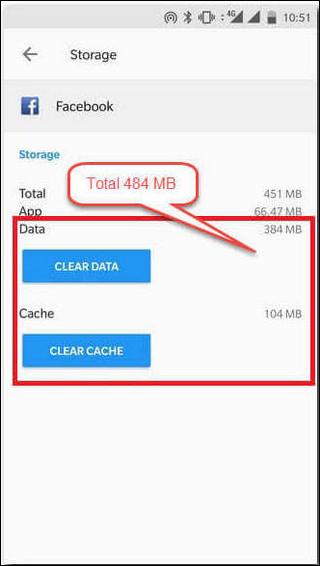
- And then tap on ‘CLEAR CACHE‘ to clear its cache memory.
To free more internal storage, you can also tap on ‘CLEAR DATA’. You can perform this action for log in based apps like Facebook, Instagram, Twitter, etc., Do not perform on games. It will reset them completely. All progress will return to zero!!
That will delete the cache memory accumulated by that application. If you wish to delete the cache memory related to all applications at once, then follow below instructions:
- Open the Settings menu.
- Tap on ‘Apps‘.
- Then, tap on ‘Storage‘.
- Select the ‘Cached Data‘ and confirm it to clear entire cache on the Samsung Galaxy J7 Duo.
That’s how you can clear the app cache on your phone. Moreover, you can access the Developer Options to speed up your smartphone and make it stable and smooth. Must read the following tutorial:
If you find that nothing worked out to resolve the issues you had on the phone, then go advanced. For advanced users, we suggest clearing the cache partitions. Basically, this partition contains the cache memory of the installed applications and of the operating system.
2. Clear Cache Partition on Galaxy J7 Duo
We can clear the cache partition using the recovery mode. And accessing the recovery mode on Samsung smartphone is very easy. Wiping the cache partition doesn’t impact or delete installed applications and other stored files.
Besides, it can significantly improve the performance of your phone, it also frees a good amount of internal memory. The involvement of recovery mode is required to complete this task, you must have heard of it already.
The recovery mode has several useful maintenance related tools. It helps to flash custom firmware, mods, perform a factory reset, wipe cache partition and many more.
Follow the below instructions to clear cache partition on Samsung Galaxy J7 Duo:
- Turn off your phone.
- Now, boot into the recovery mode — press and hold Volume Up, Home, and Power buttons all at once. Release them once the Samsung Logo appears on the screen.
- You’ll be in the recovery menu.
- In order to clear the cache partition, select “Wipe cache partition” from the list of options and confirm it:
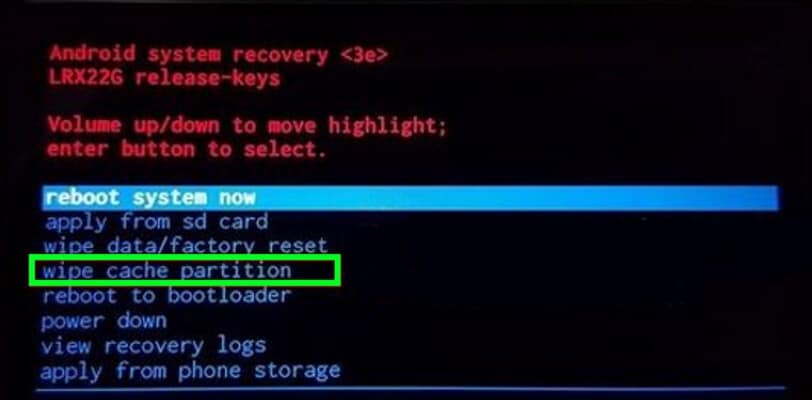
- Perform this action.
- Once it is complete, exit the recovery menu — tap on “reboot system now“.
That’s all you need to do.
This action will clear the whole cache partition. All the cache data related to apps and Android software will be wiped out. The existing issues must have been removed. If it doesn’t work, you can try re-installing the Android software on this smartphone.
So, this way the Samsung Galaxy J7 Duo users can clear the app cache and wipe the cache partition on their phone. We hope that this tutorial would help users to sustain a stable and fast performance on their smartphone.
That ends our tutorial here and we hope that our readers would appreciate it. If you do, please share your thoughts and views in the comment section. We’ll be glad to hear from you.