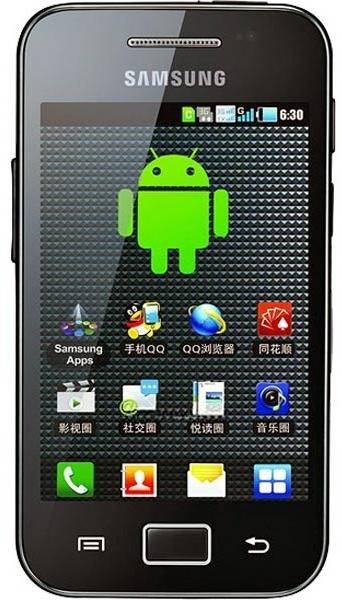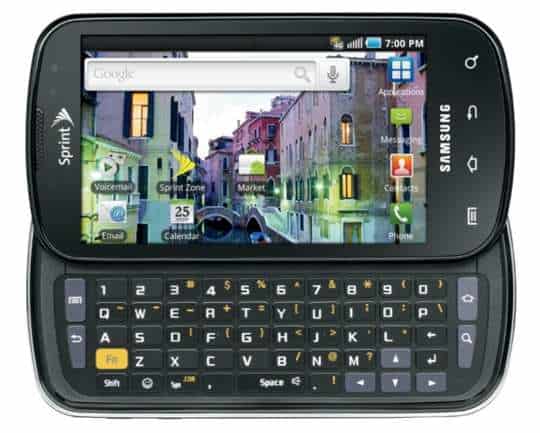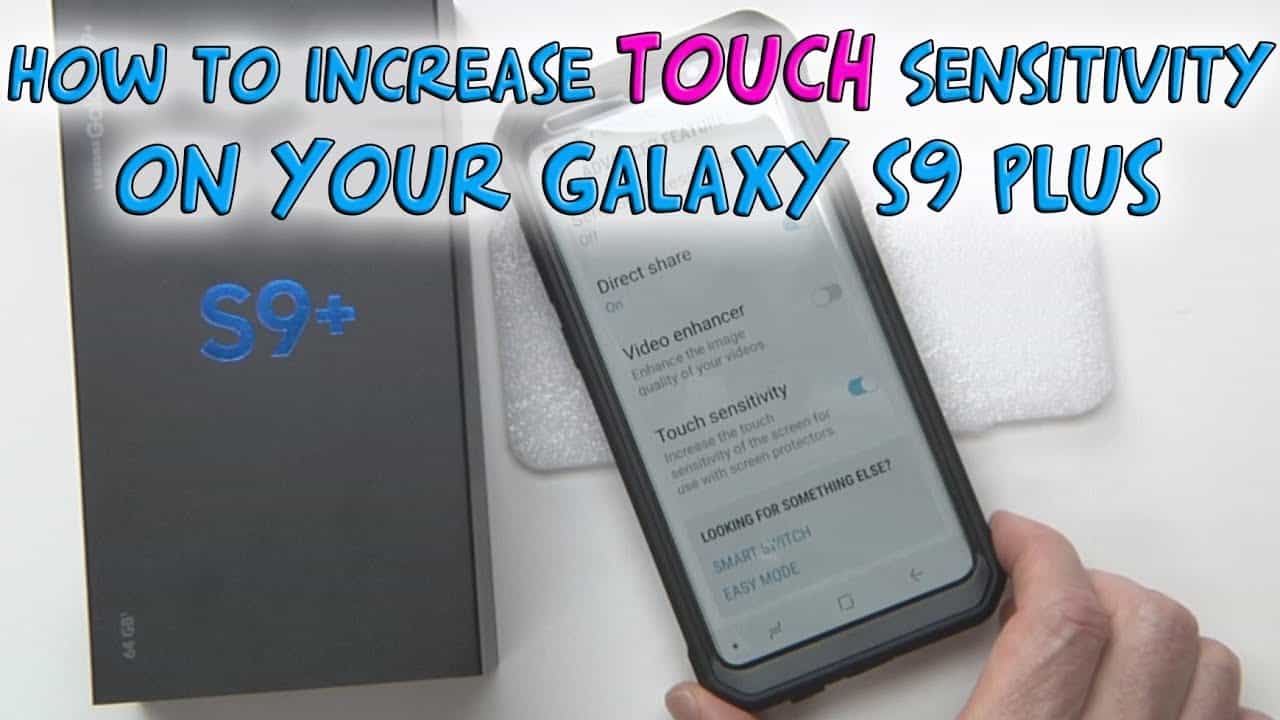
Encounter Galaxy S9 Touchscreen Sensitivity Problem?
There are some complaints from Samsung Galaxy S9+ users, there is some Galaxy S9 Touchscreen Sensitivity Problem. The S9+ Screen is less sensitive. The complaints some mention about the certain part of the screen didn’t register touches or taps. That said, there are complaints on Reddit and over the Samsung forum.
If the issue is due to screen problem, you can proceed to Samsung Customer Service to have a replacement device. But until now we do not how widespread this issue or maybe there are some of the unlucky users that having this problem.
Galaxy S9 Touchscreen Sensitivity Problems Troubleshooting
It might due to your screen protector too hard for you to interact with your display. If this is an issue, you go to SETTING –> ADVANCED FEATURE –> Scroll down and select TOUCH SENSITIVITY. This feature is to help increase the screen sensitivity as the thick screen protector reduce it’s sensitivity to your finger.
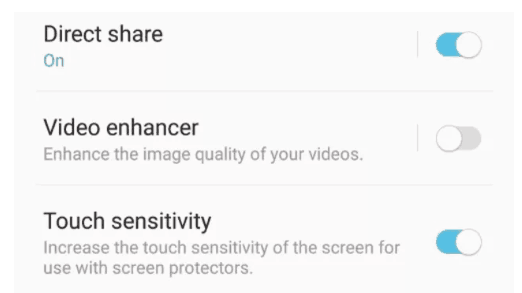
If after increasing the Touch Sensitivity it seems only improve a little bit, please remove your screen protector and try again. It after screen protector removed and the sensitivity back to normal, it obviously is your screen protector issue. We recommend you use this PanzerGlass Screen Protector.

If after remove the screen protector and increase screen sensitivity not working. Please proceed to your customer service ask for warranty if it’s still under warranty.
If you would like to look for cheaper Galaxy S9 Screen Protector, you can visit Amazon store. There have plenty of Galaxy S9 Screen Protector.
Good luck to you, hope this information helps you!
Please comment below if this method works for you?