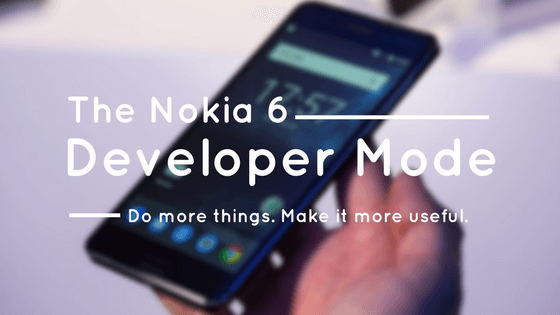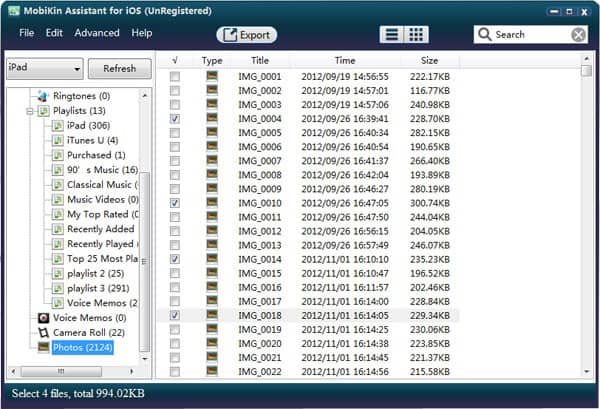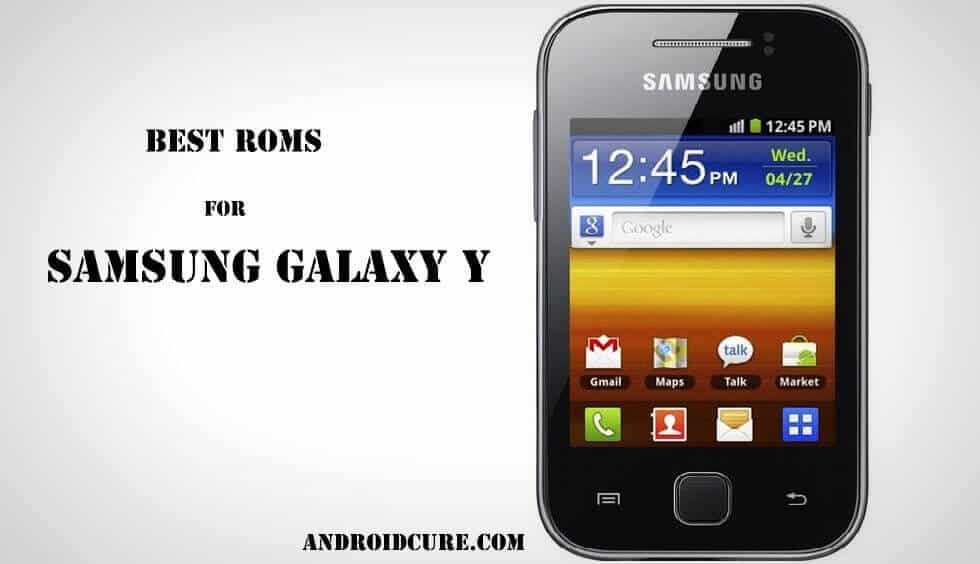Google Play Store Error 927 – Many Android phone users have reported an error that occurs while downloading apps and games from Google Plasystore. The screen displays an error saying something like: “App” could not be downloaded due to error 927 and it would make high frustration while downloading apps and games. However there is no need to worry as this issue could be resolved in very simple manner and few steps would give you a great relief and fix Google Play Store Error 927.
Since you have an Android phone or tablet, it is very obvious that you download and install apps frequently from Google Playstore and you should be ready to get ride errors such as Error 927, Error 413, Error 491, Error 403 and more. These are somewhat common and this guide will help to get ride of these such issues in most simplest way and ensures that apps and games would install without any problem on your device.
So Let’s get started to get ride of Google Play Store Error 927,
Fix Google Play Store Error 927
Most probably, these errors occurs when we update our Google Playstore app, so very first step to fix these issues would be clearing data and cache memory of Google Playstore App and then try again to download and install apps.
To clear Google Playstore’s data and cache please follow below steps:
- Open Settings option on the device.
- Look for Apps and Tap on it.
- Now, under the list look for Google Playstore application and tap on it for further menu.
- To clear data, tap on Clear Data button and confirm the selection.
- To clear cache, tap on Clear Cache button and confirm the selection.
Now, go ahead and try to download app/game and see if error is resolved or not. Most probably the Error 927 should be fixed now, however if it does appear again then it is the time to uninstall update of Google Playstore app.
To uninstall the update of Google Playstore app, follow the below steps:
- Open Settings option on the device.
- Look for Apps and Tap on it.
- Now, under the list look for Google Playstore application and tap on it for further menu.
- Now to uninstall an update, tap on Uninstall updates button and confirm the action,
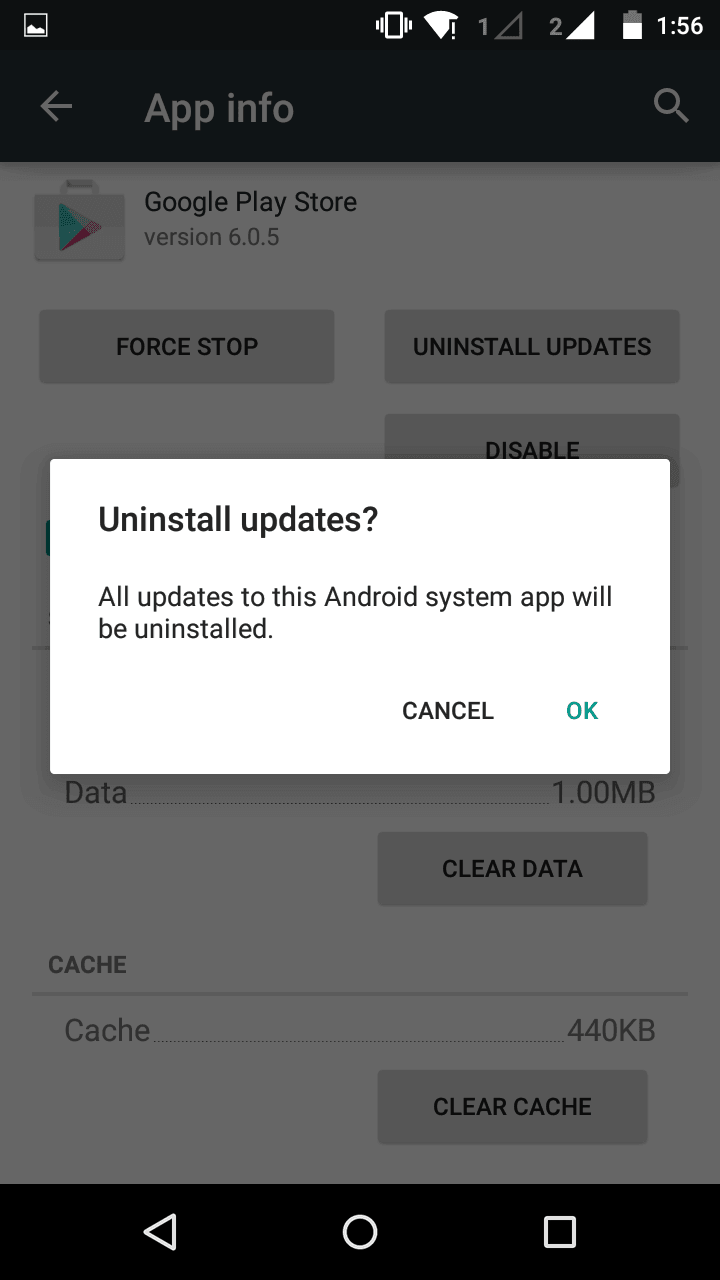
All done! Now these errors should be gone now. So in this way we could easily avoid or tackle such issues on an Android phones. So, that’s all about how to fix Google Play Store Error 927 and we would appreciate your response through comments!