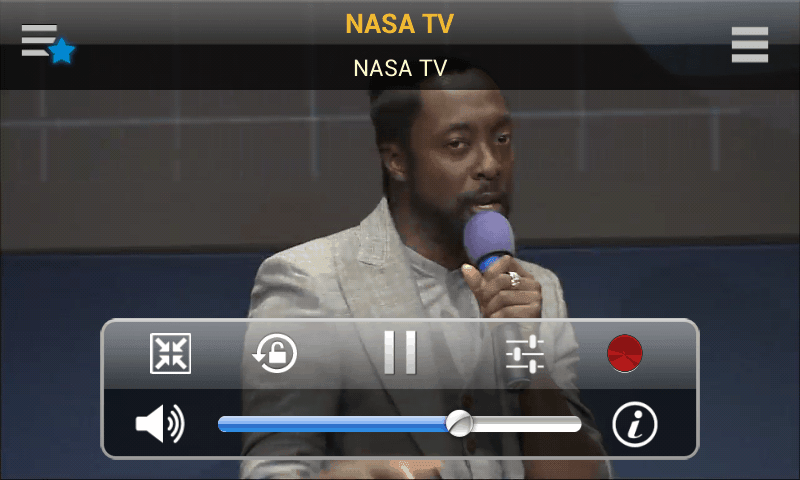
This article explains you how to stream live TV with channels like HBO, Showtime, FOX, CBS, ESPN, and other major channels on any Android phone or tablet. We will make use of an application that seamlessly does the work, and bring life TV features on an Android powered devices like smartphones, and tablet. There are tons of such application on Google Playstore, but they might not give you that promise.
Want to watch your favourite sitcom live but the channel it airs on is not subscribed? Or want to catch the football match but your mom is watching her serial or dad is watching news? No worries. You can also stream them from your Android device and here’s how:
- Download the .apk file of an app called USTV from here: http://store.mdcgate.com/market/app_detail?appID=8&platformID=6
- Before installing your apk file, go to Settings-General-Security- Check on unknown sources-Ok. (If already done, ignore this step)
- Now open your apk file in your device and click on install, then open.
- Accept the end user license.
- And you’re done! Select on channels and choose the one you want to watch!


Note: Some channels may be temporarily unavailable and the app is prone to glitches. These are few minor inconveniences but otherwise, the app works just fine.
Also, if you want to watch any Indian channels you can download a variation of the above app here http://store.mdcgate.com/market/app_detail?appID=13&platformID=6
And follow the same procedure. You can watch channels like [V], MTV, etc, for FREE!


So what are you waiting for? Start streaming!
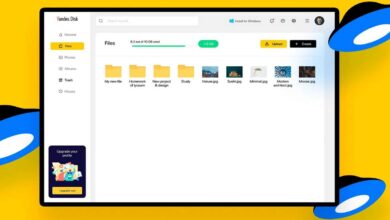



It’s frustrating trying to watch TV online. Everything is blocked! Do you know if a service like arcvpn will unblock it?
Hi there, could visit here: androidcure.com/how-to-connect-to-a-vpn-on-android/