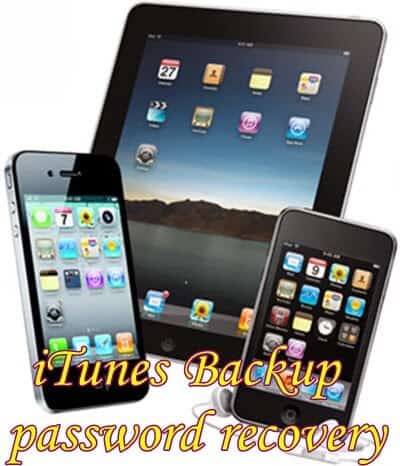Can you imagine a fully functional android O.S on your desktop or a laptop? You don’t have to imagine it dear readers, as you can practically try it out. Remix O.S was possible due to the collaborative work between Android-x86 Project with Jide Technology’s Remix O.S .distribution.
“This partnership is a natural fit since we both strive to make Android PCs a reality. Remix OS seeks to create a familiar experience for Android users in a PC environment, and the Android-x86 Project has laid the foundation for this to happen. Together, Remix OS for PC provides a full Android PC experience.”says Chih-Wei Huang, Founder of the Android-x86 Open Source
This is an open source project licensed under Apache Public License 2.0 and it has Android KitKat version. Remix OS is not just imitating like a desktop OS , it is a fully functional operating system like windows. Jide technology with Android-x86, have taken a giant leap forward to launch such an invention, but Jide has been working on this technology for quite sometime.

Features of Remix O.S
1# Multitasking
Mutitasking is an amazing feature, which saves our time and effort. Forget all that switching between different windows, as with Remix OS, you can work simultaneously on your system, like you can prepare your presentation, search online, listen to your tunes and much more.
While using this android OS, you get to work on multiple windows simultaneously, and resizable windows with maximize minimization option for better adjustment.
2# Good old Android Taskbar
Android’s amazing feature, Taskbar, which lets to switch easily between various applications with just a click or touch.
3# Google Play
What can we say about Google Play Store? It contains the largest collections of applications, in here, you can download any app you require. However, Remix OS doesn’t have pre-installed Google Play, due to some permission issues with Google, you would need to include this software to your OS on your own via Google Mobile Service.
4# Compatible with Microsoft Office suite
We know that compatibility with Microsoft office is a necessity, we need it for our various activities. And Remix OS is available for you and it is completely compatible with office.
5# Android File Manager
With Android’s advanced File Manager, you can easily locate, save, access and transfer files. There’s a drag and drop feature and it also provide external storage support.
Firstly, this is a Beta version. Remix OS comes as a ZIP file with a USB installer. This android OS is available in both 64-bit(UEFI Boot & Legacy BIOS compatible) and 32-bit(Legacy BIOS only) versions. As the installation commences, the installer will give you two options for putting Remix OS, either on the hard drive or to a USB flash drive.
USB Flash Drive Installation
Pre-requite: USB flash drive of minimum capacity of 8GB with 20MB/s speed. The following video will help you to install this Android operating system to your computer.
[youtube https://www.youtube.com/watch?v=vwKPHtOuweU&w=640&h=300]
Hard Disk Installation
Pre-requite: Currently only supports Windows 7, Windows 8, and Windows 10. The following video will help you to install this Android operating system to your PC.
[youtube https://www.youtube.com/watch?v=XU6LOBz_XtA&w=640&h=300]
If you have been looking to install Android operating on your Laptop or computer, then Remix O.S would be definitely the best way. Since it is most complete one, you could use it as your daily bread to do most of stuff related to files, documents, manages images and videos, surfing internet, etc.