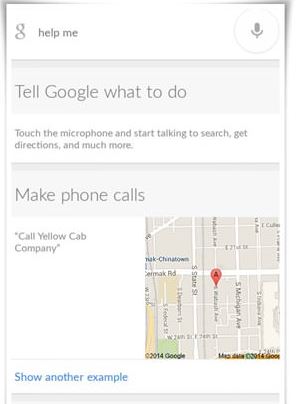
Google and Apple have done a tremendous job in voice recognition with Google Now and Siri respectively. Both the apps- Google Now and Siri have been made more humane and are now improvised to respond to a range of accents. But still reliability of these voice recognition is questioned time and again. This is a reason why most smartphone owners hardly rely on these for important tasks.
I believe that though Google Now and Siri may have their flaws but at situation where hands free mode is the only option, say for example while driving, it is best to use voice recognition capabilities to the maximum.
Though there are so many commands that you can use with google Now, but most of them are often not very usable. For example: You can definitely post a tweet or some text to Google+ but I doubt that with current capabilities of voice recognition would users really update status using Google Now. So here I am listing some of the most useful voice commands that you can use to make more from Google Now
1.Open any App
Say “Ok, Google” on the Google Now screen and start up the voice recognition system. No say “Open Maps” to launch the Map application. Or say “launch play store” to start the Google play store. These are precise commands which can be executed very efficiently.
2. Take a snap or a video
I believe this to be a really good in emergency situations when you want to take a picture or record a video but don’t want to be the one seen holding the mobile camera- for example if you see some wrong doing and want to record it, it is best for your safety that you are not seen as taking the photo/video. In Google Now, just say “take a photo” or “Record a video” and your smartphone will do the rest.
3. Navigate Smartly
Use Google’s voice recognition for launching the Google Maps app and also within the app to navigate. You can use voice commands like “What is my next turn” or “when will I reach” to know about your navigation. You can also use commands like “mute” to stop the audio instructions. I think this goes a long way as it facilitates easy navigation while driving.
4. Set alarm, stopwatch and timer
This will be useful when you are just too lazy to set an alarm using your fingers. Say “OK Google” and order it to “set an alarm for 7am” and there- your job done! Similarly just by saying out simple instructions like “set timer for 2 minutes” you can get your mobile to do it for you.
5. Call a contact
Want to make a quick call- Google Now is there to assist you. Just call out the contact name of the person you want to call- like say “Call mom” and your android mobile will connect you to your mom. You can also send messages by saying “Send SMS to MOM, I’ll be late”. But this kind of voice command has to be really precise to be rightly executed.
6. Check out the weather
This is perhaps the most commonly used voice command for Google Now. Just say “OK Google” followed by “What is the weather outside?” or “what is the weather like in Mumbai” and Google Now will respond with the details of the weather at your location or the location that you have specified.
There can numerous other commands that you use to order Google Now to act as your will but many of them required commands to be really precise and clearly pronounced. Let us know what you think of this list in the comments section below.

