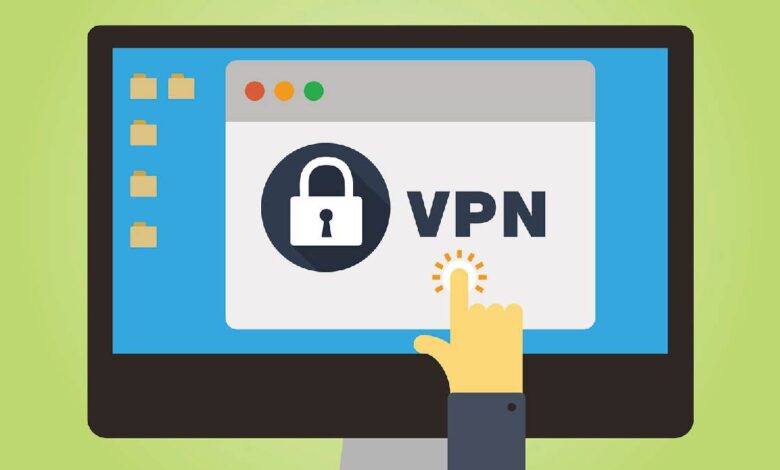
There are many VPN apps that we can use on Android phones. You can simply search for it with the keyword “VPN” in the Google Play Store and immediately tap the Install button.
One of the new VPN apps that is quite popular lately is Share VPN.
For those of you who have never heard of it, read this article to the end.
Share VPN is actually an app that allows us to connect an Android mobile phone to the app’s VPN server.
In other words, we can use the Share VPN app just like any other VPN app. When connected to Share VPN, Androbuntu friends can:
- Access blocked sites in Indonesia;
- Access Netflix content that is only available in certain countries;
- Can play games on servers in certain countries;
- Can open applications that are only available in certain countries;
- Make browsing activities more secure;
- And much more.
How, do you already understand the function of this application? If yes, you can immediately follow the tutorial on how to use it below.
If you haven’t installed the Share VPN app, this app can be downloaded directly from the Play Store for free, tap the button below:
Open the Share VPN app you just downloaded from Play Store → here. Then simply tap the Connect button to activate the Share VPN app.
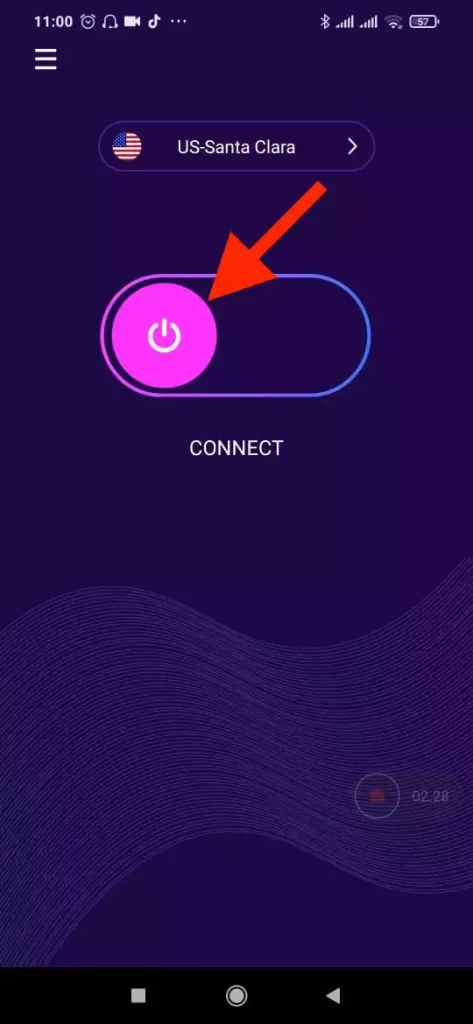
You will see information saying that Share VPN wants to set up a VPN on the device. Tap the OK button to allow. By the way, this notification will only appear once.
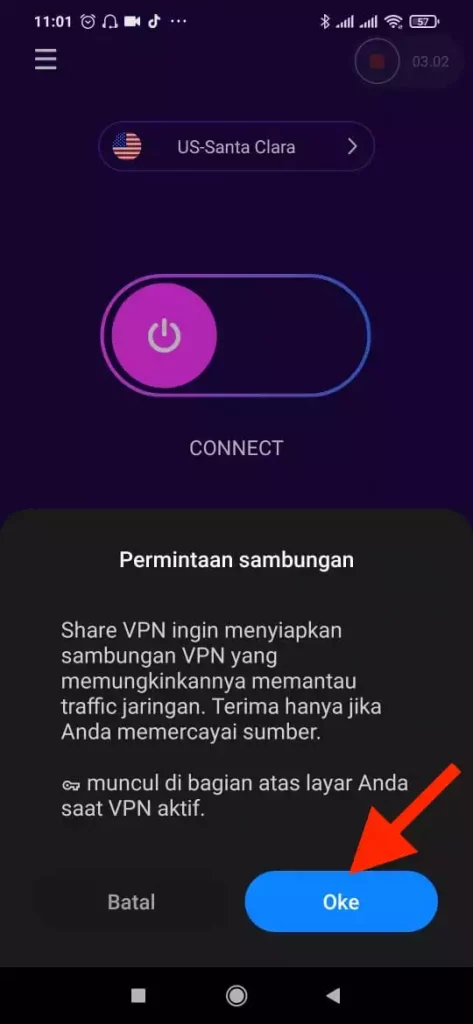
Next, the Share VPN app will connect your Android phone to its VPN server. This may take a few seconds.
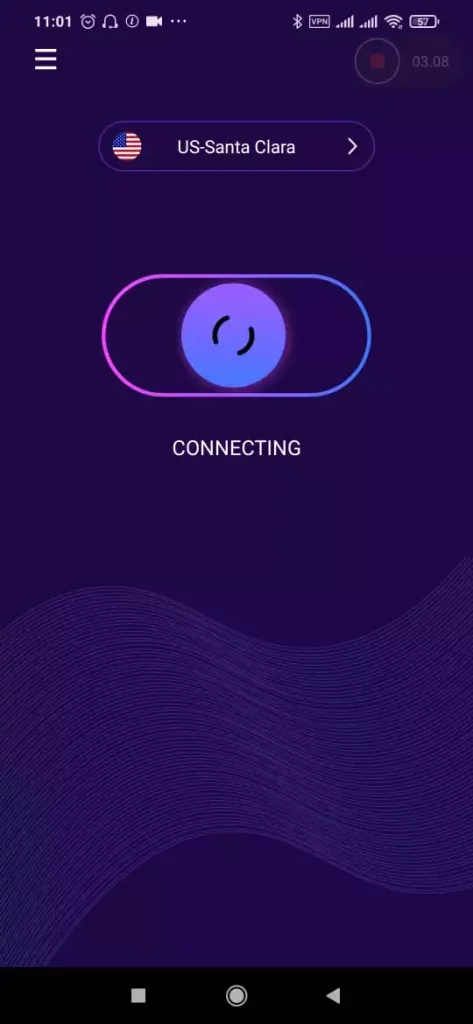
If you have successfully connected, there will be the following information. This means that you have successfully connected to the server belonging to the Share VPN app.
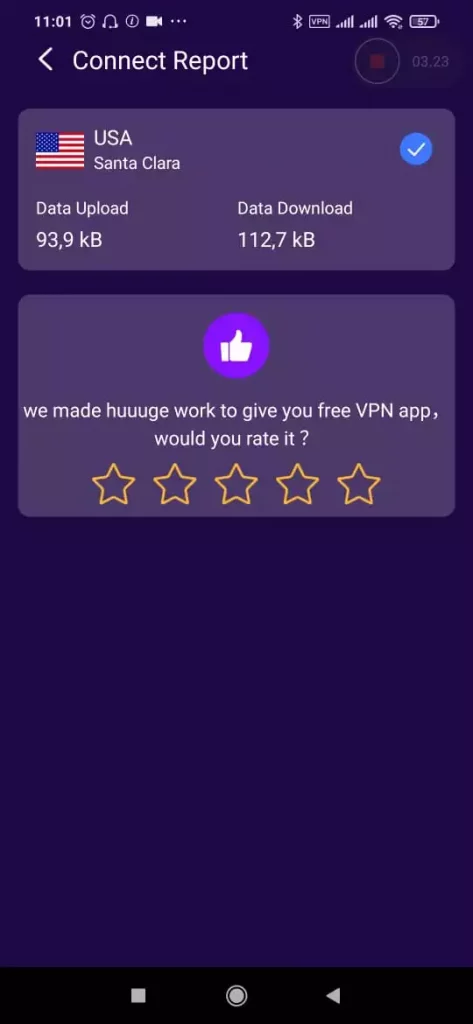
By default, you will be connected to a VPN server located in the United States. If you hate the United States and want to use a server located in another country, simply tap the server selection button.
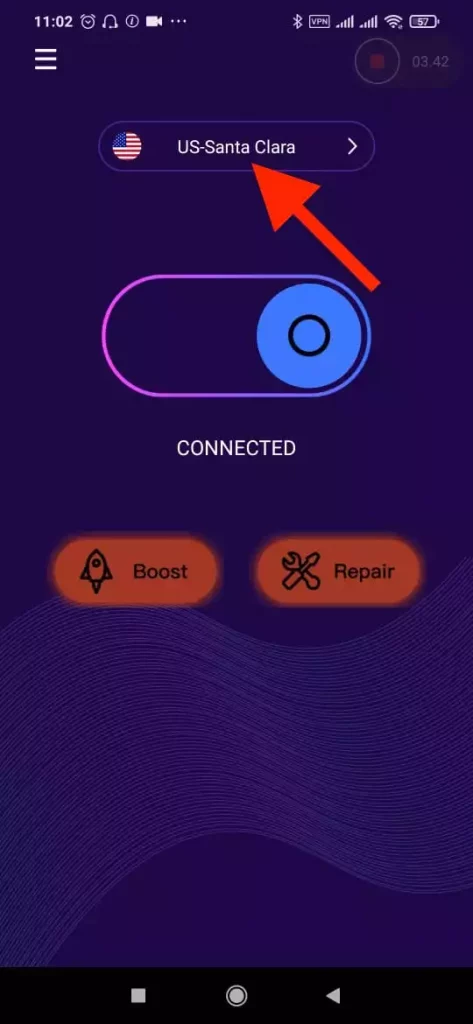
You can then connect to various servers located in many other countries, from Singapore, Japan, the Netherlands, the UK and many more.
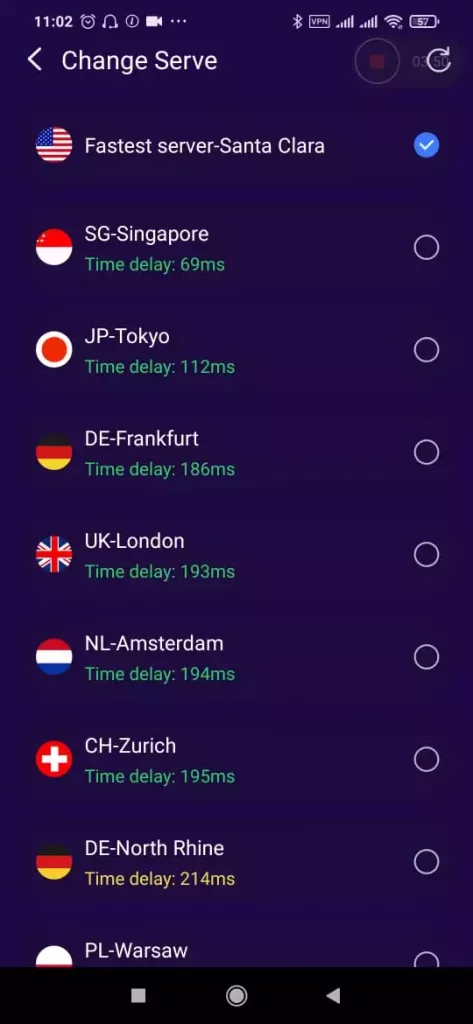
After connecting to a VPN, you can now use your Android phone as usual to surf, play games, stream videos, or just browse the Internet.
Like most other VPN apps, the Share VPN app also implements a freemium system.
That means you can use Share VPN for free. However, there are some features that are locked and are only available if you subscribe to the premium version.
One of the features that are only available in the premium version is the wider choice of servers.
If you want to subscribe to Share VPN, you can use the payment method via Google Play balance, Gopay or also use the credit cut system.
But before that, you must first connect your mobile phone number and your Gopay account to Google Play.


![The Best Bots for Telegram [2021]](https://androidcure.com/wp-content/uploads/2021/05/best-telegram-bots-390x220.jpg)
