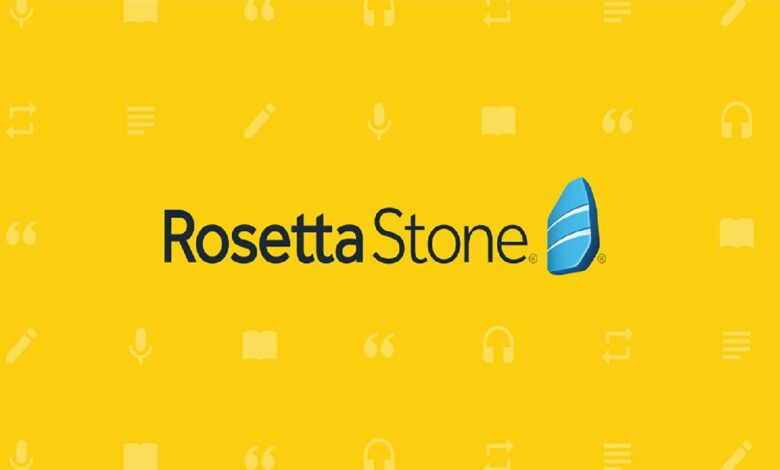
You decided to learn a foreign language. Maybe you are planning to take a trip or move to a new country or even decided to start using your favorite website, Slotocash Casino, in a foreign language. It still amounts to the same thing. You need to learn the foundation words, and that is the level that Rosetta Stone is designed for.
Am I a language learning Guru?
I am a horrible language learner because I have a horrible memory. Any area of learning that requires memory, I usually try to stay away from. But I have a personal interest in learning Hebrew, so I am learning Hebrew. My 9-year-old son is learning with me.
What worked and what did not work when using Rosetta Stone?
I started to seriously use Rosetta Stone at the beginning of February 2021. I took a break between July 2021 – September 2021. I restarted again in October 2021. My son, who just turned 9 and is in 3rd grade, is learning with me. So we are working together as a team, but I am trying to stay ahead of him, so I can teach / mentor him.
Since we moved to a new country, we are using Rosetta Stone for intensive language learning. This means that we are studying Hebrew for 12 hours a week or 3 hours per day. But not all of that time was using Rosetta Stone.
Between February 2021 and June 2021, we managed to get through Level 1 (Units 1 – 4), and we started Unit 5. For the first two units, we managed at a pace of two lessons per week. For the next two units, we managed at about 1 lesson per week. We got about halfway through Unit 5, and then we hit a snag. My son needed more outside of Rosetta Stone learning to really help him master the new vocabulary.
After the summer holidays, we restarted our use of Rosetta Stone in October 2021, but we did some changes.
Rosetta Stone Hebrew, our second time around, we downloaded support materials and actually used them
The main change that I did with Rosetta Stone during our reboot was to download Rosetta Stone published support materials and use them.
- Score and Sequence (pdf) – Provides an overview of what you are going to be learning https://resources.rosettastone.com/support/SF/Resources/ScopeAndSequence.pdf
- Progress Tracker (pdf) – Useful if multiple people are sharing the same computer. https://resources.rosettastone.com/support/SF/Resources/ProgressTracker.pdf
- Course Content (pdf for each level) – English, understand what the lesson is trying to teach https://resources.rosettastone.com/support/SF/institutional/pdfs/course_contents/rs/en-US/level_1/ENG.pdf
- Course Content (pdf for each level) – Hebrew, language I am learning https://resources.rosettastone.com/support/SF/institutional/pdfs/course_contents/rs/en-US/level_1/HEB.pdf
- Image cards (pdf for each level) – Has images for verb actions, but not nouns in general https://resources.rosettastone.com/support/SF/Resources/ImageCards_Level1.pdf
The following resources were not available in Hebrew, so I downloaded them in English. https://support.rosettastone.com/s/article/Supplemental-Resources-English-Learners?language=en_US
- Teacher’s Guide – the new vocabulary per lesson is listed in English, but between that and the Course Content file in English and Hebrew, you can figure out what the translations are.
- Flashcards – I printed out all of the odd pages, two pages per page, and then cut and pasted them onto index cards. I hand-wrote the Hebrew translation (as well as notes, when needed). This file seems to be missing the verbs, but you can combine this file with the image file listed above, and you will have a good set of images.
- K-2 Specific Content (not just for K-2), Visual Support Materials, images for Units 1 – 4. The images are very large, one per page, and they have the English text printed on them. Lots of images, lots of reviews. But only covers Level 1.
- Workbook for Units 1&2, Workbook for Units 3&4 – I like this format a lot better than the adult workbook, so even if you are not an adult, I would recommend downloading the K-2 workbooks.
- This pdf has number matching from pictures to printed sentences. Hebrew is not available, so you will have to rewrite the sentences in Hebrew.
- A word or phrase is given in English and the student has to draw the item. The phrase will have to be rewritten in Hebrew.
- A picture is given, and then the student writes a phrase or sentence.
The rest of these materials were not useful for learning Hebrew, but I will list them in case they may be useful to you. These were written in English, and they are available in a few languages like Spanish and French.
- Tests and answer keys – Since these do not come in Hebrew, I would have to translate everything in order to use the material. Some of the test items will be good to use for oral or written translation from English to Hebrew.
- Workbook (for adults) – The workbooks are not useable outside of the original language they were written for. I would recommend the K-2 Workbooks even if you are a teen or an adult learner.
- Memory Game – Memory game is not for us. But if you are looking for many pictures to use for language learning games, these may be good for reuse.
The rest of the reading and audio file are not useful if they are not for the language you are learning.
Read the core lessons in English
Before beginning the Rosetta Stone Core Lesson on your phone or the computer, read the Core Lesson in English. That will give you an idea of what the lesson is going to teach you. Each core lesson is around 2 pages, 2 columns per page. This one simple step will save you hours of headaches and confusion. You see a picture of a man. Is Rosetta Stone trying to teach you the word “man” or the word “adult”? There is no way that you would be able to determine that without the help of a script translation or a dictionary.
But even dictionaries are not always helpful. First, a translation can give you multiple options. Second, the word you want to look up may not be how the word is listed in a dictionary. Third, Google Translate is not always right. It is a huge help over paper dictionaries, but not always correct.
By using the Core Content PDF file in English and Hebrew, you know exactly what Rosetta Stone was trying to teach.
Create Flashcards
Use the flashcard image files and the image cards to create flashcards. I pasted the image in the upper left corner and then wrote the translation on the right side. I just put my hand over the right side when I am going through the list. For verbs, I used really large index cards, because the grammar for Hebrew verbs is very different than for English verbs. I plan to print out the verb tables from pealim.com. Hebrew verb conjugations are very different from English, so I wanted the extra space the huge index cards provided.
Use a separate grammar book
Rosetta Stone provides no Grammar instruction, so you will have to go to other sources to learn grammar. There are two books that we are using for learning Grammar.
“Prayerbook Hebrew the Easy Way” – Even though it is Prayberbook Hebrew, I like this book, because the grammar is the same as Modern Hebrew and the vocabulary is limited to 10 words per lesson. I wanted to focus our vocabulary learning to be the Rosetta Stone vocabulary.
“Hebrew with Pleasure” – This book teaches Modern Hebrew. It also teaches every verb form, as well as the major sub-verb forms and the most common exceptions. It also teaches a lot more vocabulary in each chapter. Our plan is to use the “Prayerbook Hebrew the Easy Way” first, and then use the “Hebrew with Pleasure”.
If you are learning another language, you will need to find a grammar book for your language. For a first grammar book, I prefer one that uses as little vocabulary as possible to teach the grammar, so I can focus on the vocabulary that is taught in Rosetta Stone.
Summary
Rosetta Stone is a fantastic program for listening and speaking, but if you want to supplement with reading and writing and grammar, you are going to have to put the phone down. Rosetta Stone has some very good resources you can download, but grammar instruction for each individual language is not one of them.



