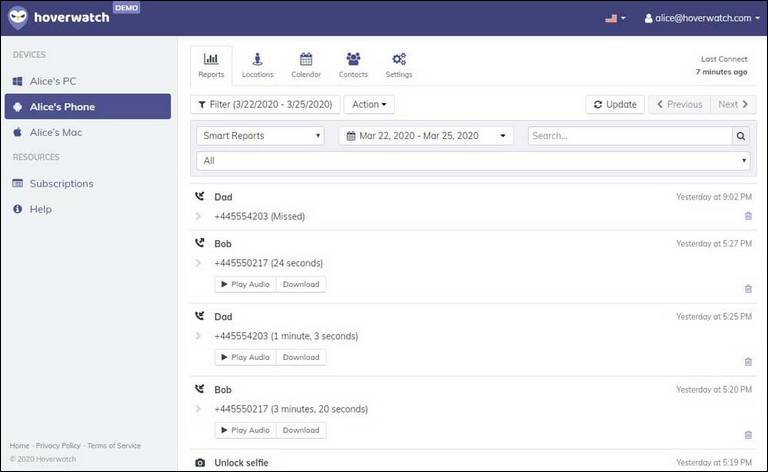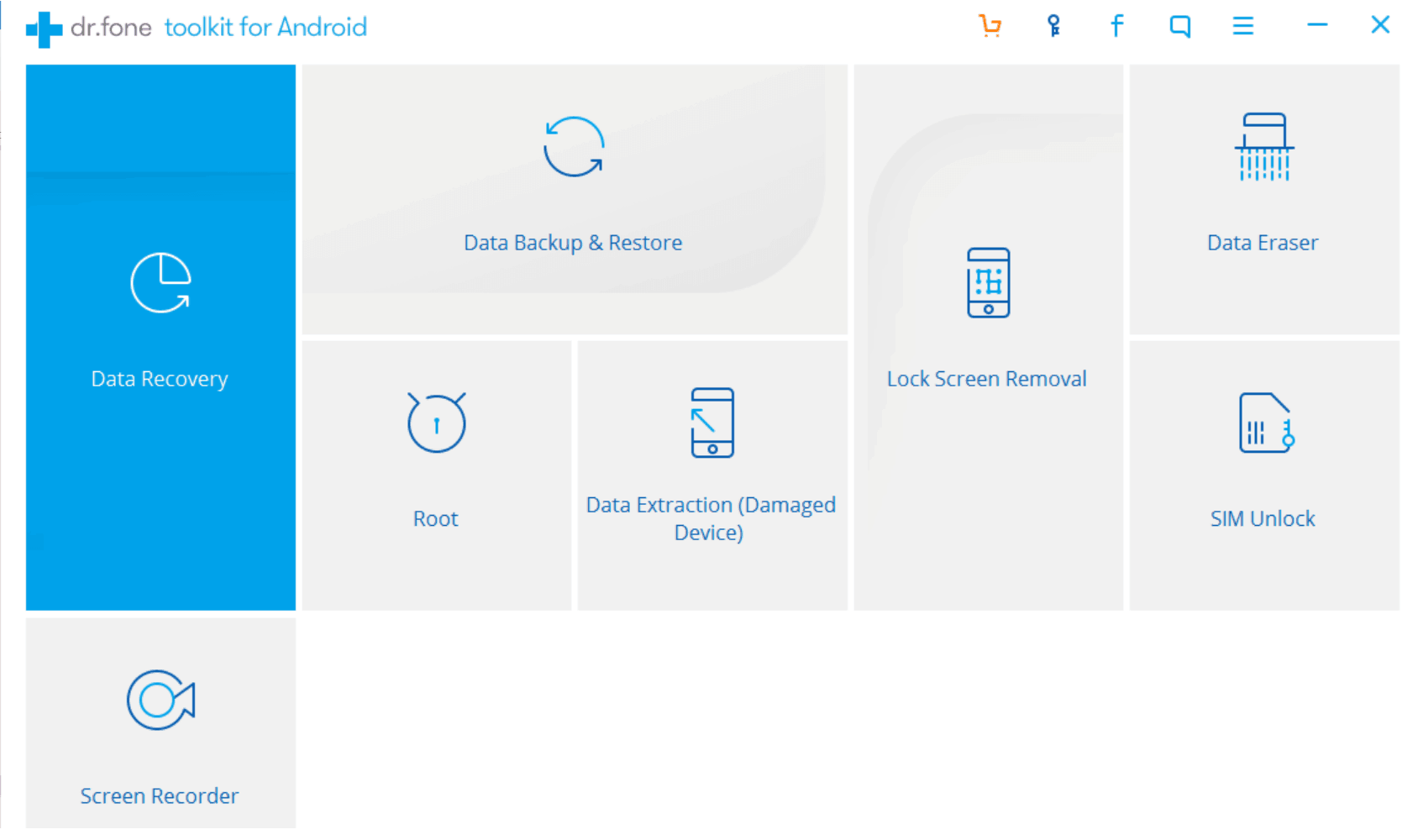
Our phone’s data has become the essence of our life and we want to save our precious data from any unwanted issues and also from ourselves as well. Sometimes, we can accidentally delete our important images, or any file etc. From all such scenarios, there are lots of recovery related options available. With many available options, you can recover your lost data without much of an effort. Here we will guide you to Recover Deleted
Most of us now creates back up of our phones on various cloud storage mediums like Google Drive, Dropbox etc. But what if you don’t have such arrangements, then, you have to look for some alternatives. Here, we are going to discuss one of the options available, i.e. Android Data Recovery tool featured by FORecovery . With this software, you can recover your valuable data like pictures, documents, messages, WhatsApp history, contacts etc. Samsung is the biggest smartphone manufacturer all around the world. There are a huge number of people who use Samsung’s phones.
As we all can agree that nowadays, our phone contains our memories, sensitive data, etc. And we can do whatever it takes to safeguard it. And with Android Data Recovery Software, you can just forget about this concern as it will take care of saving your data from getting lost.
About the Android Data Recovery Software
This Android Data Recovery software helps you recover any lost data from your Android device. You can install this software on your Windows or MAC computers. To recover your phone’s data, you need to connect your phone to your windows or MAC PC. Once connected, you can initiate recovery of your lost data. Data like, Photos, files, Videos, Contacts, Messages, WhatsApp data etc.
This software is supported by most of Android devices, and that will also include Samsung Galaxy. You can easily recover your lost photos, using this software on your Samsung Galaxy smartphone. With this Android recovery software, you can recover any photo you had clicked from that phone, downloaded from Internet, shared with you, etc. You can also recover photos or videos shared with you via your WhatsApp chat.
You can retrieve photos stored in your Samsung Galaxy phone’s Internal memory as well as from its SD card. We find its User Interface quite simple and elegant. It’s pretty much easy to use. It takes its time to recover lost data but it will worth it. This software is totally secure, and only a read-only copy is recovered which eliminates any chance of edition from someone else. Let’s start with how it actually works!
How to Recover Deleted Photos from Samsung Galaxy
Step 1#: You need to install this software on your Personal Computer. Here, I have installed it on my Windows PC. It didn’t take much time to get installed and was downloaded and installed swiftly, The .exe file was about 48.7 MB which will not consume lots of space on your computer.
You can also download it from here.

Step 2#: After installation, you can see a page with options as Data Recovery, Data Extraction from Damaged Device, Screen Lock, Removal, SIM Unlock, Data Backup and Restore, Screen Recorder, and Root. You will also be able to see and confirm if the handset model chosen by this software is correct or not.
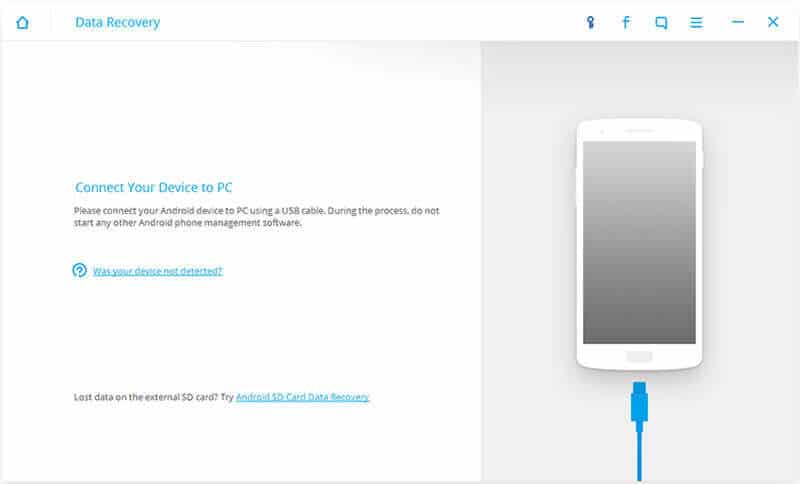
Step 3#: To proceed with your required operation, you need to Turn on USB debugging option. Only after doing so, you will be able to recover your lost photos from your Samsung Galaxy phone.
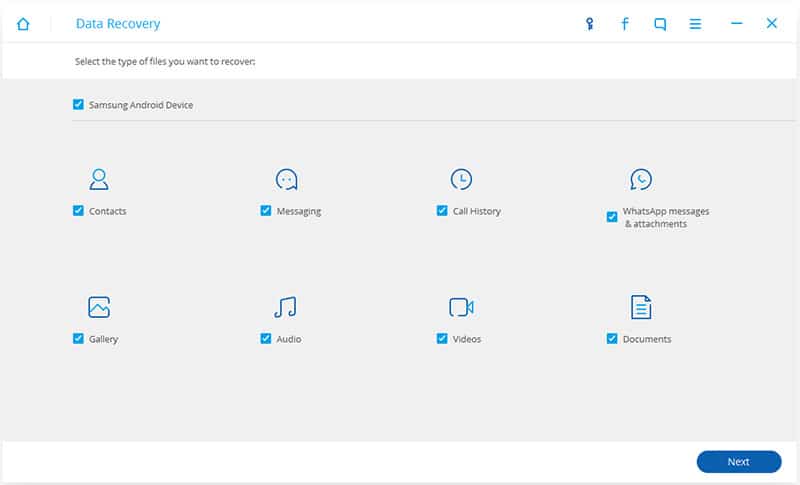
Step 4#: Further, you will be able to see a prompt and there you can select which data you want to recover like photos, contacts, messages, Call history, Audio, videos, etc.
Here, as you want to recover your photos, you can select ‘Gallery’, and click on Next.
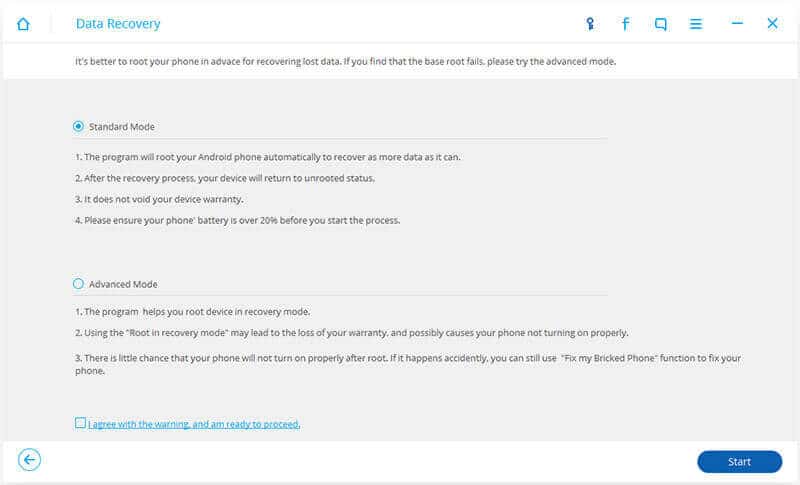
Step 5#: In this step, you will have two options to choose from. One is ‘Standard Mode’ and other is ‘Advanced Mode’.
To start with, you can choose Standard Mode, as it will take less time. If you still weren’t able to locate your lost photos then you can choose Advanced option, it will thoroughly scan your Galaxy phone.
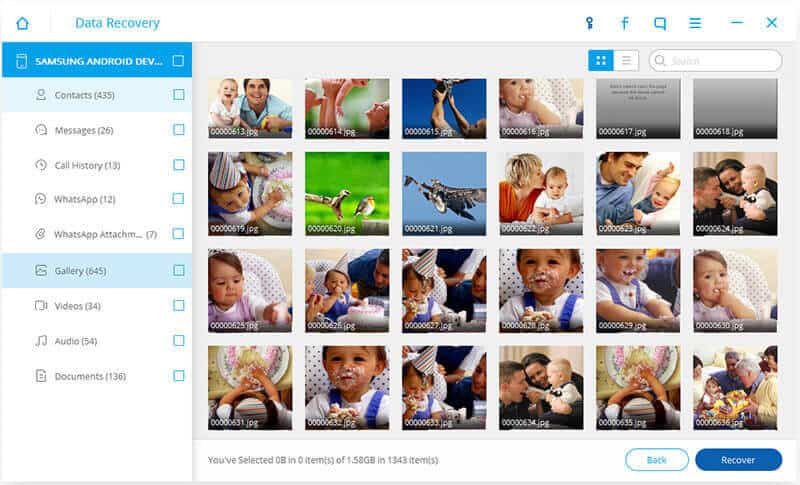
Step 6#: After sometime, you will be able to locate many lost photos of your Samsung Galaxy device. And preview them.
You can select any number of photos you wish to recover, Once selected, just click on ‘Recover’. That’s it.
We have successfully managed to bring back the deleted fines. This software really helps to keep the task simple.
Just like it, You can create a backup and restore your device, recover data from damaged devices as well. We find this software very simple and useful. It has lots more functionality available other than recovering lost photos for Samsung Galaxy phones.
Wrap Up
Considering its features and potential, I can keep this software installed on my system as it might come in handy in the time of need. So, if you ever forget to save a backup of your phone’s data, you can consider this software. But it would be wise to always save a backup, which you can also create using this software.
It actually takes care of everything you might need to get your hands on your precious data. All we can say about this software: Simple, Powerful, User-Friendly, and is able to perform what it offers.
You can use the purchased software on 1-5 devices and 1 PC. And with this purchase, you will get lifetime updates as well. It is totally secure and comes with a 30-days money back guarantee.