
The latest version of Android operating systems, the Android 6.0 Marshmallow is being served to many handsets but still there are many devices for those we know that it won’t be rolled out. Smartphones such as Micromax A116, it is certain that manufacture is not going release this update, however instead of waiting we could go for a custom Rom but sometime hardware may cause some issues and as an outcome we have to sacrifice some features and compromise with some bugs.
How about using Android 6.0 Marshmallow Themed Rom? Yes, on Micromax A116 you could get absolute looks and feel of Android 6.0 Marshmallow using a Marshmallow themed Rom. That means you’ll be having goodness of Android 6.0 such as user interface, applications (some) and much more. Also you’ll need not to sacrifice any of your device’s functionality , instead you’ll be amazed to see that your device will be performing better with improved battery life and smoother user experience. Wouldn’t you agree that is great? Of course your answer would be yes, and you might wanna more about this
Firstly, I would to give all credits to →MuzzamilIhsan, who brought this Android 6.0 Marshmallow Themed Rom for Micromax A116 over XDA forum. This Rom has many advantages over a stock Rom like it has better battery management system that allows it stay on for long time and performance wise, it is impressive too.
Basically it is based on Android KitKat 4.4.2, so your device won’t having any issue with and it will be working fine. However, you should know that this guide is only for education purpose and we’ll not be responsible for any damage if it does to your device.
There are many features in this Rom and many changes has been done to make it just like Android 6.0, below are the some features you’ll get with this Rom:
- The complete setup wizard has been replaced with Marshmallow.
- FM Radio, Calendar, Superuser, Battery etc., icons has been replaced too.
- Add Marshmallow boot animation and Lollipop Emoji for messaging purpose.
- Improved battery life and performance.
- Customization options.
Video Review: Android 6.0 Marshmallow Themed Rom on Micromax A116
Pre-requisites
- Most importantly you must note that this Rom is only for Micromax A116 and it means nothing for any other device. You shouldn’t be using it on any other device as it could lead to internal damage.
- You must back up your all important data to some safe place for complete safety. You could follow our → Android backup Solution Guide to make backup process easy.
- It is necessary to have a custom recovery such as Philz Recovery, TWRP or CWM to install this Rom successfully. Make sure to install custom recovery first and then install this Rom.
- You should charge your handset to good extent, is should be around 50 or more. Make sure to charge your phone to recommended battery level.
Downloads
- Download the Android 6.0 Marshmallow Themed Rom for Micromax A116 from here.
- Download the Sound Patch from here.
- Download the Dolby Atmos package from here. [ for better sound experience and improvements]
⇒ Download all the files mentioned above and put them all into your device’s memory and remember them all.
How to install Android 6.0 Marshmallow Themed Rom on Micromax A116
- Turn off your device and wait at least 3-5 seconds..
- Now press and hold Volume Up + Power buttons together until you get into recovery mode.
- From recovery option, perform wipe data/factory reset or relevant option and perform it.
- Then Flash Rom zip file and wait until the completed.
- Similarly flash other two files, Sound patch and Dolby package.
- After it, reboot the device.
Oh Yeah! That’s all you got to do. Now your A116 will turn on and bring you to new Marshmallow interface. Enter your google account settings to get started and enjoy the goodness of Android 6.0 Marshmallow on Micromax A116 and don’t forget to share your experience with us!



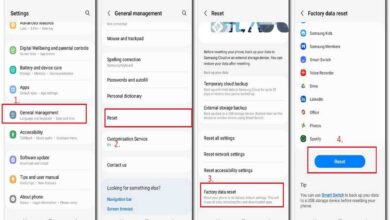
Th dual Sim is not working.. :/
camera is not work but my phone is good look
Dual sim and camera are working fine for me. The only ‘thing’ is that I do not have an internet connection when not on wifi.
its updated to Andriod 6 , but camera is not working. Can we get a patch of it
will it work for ninja a91
NO! That won’t work with any other model.