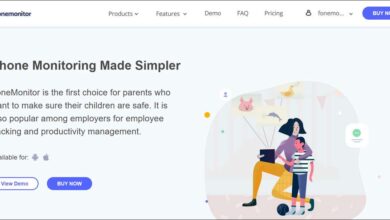Lately, naïve Internet users have been exposed by numerous threats around the Internet. Hackers have gone wild stealing people’s identities for evil purposes, as well as emptying credit cards that belong to someone else. They have taken over social media accounts, some of them managed by famous people or organizations. They have inflicted severe damage all around the world.
That is why the need for data privacy and security is now stronger than ever. Netizens around the globe are continually looking for ways to protect their online identities and shared content from hackers, governmental surveillance, censorship, and third-party traffic sniffing.
Android TV, which is a Smart TV and set-top box-designed operating system powered by Android and Google, has been steadily growing as one of the preferred options for users in several locations. However, in order to protect themselves from the advances of the mentioned threats, and to access geo-blocked content, users are opting for VPNs as encryption tools that increase privacy, security, and improving the entertainment experience.
In this article, you will learn everything about the Android TV platform and how you can improve your time on it with the help of Virtual Private Networks.
Android TV: Intelligence applied to your streaming devices
Entering the market in 2014 with the intention of replacing Google TV, the Android TV is basically the Android operating system adapted and designed for digital media and content players.
The user interface is slick and very simple, and it focuses on content discovery through several media services and apps around the web. It also has voice search and is bundled with other Google products, such as Cast and Assistant.
Android TV is now the platform adopted by numerous Smart TV devices in the market, including the Sony Bravia, VUTV, and Sharp, among other widely recognized set-top boxes and gadgets.
The Android TV platform is famous worldwide because it can offer a complete entertainment experience: it has the Google Play Store integrated, it is compatible with Chromecast, and it is perfect for video games with Bluetooth gamepads support. It also has Google Play Games.
List of Android TV-compatible devices
Digital media players:
- Nexus Player
- Nvidia Shield
- Razer Forge TV
- Mi Box
- Now E
Televisions
- Sharp
- Sony
- TP Vision
- Arcelik
- Bang & Olufsen
- Hisense
- RCA
- TCL Corporation
- Vestel
Set-top boxes
- LG UPlus’s U+ tvG Woofer
- LG UPlus’s U+ tvG 4K UHD
- French ISP Free’s Freebox Mini 4K
- Bouygues Telecom’s BBox Miami
- Airtel Digital TV’s Android TV STB
- Dish Network’s AirTV Player
- Com Hem’s Android TV box
Geo-restrictions and their consequences
Smart TV is significantly better than regular TV in numerous aspects. One of them is their ability to feed content directly from the Internet, a feature that old television devices don’t have. However, and as it happens with computers and mobile devices, much of this material falls under the geo-blocked territory.
Due to licensing agreements with studios and content production companies, a network or channel isn’t supposed to show content outside of its intended market. For example, American platforms only show US-made shows, movies, or series, and any connection request from abroad will be blocked.
How do these channels know when a person is trying to access its services from another country? Easy: because it recognizes the user’s location via its IP address. Following the example is shown above, if the IP number of the machine in question is not American, the person won’t be able to access the content.
Virtual Private Networks to the rescue
There is a workaround to that situation, and it involves the user implementing a Virtual Private Network. VPNs can hide the person’s IP address and lend him, or her, one for temporary use. The best thing is that these VPN apps often have several servers and countries available for connection, so customers can choose the nation that they will “virtually” enter.
If you are in Germany and try to enter the American Netflix region, or Hulu, from your Smart TV, you won’t be able to do it, as the system will tell you that the content is not available in your area. However, if you hire a VPN service and connect to a US-based server, you will acquire a temporary American IP address, thus earning the ability to unblock sites and streaming platforms of that nation-state.
SurfShark: Android specialists
There are hundreds of VPN apps on the market. Some of them are reliable, most of them aren’t. One that belongs in the former group is SurfShark VPN, which also happens to specialize on the Android operating system.
SurfShark has an app designed for Android, and it works smoothly with Android TV-powered devices and TVs. Its speeds and performance, as well as its security features, foster a perfect environment for streaming in full HD / 4K.
On top of that, it can unblock popular platforms such as Netflix, Amazon Prime, and Hulu thanks to its servers in 14 nations. It is the only VPN app that allows customers to connect to an unlimited number of devices simultaneously.
How to set up a VPN on your Android TV:
- Find a reliable VPN service provider. SurfShark VPN specialized in the Android operating system, and it goes smoothly on Android TV-powered devices.
- Go to the Google Play Store or to SurfShark’s Android download page.
- Download and install the VPN app on your Android TV.
- Launch the VPN app in your device.
- Sign in to your newly created VPN account.
- Connect to one of the VPN’s virtual servers. You can choose the location, and after a successful connection, you will have access to all the nation’s sites, pages, and streaming platforms.
- Done! A VPN helps you get the best out of your Android TV.
Conclusion
In conclusion, Android TV is one of the best and trendiest platforms to give life to several Smart TV, digital media players, and set-top boxes in the market. It is Google-powered, so it is very straightforward to use and is full of features.
However, the experience would be far more secure with a VPN. If you implement a Virtual Private Network, you will also have the chance of unblocking several geo-restricted sites and platforms.

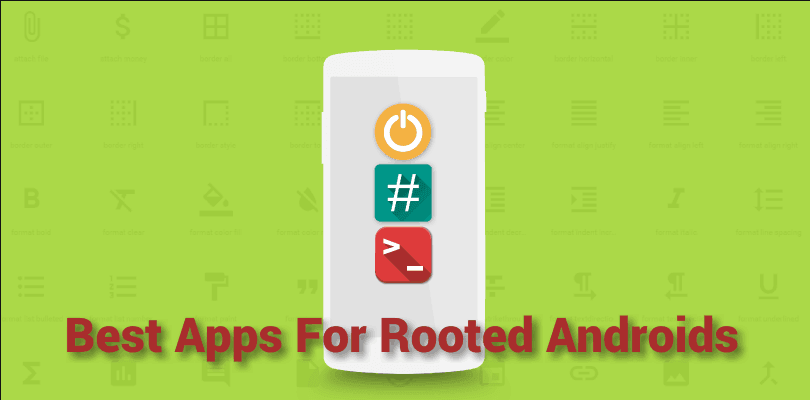
![7 Best Ways Students Can Use OneNote [And Get Most Out Of It]](https://androidcure.com/wp-content/uploads/2020/04/Best-Ways-Students-Can-Use-OneNote.jpg)