
For exchanging sensitive information, the Fax machine remained an essential source of communication in many organizations. With the advent of communication devices, email was the probable replacement for fax but it failed. Fax is still a safer communication medium for sending and receiving important documents.
Later on, it was thought to combine fax and email so that old-technology lovers can use fax but with the latest devices. So, email clients provided the facility to send and receive fax through email. You don’t need to carry a fax machine, refilling of toners or finding papers. It’s just a matter of some clicks.
Transferring fax from email provides ease and security at the same time. You can also receive faxes directly to your email inbox without having a fax machine. Next sections will provide detailed information about email to fax practices and vice versa
Do email clients offer fax services?
You must know that sending or receiving faxes from email addresses is not possible as default email procedures do not support this. Email works on digital signals whereas fax is analog technology. Both communication mediums do not comply with each other so you must get a translator first.
Online fax services work as a mediator between email and fax machines. Without using them, you can’t send a fax directly using your email address. You need these intermediate services before starting with direct email faxing. To find more about email and fax, go through the article.
How to Send a Fax from Email using CocoFax
CocoFax has provided a compact answer and convenient solution for the most asked question i.e., how to fax from email. Many organizations prefer fax for sharing information with employees. Sending and receiving a fax with emails is a more convenient process without any hassle.
For using email to transfer faxes, CocoFax is of great help. They convert sent emails to fax formats so that the receiver fax machine can print it and vice versa. Received faxes are also converted into email format and documents are amended as an attachment.
You can get subscription packages from internet fax service providers. In this way, sending Fax is just like sending a regular email using any email client or web browser. You can also attach multiple files to send them as a fax document.
CocoFax: Send and Receive Fax via Email
Are you still unaware of sending a fax with an email? Well, you should explore CocoFax and check GoogleFaxFree official site. CocoFax is one of the most used internet services Worldwide as it has millions of downloads without any reported errors. Along with many other advanced features, CocoFax offers free account creation, a trial period of 30 days and a free fax number as well.

CocoFax is a well-known free internet fax service provider. It is one of the most trusted fax services as multiple business firms rely on faxing with CocoFax. Moreover, CocoFax has been featured in well-reputed media channels including Tom’s Guide, The Huffington Post, CNET, PCMag, and Forbes.
Send Fax via Email Using CocoFax
. CocoFax has made fax an easier process just like writing emails. You can also store these documents using the permanent storage space of CocoFax, get encrypted fax features and transfer faxes anywhere, anytime by just opening your email account.
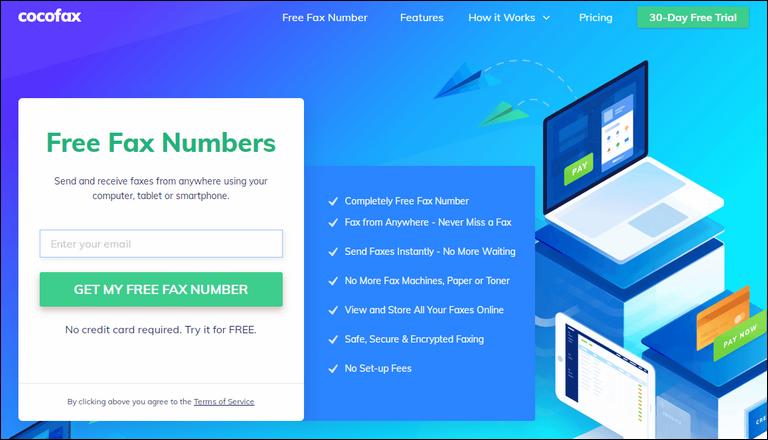
Follow the below-mentioned instruction to send a fax with an email with CocoFax
Step 1: Register with CocoFax
You must signup a CocoFax account for availing email to fax services. You can use your laptop or any handheld device for this.
During the first login, you will get a 30 days free trial for using CocoFax and a fax number as well which does not cost any charges.
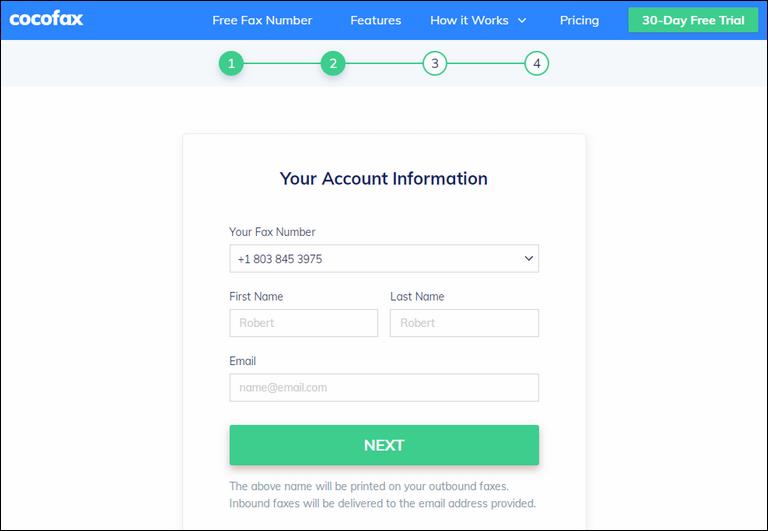
You should also provide a valid email address to link the CocoFax account for sending emails. This email address will be used to send fax as emails to other fax machines.
Step 2: Open your Email Account
Login to your email address using any email client or web browser. Google, Yahoo and many other emails are supported by CocoFax to send a fax via email.
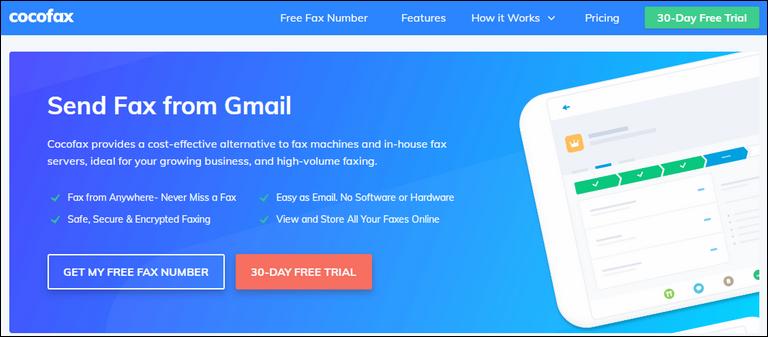
Step 3: Compose Email/Fax
Click on the New email button and start typing the information you want to send as a fax document. You can also attach pdf files, word documents, excel sheets or images to be converted as fax.
For writing titles to fax, you should provide data in the Subject field of the email. You can also add a cover page for the fax document by typing in the email body which is the same as using general emails.
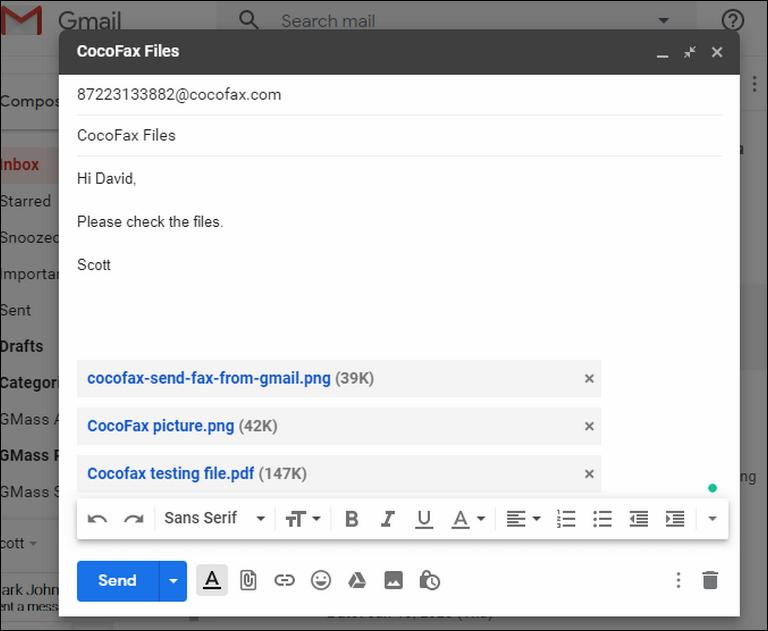
In the “To” field, add the receiver’s fax number. As you are sending a fax with an email, you should add a fax number followed by cocofax.com. For example, if the desired fax number is 123456 then you should add 123456@cocofax.com as the receiver address.
Step 4: Send Fax
After completing the above process, hit the send button and CocoFax servers receive these files. Afterward, these files are converted into a fax format that is a Tiff document. These documents are then forwarded to the receiver’s fax machines.
CocoFax sends automatic alerts for successful or unsent emails so that you can check the details later on. These messages appear as regular emails which could be accessed from the inbox tab.
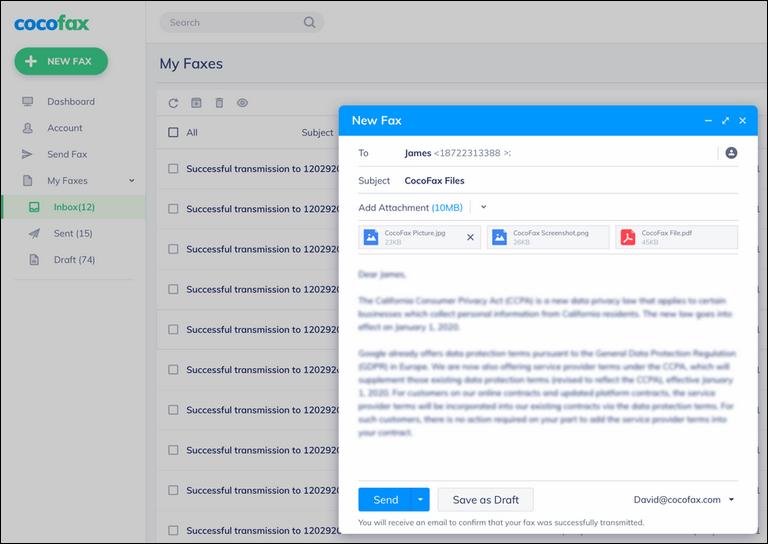
Receive Fax via Email Using CocoFax
By default, you cannot receive a fax with your email ID. After signing up with any internet fax service providers, you can effortlessly receive fax documents as email without acquiring a fax machine. All received faxes are automatically transferred to your email account and you can open them through any device having an active internet connection.
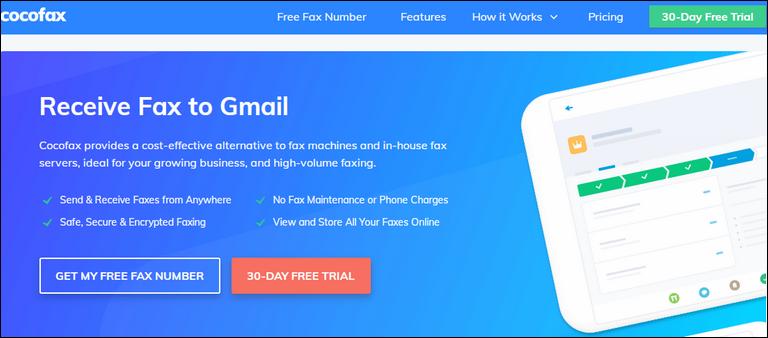
Multiple documents attached to the email are converted into PDF format so that you can easily read them. You can also print these documents from the printer rather than setting up a fax machine. Fax to email via an online fax service is easy to use and secure service by CocoFax. No one can sneak peek into your confidential information shared using CocoFax email to fax solutions.
Moreover, you don’t have to keep your computer or other handheld devices turned on all the time. CocoFax transfers the faxes to your email accounts even if you are not connected to the internet. You can open them later once you have an active internet connection as these documents appear as attachments to an email.
Endnotes
After getting started with an email to fax services of CocoFax, you don’t have to worry about fax machines and investing money on maintaining them. You can send a fax from your email or receive fax as an email with the help of online fax services by CocoFax.
The efforts of getting a telephone connection and requesting fax numbers are not there anymore. You can send faxes by sitting on your couch. You can also use online faxing on smartphones or iOS devices.



