The smartphone camera has evolved a lot over the last few years. The quality of the sensors has increased dramatically, and it’s now possible to take great shots without being a professional or own expensive equipment. In this list, we gather some of the best free applications for Android and iPhone to edit photos like a pro!
If you want to make your photos more beautiful and appealing, for example, to use them as your WhatsApp profile picture or to post original photos on social networks, you need to use special apps that use some pre-set adjustment tools and filters to modify your photos to make them much better and more impactful!
Using these apps you can make aesthetic improvements such as removing objects or people from your photos, drawing or painting on your photo to make it more artistic, or making your photo animated.
Let’s see which are the best apps to do all this for free on iOS and Android smartphones.

1. Google Photos lets you edit photos directly from the gallery
First and foremost, don’t underestimate the potential of the default apps on your smartphone, including those related to photography.
In fact, you can make basic edits even on iPhone Photos or your Android gallery (preferably Google Photos) to get much better images.
These are certainly not professional apps, but for light editing and basic operations such as adjusting cropping, saturation or contrast, even these simple apps are enough.
If you want to delve into something more specific and professional then just read the next few paragraphs.
Available for Android but also on iPhone.
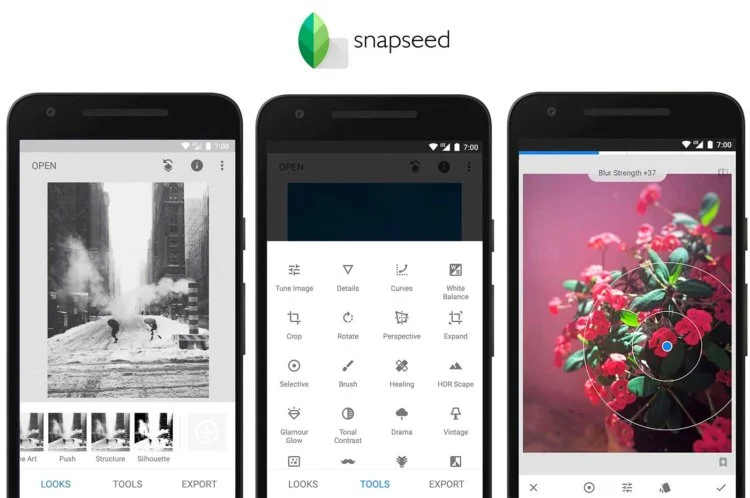
2. Snapseed
Snapseed is a tool developed by Google for editing photos on your smartphone in a very professional manner. Snapseed is also available free of charge, and in addition to the simple operations allowed by the most basic tools, Snapseed has some very interesting features, such as the possibility of removing objects from photos or adjusting light and shadow curves, making corrections with brushes, changing aspect ratios and much more.
It is one of the best apps available for both Android and iOS.
3. Lightroom
Lightroom is a software developed by Adobe (which created one of the most famous photo editing softwares: Photoshop), very popular among photography lovers all over the world.
The app is available on mobile phones and allows very thorough editing, almost indispensable for professionals.
In particular, Lightroom differs from other programmes in that it offers optimal light and shade management, which allows the individual colour parameters to be adjusted, for example.
The application itself is free of charge, but some of the most interesting features (including the editing of RAW files) are only available by subscription.
The download is free and available from both the Play Store and the App Store.

4. Photoshop Express
Also part of the Adobe Suite is a programme that needs no introduction: Photoshop, the iconic photo editing software that on smartphones is called Photoshop Express.
Although the options on this version are not nearly as good as the PC programme, you can get much better images with this application. It’s also a good way to use Photoshop for free, especially to assess its potential.
In addition to the classic editing functions found in other tools, Photoshop also boasts integration with the entire Adobe suite and offers a number of features for non-professionals (such as the possibility of adding text or filters to photos).
The application can be downloaded free of charge from the Play Store and App Store.
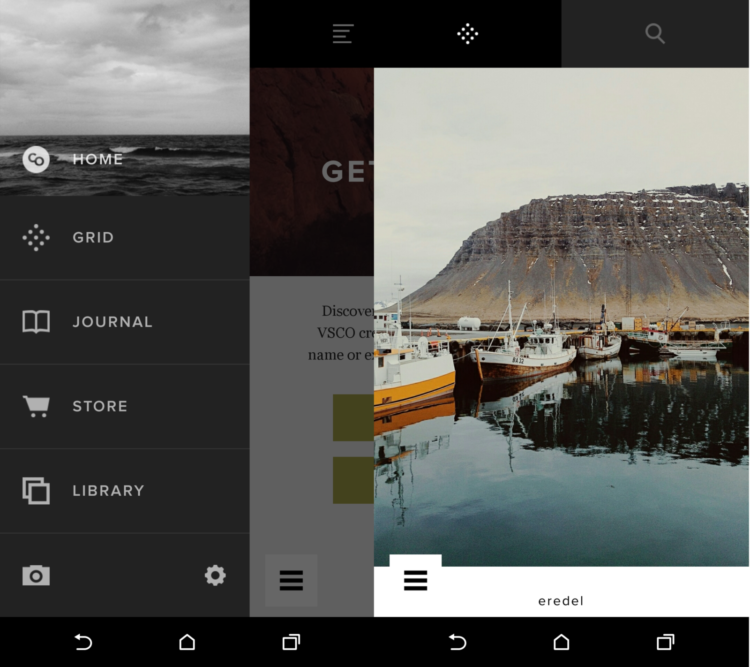
5. VSCO
Another great app for editing photos on iOS and Android is VSCO.
This is a very popular tool among creators, especially for those who use Instagram regularly; VSCO’s strong point is in fact an excellent filter system, also used by the most important influencers.
So it’s not a particularly professional piece of software, but it will certainly enhance your posts to share on Instagram or other platforms.
VSCO also has its own camera for taking photos directly from the app and a great social community.
The most important features and filters are only available for a fee, while the most essential functions are also available in the free version.
Available for Android and iOS.
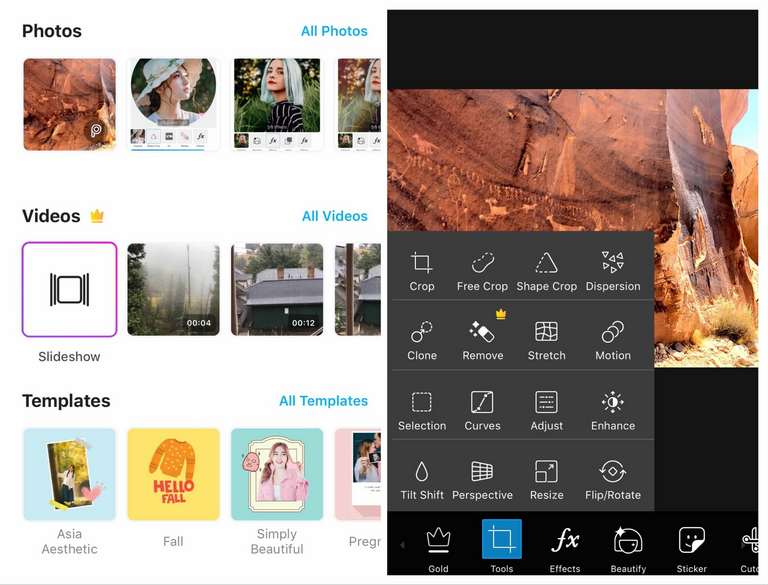
6. PicsArt
PicsArt is an excellent alternative among the apps for editing images on smartphones.
Again, it is not a highly professional tool, but it does have a number of features that will help you make better images.
You can embellish your photos with collages, stickers and all sorts of effects, or even make simple video clips.
PicsArt is available for free from both the Play Store and the App Store.



