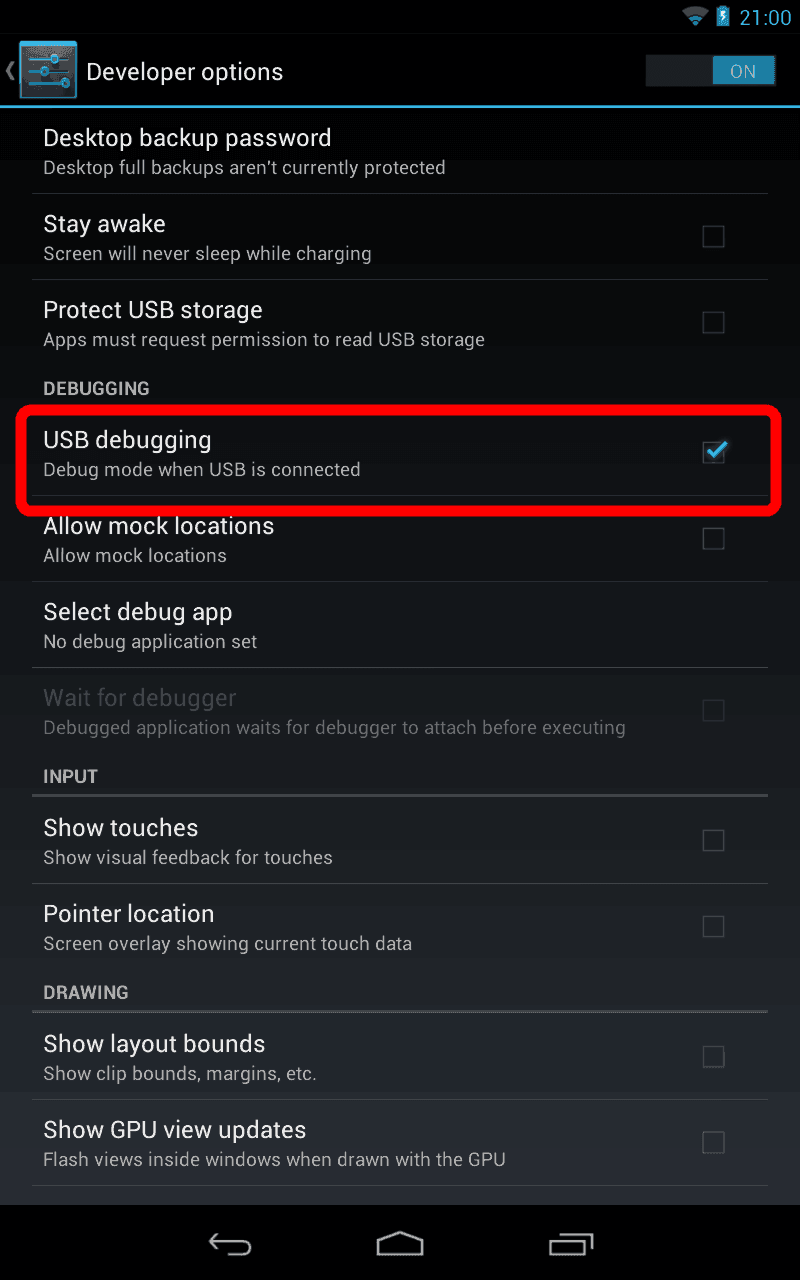
USB debugging plays a very important role as it makes the connection between device to Android development Kit SDK installed on PC. It is mandatory to enable the USB debugging while performing such a tasks like updating device manually, install recovery image or install mods on it. Since the Android 4.2 Jelly Bean has arrived, the option to enable USB Debugging on Samsung’s devices has became little twisty. First you need to enable the developer options and then you can enable the USB debugging. The same happens in Samsung Galaxy S5 too.
To enable USB debugging on Galaxy S5, first we have enable the developers options on it and then further we can easily enable the USB debugging on it. Recently launched, this smart phone is already getting huge attention from buyers and developers as well. Many useful tools have been started to rolled out for it and custom ROMs too. Lastly we have published a post regarding the first custom Rom developed for it, to read more visit here: Omega Rom for Samsung Galaxy S5.
The tutorial is divided in two parts, first enable the developer options and then using it enable it USB debugging on Samsung Galaxy S5. Follow the below steps listed,
Enable Developers option on Samsung Galaxy S5
- Go to phone’s Settings.
- Scroll down and tap on ‘About Device’ menu.
- Under it, scroll down and locate to ‘Build Number’.
- Now tap seven times on ‘Build Number’ and after it, you’ll be told that you are now a developer.
- Go back to Settings and there you’ll get Developers options displayed.
Enable USB debugging on Samsung Galaxy S5
- Open app drawer.
- Go to phone’s Settings.
- Scroll down and tap on Developer options.
- Under it, check the USB debugging box and give a confirmation to it.
That’s all, the whole is very easy. After you have enabled the USB debugging mode, you can use your device with useful tools such as Odin, Abd shell and SDK tool kit. So that’s all about how to enable Developer option and USB debugging on Samsung Galaxy S5.



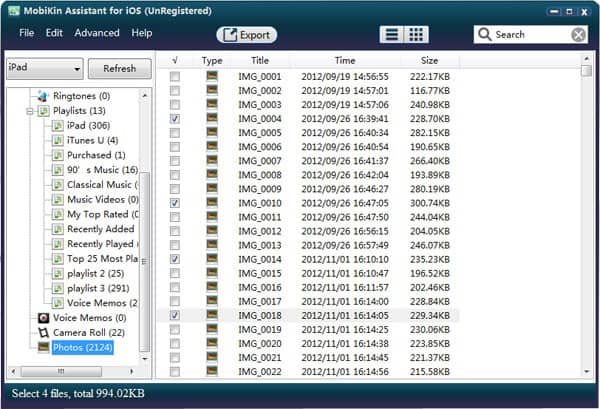
It didn’t work.