
Recently launched Samsung’s new flagship smartphone Galaxy S5 is getting quite popular in current days. From specification view, the handset is giant one. It comes with latest top-notch processor technology and boasts many extra ordinary features to amaze the Android smart phone users. Initially launched with latest Google Android 4.4.2 KitKat operating system with improved and modified Touch Wiz interface.
But stock firmware is bounding it to certain limits. Simply installing a custom Rom would be a good way to use Samsung Galaxy S5 in better way. If you’re looking for a custom Rom for Samsung Galaxy S5 then Omega Rom would be good to get started. Omega Rom is based on official XXU1ANCF Android 4.4.2 firmware released on 31.03.2014. Developed and distributed by third-party, it comes with many customization options, useful application and many advance features to tune and manage device in own way. Read some major features of this Rom below:
Based officially – Based on official stock firmware and uses stock kernel. No need to worry about any kind of bug or stability of it. Advance utilities – Comes with Busybox and Aroma Installer with full wipe feature. Light weight – Many unnecessary and unwanted applications have been removed to improve the internal memory and reduce the RAM usage.
High Performance – Many tweaks have been done to this Rom to give high and smooth performance. Plus improved battery life is another good thing about this Rom. Cool Animation – Omegas boot and shut down animation. Rom is Deodexed + Rooted + Zipaligned
Many other modification and addons to improve the user interface.
Screen Shots

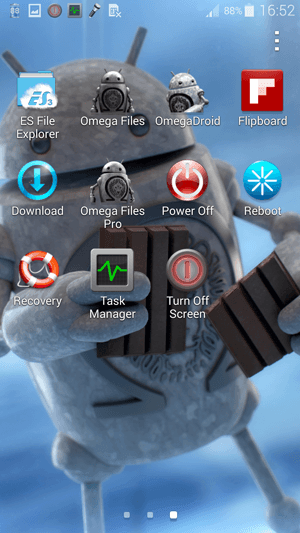
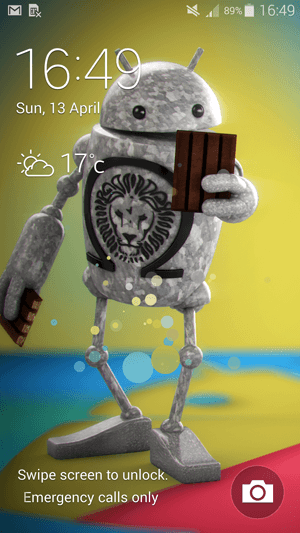
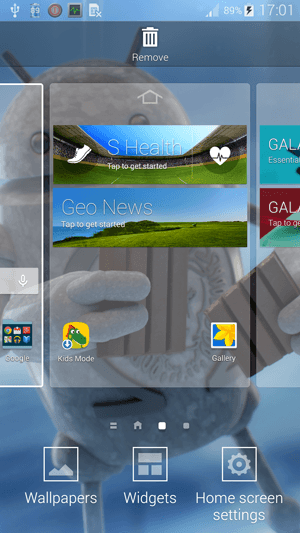
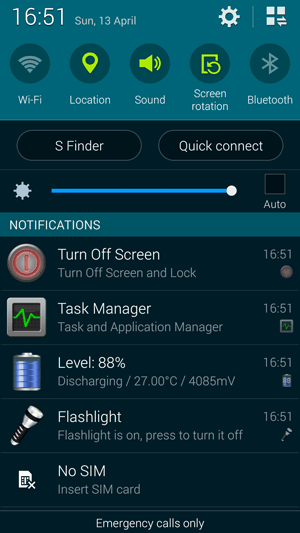
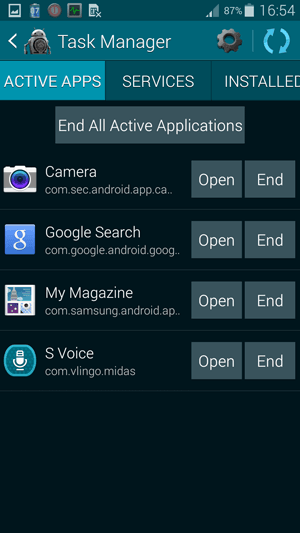
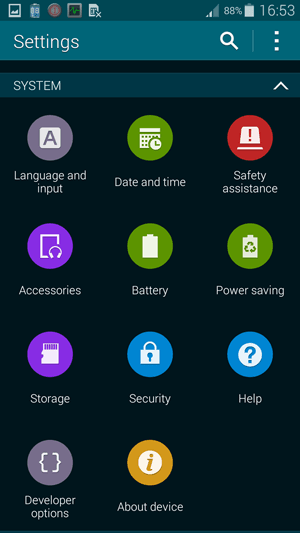
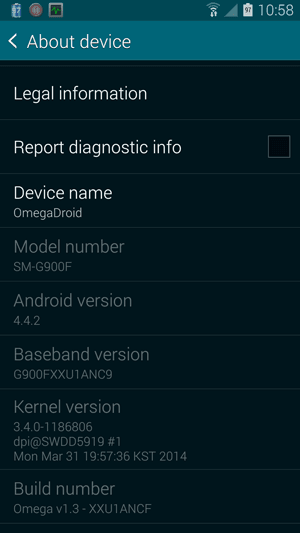
If you want to read more about this Rom then you must consider to visit the read thread on XDA Forum over here.
Read all the pre-requisites very carefully and prepare the device accordingly.
Pre-requisites
- This Omega Rom build and guide are only meant to Samsung Galaxy S5 G900I (Asia) and G900F (Europe) models and meant nothing for any other model and phones. So make sure to check model number of your device first and then proceed any further.
- Important – To install this Rom successfully, your phone must be rooted and have latest Custom recovery installed. It can be CWM or TWRP either. Without it, you simply cannot install this Rom. If you haven’t installed it yet then you fist visit here to install it and then follow the further procedure.
- To root the Samsung Galaxy S5 visit our guide written over here.
- Make sure to back up SMS, contacts, images, downloaded stuff and everything which is meant something to you and being stored under the phones memory.
- For future purpose, we recommend to back up your device’s current Rom. To backup your Android device and current Rom of your device visit our Android Backup guide to make the whole process very easy.
- Enable USB debugging on your phone. Go to Settings->Developer options->check the USB debugging box and confirm the selection.
- Charge your phone to good extent. It should be at least 50% charged if possible.
Downloads
→Get the Omega Rom zip file from here. (G900F_Omega_v1.3_XXU1ANCF_md5_8ba9ccd721a2ce9e3717ea37d42955a5.zip)
How to install Omega Rom on Samsung Galaxy S5
- First, download the Rom zip file and put it to SD card or external memory of your device. Remember the name and location of file.
- Turn off the device and wait for 5-7 seconds.
- Press and hold Volume Up + Home + Power buttons together to start your device in recovery mode.
- Under the recovery mode, select “wipe data/factory reset” and select “yes” on next screen confirm the selection.
- Select “wipe cache partition” followed by “yes” on next screen to confirm the selection.
- Now select “install zip from sd card” then select “choose zip from sd card“, find and locate the downloaded zip file and, select “yes” to begin the installation process. It might take several minutes to complete.
- Once it get done, select “reboot system now“.
Congrats! You’ve just installed Omega Rom on your smart phone. So that’s all about our on how to install Omega Rom Galaxy S5 through recovery mode. If you have problem or concern regarding this guide or handset then you’re most welcome to make comments.


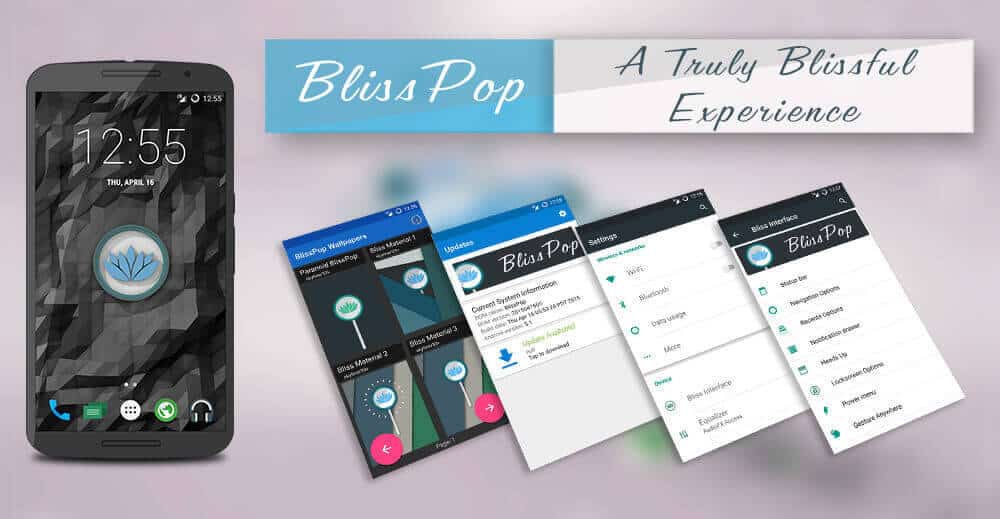

Installation Aborted. please help me
Installation Aborted, please help me gan!