
 Do you have a Micromax Canvas Nitro A310/A311 and want to update it to latest Android 5.1.1? You’ve come to right place. I’ll tell you how you can easily update your handset to latest Android 5.1.1 Lollipop operating system. To update this devices, we’ll be using a custom Rom based on CyanogenMod Rom. No matter what people say about custom Roms, whether bad or good, in the end only they remain for us when it comes to an update while manufacturer has already gave up on these phones.
Do you have a Micromax Canvas Nitro A310/A311 and want to update it to latest Android 5.1.1? You’ve come to right place. I’ll tell you how you can easily update your handset to latest Android 5.1.1 Lollipop operating system. To update this devices, we’ll be using a custom Rom based on CyanogenMod Rom. No matter what people say about custom Roms, whether bad or good, in the end only they remain for us when it comes to an update while manufacturer has already gave up on these phones.
We’ll use BlissPOP V3.5 Rom, thanks to @pintothakur007 who brought this Rom at XDA Forum for Canvas Nitro A310 / A311 users. Entirely it is based on Lollipop CyanogenMod. It offers good way to update this handset, get more new features, abilities, and of course a new look that changes device beautiful manner.Most of the features are working int this Rom but some of the features are not working right now.
Features which are not working are listed below:
- Gps & hotspot
- Sim2 data
However as soon as another update get rolled for this Rom, I hope these issues will be rectified too. If you’d like to read more about this Rom, please visit →here. We recommend you to check for the update first, if there is any new update, you should go for it.
Also see: Best Android Games
Before we tell you the procedure to install Android 5.1.1 Lollipop on Micromax Canvas Nitro A310 / A311, go ahead and read all the prerequisites mentioned below.
Prerequisites
- This Rom is built for Micromax Canvas Nitro A310 / A311 only and it meant nothing for any other device. So be very careful and before proceeding any further check your device’s model number under settings.
- Be careful as installation will delete everything which is stored under the device’s memory such as downloaded files, received files and all application data. Same them to some safe place. [Visit: How to back up Android device]
- Important: To install this Rom you must have custom recovery on your device. If you don’t have, then go ahead and first install it
- Back up your Rom. It would be very hand in case where you’d like to get back to your old Rom or if anything goes wrong. You can back up your Rom under the recovery mode.
- Also as it is third-party Rom, installing it will void warranty of your device so be sure to install it.
- Make sure to enable “USB debugging” option on your device. To enable it, to Settings->Developers options -> check the USB debugging box.
- Charge your handset to good extent.
Downloads
- Download the Blisspop Rom for Micromax Canvas Nitro A310 / A311 from here.
- Download the Google Apps package from here.
- Download the Low Audio Fix patch from here.
Download all the files and put them all to your device’s memory and remember the name and location of these files.
Install Android 5.1.1 Lollipop on Micromax Canvas Nitro A310 / A311
- Turn off the device and wait for 3-5 seconds.
- Now press and hold Volume Up + Power button so your device can boot into recovery mode.
- From the menu choose option “wipe data/factory reset” and perform it.
- Now, select “install zip from sd card” then “Choose zip from sdcard”. Then select the downloaded Rom file and install it.
- Similarly flash other two files.
- After it, reboot the device.
All done! You’ve successfully updated your device to latest operating system. If you get stuck to any point, let us and we’ll be glad to help you further.



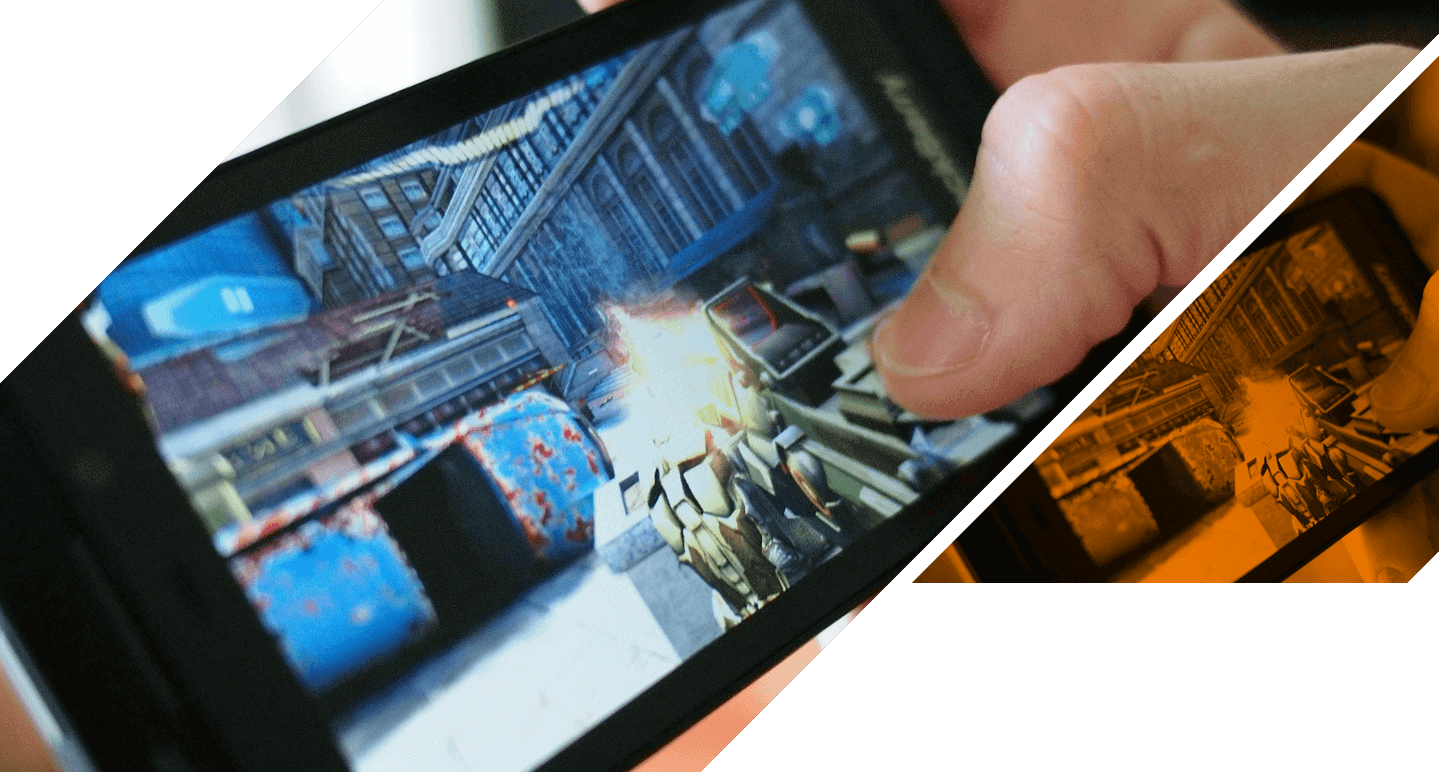
This is total loss, do not try, i have already loose one Micromax A311 due to this.
Plz fast update Micromax a311
Sftower update
help me micromax a311 update apps
Aplly my phone also
Sensor not working
install zip from sd card please help
instal zip from sd card not display
Do you have a Micromax Canvas Nitro A310/A311 and want to update it to latest Android 5.1.1? You’ve come to right place. I’ll tell you how you can easily update your handset to latest Android 5.1.1 Lollipop operating system. To update this devices, we’ll be using a custom Rom based on CyanogenMod Rom.
We’ll use BlissPOP V3.5 Rom, thanks to @pintothakur007 who brought this Rom at XDA Forum for Canvas Nitro A310 / A311 users. Entirely it is based on Lollipop CyanogenMod. Most of the features are working int this Rom but some of the features are not working right now.
Features which are not working are listed below:
Gps & hotspot
Sim2 data
However as soon as another update get rolled for this Rom, I hope these issues will be rectified too. If you’d like to read more about this Rom, please visit →here.
Also see: Best Android Games
Before we tell you the procedure to install Android 5.1.1 Lollipop on Micromax Canvas Nitro A310 / A311, go ahead and read all the prerequisites mentioned below.
Prerequisites
This Rom is built for Micromax Canvas Nitro A310 / A311 only and it meant nothing for any other device. So be very careful and before proceeding any further check your device’s model number under settings.
Be careful as installation will delete everything which is stored under the device’s memory such as downloaded files, received files and all application data. Same them to some safe place. [Visit: How to back up Android device]
Important: To install this Rom you must have custom recovery on your device. If you don’t have, then go ahead and first install it
Back up your Rom. It would be very hand in case where you’d like to get back to your old Rom or if anything goes wrong. You can back up your Rom under the recovery mode.
Also as it is third-party Rom, installing it will void warranty of your device so be sure to install it.
Make sure to enable “USB debugging” option on your device. To enable it, to Settings->Developers options -> check the USB debugging box.
Charge your handset to good extent.
Downloads
Download the Blisspop Rom for Micromax Canvas Nitro A310 / A311 from here.
Download the Google Apps package from here.
Download the Low Audio Fix patch from here.
Download all the files and put them all to your device’s memory and remember the name and location of these files.
Install Android 5.1.1 Lollipop on Micromax Canvas Nitro A310 / A311
Turn off the device and wait for 3-5 seconds.
Now press and hold Volume Up + Power button so your device can boot into recovery mode.
From the menu choose option “wipe data/factory reset” and perform it.
Now, select “install zip from sd card” then “Choose zip from sdcard”. Then select the downloaded Rom file and install it.
Similarly flash other two files.
After it, reboot the device.
All done! You’ve successfully updated your device to latest operating system. If you get stuck to any point, let us and we’ll be glad to help you further.
just installed this rom but my doesnt show here what to do?
and the same problem mentioned above hotspot not working
waiting for the patch
my contacts doesnt show up
This rom is prerooted ?
yes! it comes with pre-rooted!
What to do plzz recommend
Sound patch for low vol.
And screen cast not working
this rom is not working on my phone nitro a311. continuously its showing no command while rebooting
Sir plz my phone micromax nitro A311 Lollipop version upgrade official file Plz. Gmail link send. Manojkalawat496@gmail.com
I want too
SMS is not working……I am not able to receivie or sent any sms……so it took me a lot of time to activate my hike accoint….i am not able to do my net banking due to this……
my a311 hav virus , I reset my phone but fake app is not uninstall my phone ….
Hi sohan, if you think so than try to hard reset. Go into recovery mode and perform wipe cache!
Can I Flash This Rom & Other 2 Files With TWRP Recovery Mode..?
Please tell me..
Yes! You can! Either you can use CWM or TWRP recovery.
GAPPS ERROR
Hello there, the link is working! Please let me if you are facing any other issue so I could help you!
Sir plz my phone micromax nitro A311 Lollipop version upgrade official file Plz. Gmail link send. chetan_cn_mhatre@yahooco.in
Sir plz my phone micromax nitro A311 Lollipop version upgrade official file Plz. Gmail link send
Please help me. When I reset my phone, the option “install zip from SD card” is not coming. is there any other way of doing it without using computer? Please reply.
It does not need a pc to work. You will need to boot into recovery mode and then flash it.
Sir plz my phone micromax nitro A311 Lollipop version upgrade official file Plz. Gmail link send.
Arunkumarfeb28@gmail.com
plz my phone micromax nitri a311 lollypop version upgrade official file plz. my contact no is :- 9808769328 cll me urgent plz..
deepakpackthebag@gmail.com
unable to install the google app package. please help.
there is not any option like “install zip from sd card”
This is the worst Tom ever don’t ever try to download my phone is destroyed when I install this apparently nothing will work seriously
Rom* not tom
Sir plz my phone micromax nitro A311 Lollipop version upgrade official file Plz. Gmail link send.
Sir plz my phone micromax nitro A311 Lollipop version upgrade official file Plz. Gmail link send.
dhanjeetk35@gmail.com
Thanks for bringing this Rom to us Deepak Gupta. This rom is awesome. It’s stable. It feels as if I am using a new phone. It also uses lesser ram and improves battery backup. But I am facing a problem. I am not able to check my balance,it’s not showing the pop up window.Please let me know if you can help me. Thanks again.
P. S- Waiting for Marshmallow upgrade from you. ??
That’s great to hear. And I’ll surely post Marshmallow update for this handset soon!
Please send me lollipop ROM for Micromax a311 .. Bharathkumarth1993@gmail.com
मैं अपने माइक्रोमैक्स a311 में लॉलीपाप वर्शन इंसटाल करना चाहता हूँ। कृपया मुझे मेनूएली लिंक भेजने का कष्ट करे जिससे मैं अपने मोबाइल को अपडेट कर सकू। प्लीज।
मेरी जीमेल id है – deepu18884@gmail.com
मेरा मोबाइल नंबर – 9039910203
Sir plz my phone micromax nitro A311 Lollipop version upgrade official file Plz. Gmail link send.
happysahu5@gmail.com
Hello sir my phone is Micromax canvas nitro A311 plzzz give me the latest update version
I recently install this custom ROM in my A311..
Volumes keys are not working
Unable to send and receive messages.
Hotspot is not working.
Front camera is not working
Sensors are not working.
Unable to login gmail and play store.
Plz help me sir…
Sir plz my phone micromax nitro A311 Lollipop version upgrade official file Plz. Gmail link send.
sonuxpsjangir@gmail.com
Sir plz my phone Micromax nitro A311lollipop version upgrade official file plz. Gmail link send.
Sir please send me link lollipop version
Kuldeeptyagi.tyagi@gmail.com
Sir please my phone Micromax canvas nitro a311 lollipop version upgrade official file please Gmail link send
Apna mobile vapis s KitKat m kr sakte h kya
Agal lollipop m kuchh pasand na aaye to
Or kaise kr sakte h
Sir plz send me office zip of lollipop 5.1.1 for micromax canvas nitro a311 .plz urgent.
Only zip link plz send me.
मैं अपने माइक्रोमैक्स a311 में लॉलीपाप वर्शन 5.1 इंसटालरना चाहता हूँ। कृपया मुझे मेनूएली लिंक भेजने का कष्ट करे जिससे मैं अपने मोबाइल को अपडेट कर सकू। प्लीज।
मेरी जीमेल id है -anilrelaxpoint@gmail.com
Hi My phone is Micromax A311 & want to update the 5.1 Lolipop & please mail me the details arunnair2610@gmail.com
Some tips I didn’t know before.