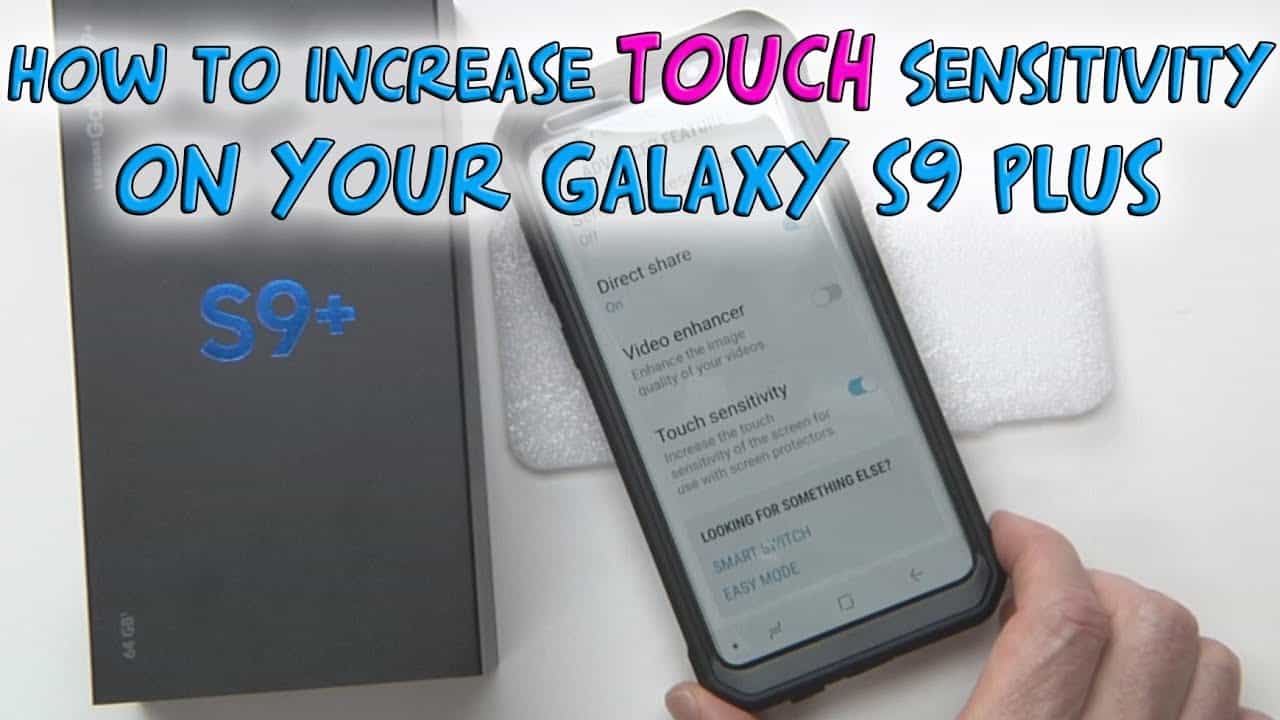With the advent of the new WhatsApp usage policy, it’s becoming increasingly difficult not to use Telegram. The messenger was already rapidly gaining popularity but has experienced very explosive growth this spring, and although it’s still a long way from WhatsApp’s audience, it’s increasingly common to hear something like “I use Telegram now”.
Even the number of notifications that someone in the contact list has joined the service has increased manifold in recent months. But there is one interesting feature of this messenger. It’s unlikely that anyone would install the app just for the sake of it, but why not take advantage of it? We are talking about stickers, which often give a more eloquent answer than any text. Not all newcomers know how to add them. We’ll get to the bottom of that in a moment.
Why do we need stickers on Telegram?
The simplest answer is to convey emotion. A sticker can be any picture that shows something. For example, many people don’t know how to end a conversation and who should say the last word. In this case, you can send an unobtrusive sticker that puts a logical end to the conversation.
Classic emoticons and emojis can be used, but it’s the stickers that add humour and lighten the atmosphere, but they don’t commit to anything. Sometimes, they are even more neutral than emoji or the usual “:-)” symbol.
How to add a sent sticker to Telegram
There are several ways to add stickers to Telegram, but as a rule, the vast majority of users choose to add something that has already been sent to them. This way, you don’t have to search for anything and interesting stickers will find themselves.
To add such stickers to your collection and use them yourself, just click on them. You will see all the icons that are included in the set, and at the bottom, there will be an “Add XX stickers” button. You will immediately see how many will be added.
Now you can send them whenever you want. At the same time, the person you send them to can add them to himself in the same way, and some sets in this way begin to “go viral” – to gain popularity exponentially. Then everyone gets bored with them and something new comes along to replace them.
Where to look for Telegram stickers
To add stickers, there are two other ways.
The first is to open any change, stand in the typing field and click on the smiley to the side of it. Now select the rightmost icon of the three at the bottom – these are your sticker sets. Click the plus sign at the top and you’ll have access to your new stickers. You can select one of the popular sets, or you can search for what you need.
The second method will allow you to search for stickers faster on your computer if you have Telegram installed. You can search for them using the above method, but you can also do it through a browser. Search for the “Telegram stickers” site and select what you need there. Once you click “install”, Telegram will open and you’ll be prompted to add them to your library.
Both methods work, but I’d recommend using the first.
How to send stickers in Telegram
All stickers are tied to specific emojis. Often they don’t match in meaning, but it doesn’t matter. If you choose a wink emoji in the send box, type something like “ok” and select the suggested icon, or otherwise insert the emoji into the message box, all the stickers that may match it will appear at the top.
As a second method, you can select the emoji to the left of the message entry field, then select the rightmost emoji icon at the bottom and choose from the variety of emoji stickers that you want.
How to view a Telegram sticker before you send it
To see the sticker before sending, if you’ve found it in the library or if it appears when you’ve entered an emoji into a message, just click it and hold it. But don’t rush to release it. If you just tap on the sticker, it will be instantly sent and you only have to delete it with a long tap on the sent message. But then the recipient may receive a PUSH notification which they will still see. So be careful, and it’s better to experiment in the “Favorites” chat. This is your personal folder where you correspond with yourself.
What do stickers on Telegram mean?
There’s no need to look for a special meaning in the stickers. They are just funny pictures, and everyone puts into them what they think is appropriate. All you can say is that everyone has their own set of stickers, and you will basically receive a few different variants when you talk to a person. Another person will have different stickers, a third will have their own, and so on. It turns out to be something like a signature.
Also, keep in mind that the emoji to which the stickers are attached are often not the same in meaning. For example, you may be sent an emoji with a playing animal, but in the preview, it will be shown as an emoji with a brown pile and flies. That’s the way this mode of communication works. Always look at the sticker itself.
How to remove stickers from Telegram
To delete stickers, in any correspondence, click on the smiley icon to the left of the text entry field, then locate the gear icon at the bottom and click on it. The sticker settings menu will be opened. They will all be in front of you and by clicking on the three dots to the right of the desired set, you can not only delete it, but also do other operations.
It is up to you to use the stickers or not. But for some new users, they are a mystery. I hope that after reading this article they are no longer a mystery to you.