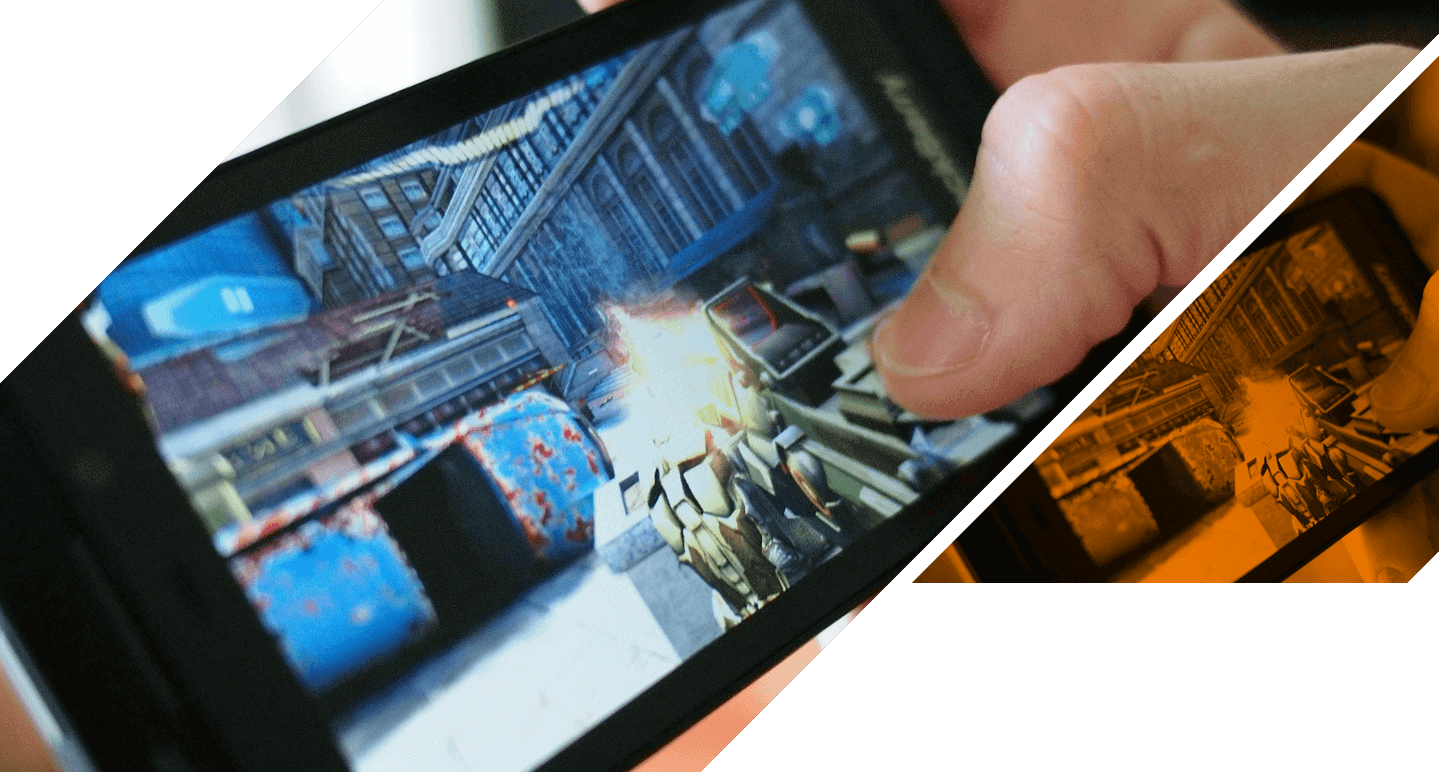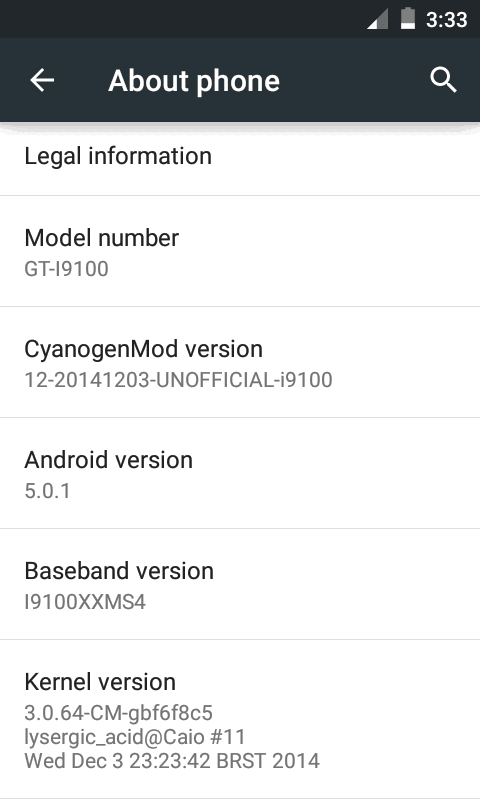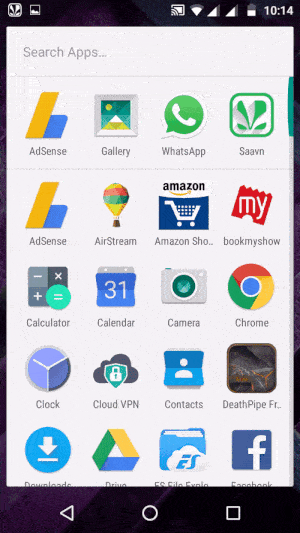WhatsApp recently faced a very strong negative public reaction after it changed its privacy policy and terms of service. As a result, users began to migrate en masse to other platforms, and alternatives such as Telegram received an unprecedented surge in downloads. Naturally, Telegram made it a point not just to welcome and retain new users, but also to speed up the transition. In this guide, we’ll help you transfer/move your WhatsApp chats to the Telegram application.
To do this, additional steps have been taken, including new security regulations, improvements to the app in general, and even making it easier to import chats from other messengers, including the all-important WhatsApp and some others. The last point was made very easy. Let’s try to move?
Is it possible to transfer chats from WhatsApp to Telegram?
In its posts, Telegram tells you how to move chats from other messengers inside its own chat. For a company that received about 100 million downloads in January 2021 alone, this development is truly a natural progression. Telegram now says users can import chats, including videos and documents.
Currently, supported apps include WhatsApp, Line, and KakaoTalk. If, of course, the latter two can be compared in popularity to WhatsApp with its 1.5 billion users. Also, you can download GBWhatsApp Apk, and install it on your Android phone for a better WhatsApp experience.
How to move chats from WhatsApp to Telegram on Android
To move a chat through an Android or iOS app, you have to do literally a couple of actions. They are made in the app itself, but the procedure is slightly different depending on the operating system. But the differences will be minimal – literally a few clicks and swipes.
To transfer chats to Android, you need to do the following:
- Open the WhatsApp app and decide which chat you want to transfer
- Open that chat.
- Tap the three dots in the top right corner
- Tap “More.”
- Select “Export Chat.”
- Decide if you only want to transfer text messages or if you also want attachments
- Choose a contact from their Telegram account as your “destination
The app will take care of everything, and you will get the Telegram chars sorted out “by roles”. True, although the messages will be lined up in the correct order, they will be marked with the same date – the date of import. This will be written in their place, where the time of sending/delivering is usually reflected. There will be a notation that the message has been imported.
Now you can continue your chat, and the user with whom you want to transfer your communication to Telegram will receive a notification that the transfer has taken place and the communication will now be here.
How to transfer chats from WhatsApp to Telegram on iPhone
It’s even easier here! First, you also need to select the chat you want to transfer. Next, swipe to the left on it and select “More”. Then click on “Export Chat” and the rest is the same.
You choose what you want to transfer (only text or attachments), choose the destination, and enjoy the animation, as the duck decomposes all your chat into blocks.
In the end, you get the same thing – all messages will be arranged chronologically but labeled with the same date.
Why switch from WhatsApp to Telegram?
To say that you really have to switch, I wouldn’t. But there are reasons to do so. I like WhatsApp for its simplicity, but that’s what ruins it. Telegram stores all messages on the server, not on the smartphone.
This allows you not to think about backups of chats and not to worry about switching to a new smartphone. You will only need to sign in with an SMS code, and all your messages will be available (including files and documents).
You can also use Telegram (and our chat) on different devices at the same time. Smartphone, tablet, computer… Open it and use it. No need, like in WhatsApp, to re-login every time and lose messages that were not included in the backup, which takes quite a long time to create.
Telegram Update
In addition to the migration feature, the new Telegram update also brings other privacy improvements. For example, you can now delete groups, secret chats, and call history much more easily.
Other features include: improved audio players, voice chats with volume controls for each chat, improved accessibility with TalkBack and VoiceOver, reporting of fake channels or groups, greeting stickers for new chats and more.
Android users get better animations when downloading files, playing music, or downloading chats. If we remember, the last update brought voice chats with updated animations and SD card support.