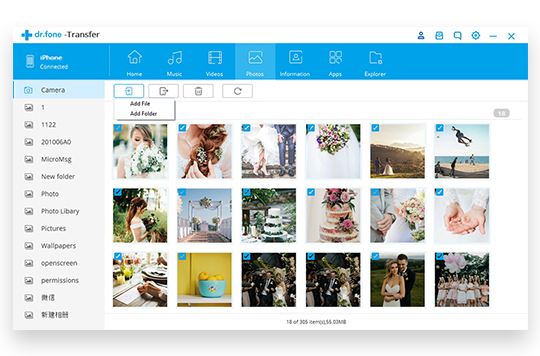If you have been using an iPhone all your life and want to make a transfer to an Android device, it is a massive step in the first place. You have to make sure that the other factors that are associated with the transfer are taken care of so that it can happen seamlessly. Many people do not consider essential things like WhatsApp backup from before, and this can become very difficult for them to make sure that they have all their crucial data on the new phone after performing WhatsApp transfer.
This is, however, not an easy process. With the development and use of even more social media platforms, it can get complicated for you to get the job down swiftly. For this reason, there are many software and programs available in the market that will help you to transfer and backup all your data with ease. One such program is Dr.Fone, and it is a fantastic program that will help you to transfer all your previous data to your new device.
Easy Method Of Transfer
Many people feel that transferring data from one phone to another is a challenging job. This makes them very doubtful when planning to buy a new phone. However, with the help of DrFone, this process can be done in no time at all. Even if you want not mainly, it will still be able to perform the steps without the help of another person. You do not need professional help, but with the help of the detailed guideline provided by the software, you will be able to perform this activity all by yourself. It is a simple three-step process where you will have to connect the two devices between which you want to transfer data.
Next, you will have to initiate the WhatsApp transfer process, and in no time, you will be able to transfer WhatsApp data from iPhone to android or vice versa.
How To transfer WhatsApp data from iPhone to android,
one can use chat backup and then pick up for transfer. Here are some ways using which transmission can be performed easily.
Step 1: Install and launch Dr. Fone software on your laptop or PC
In this process, you will need to have a PC or laptop.
Step 2: Connect Android and iPhone devices to your computer
Using the smartphones’ cords, connect the devices to your computer.
Step 3: Select ‘Transfer WhatsApp Messages’
On your Phone screen, go ahead and select WhatsApp Transfer >WhatsApp> Transfer WhatsApp Messages.
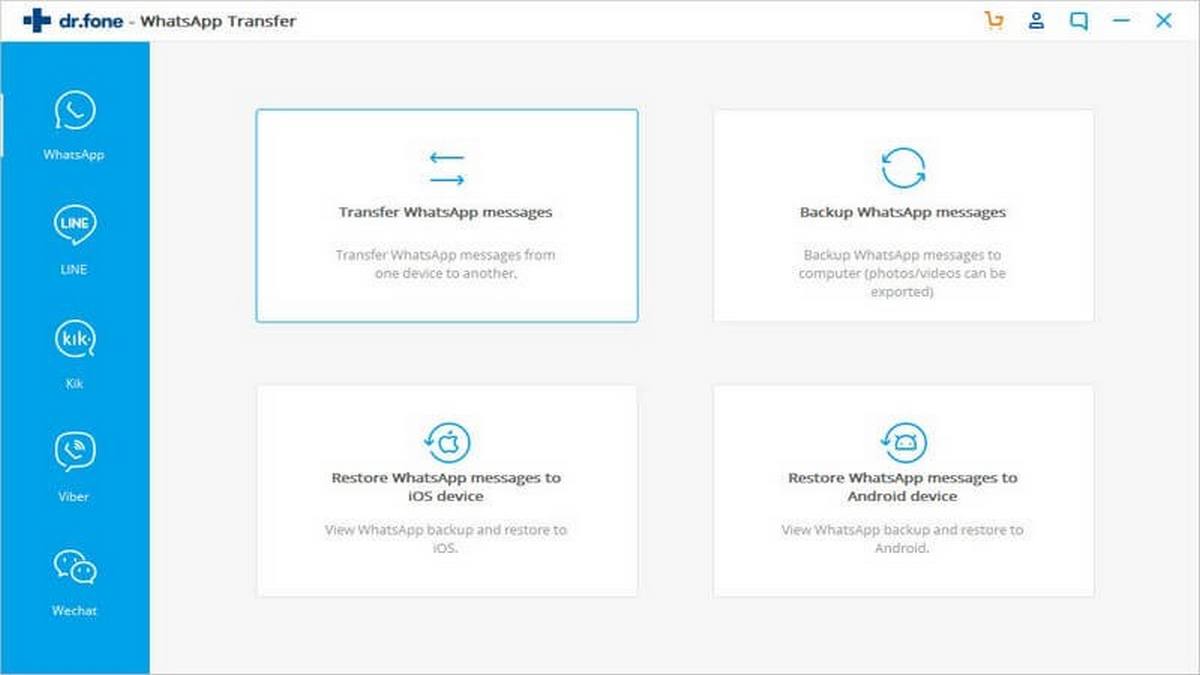
Wait for your Android and iPhone to get detected. Once they are successfully detected, you can see the image below on your screen.
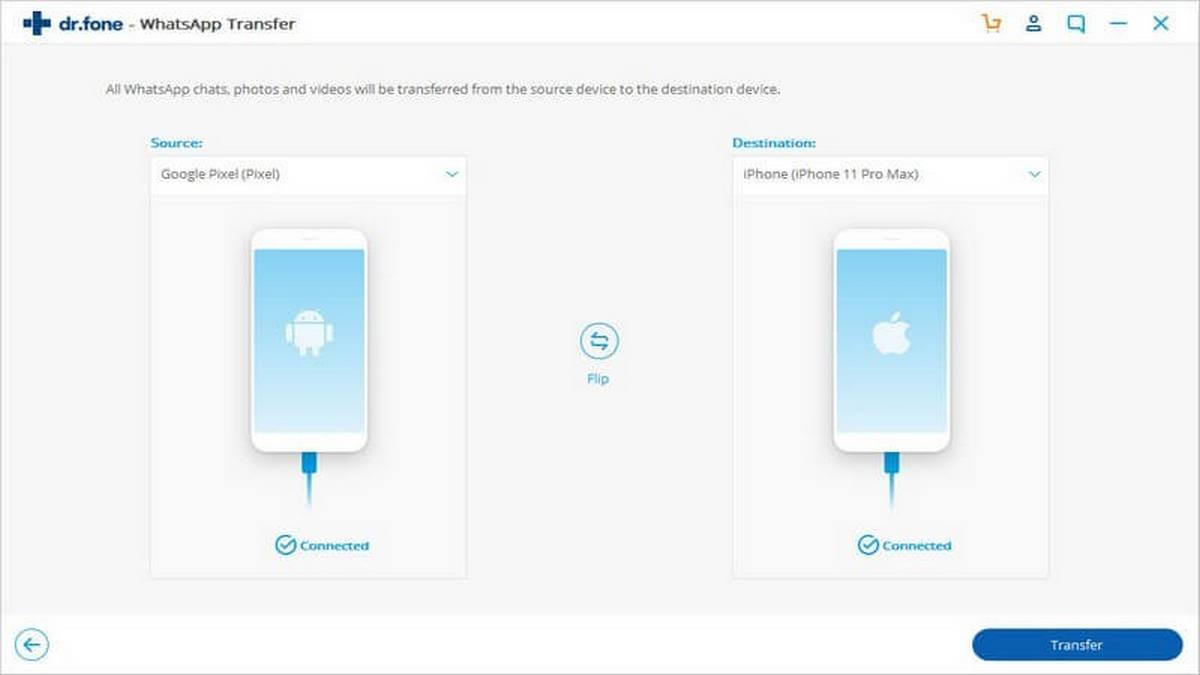
The software detects both Android and iPhone smartphones
Step 4: Click ‘Transfer’
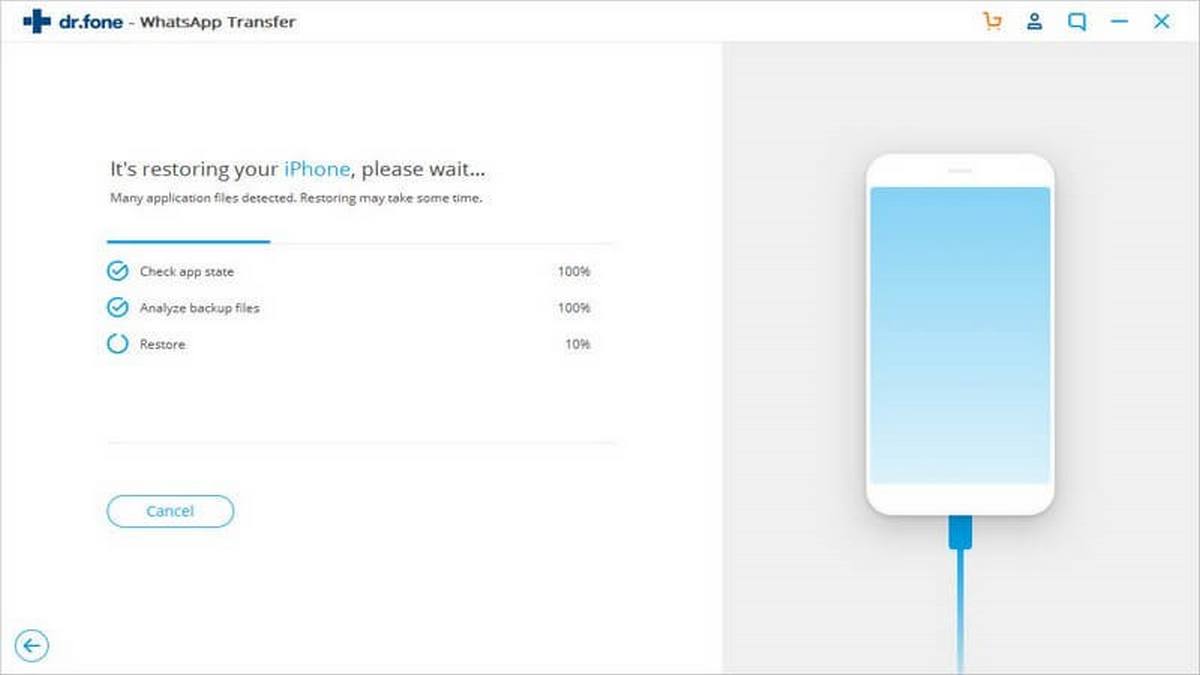
Extract WhatsApp history on Android and restores it to iPhone
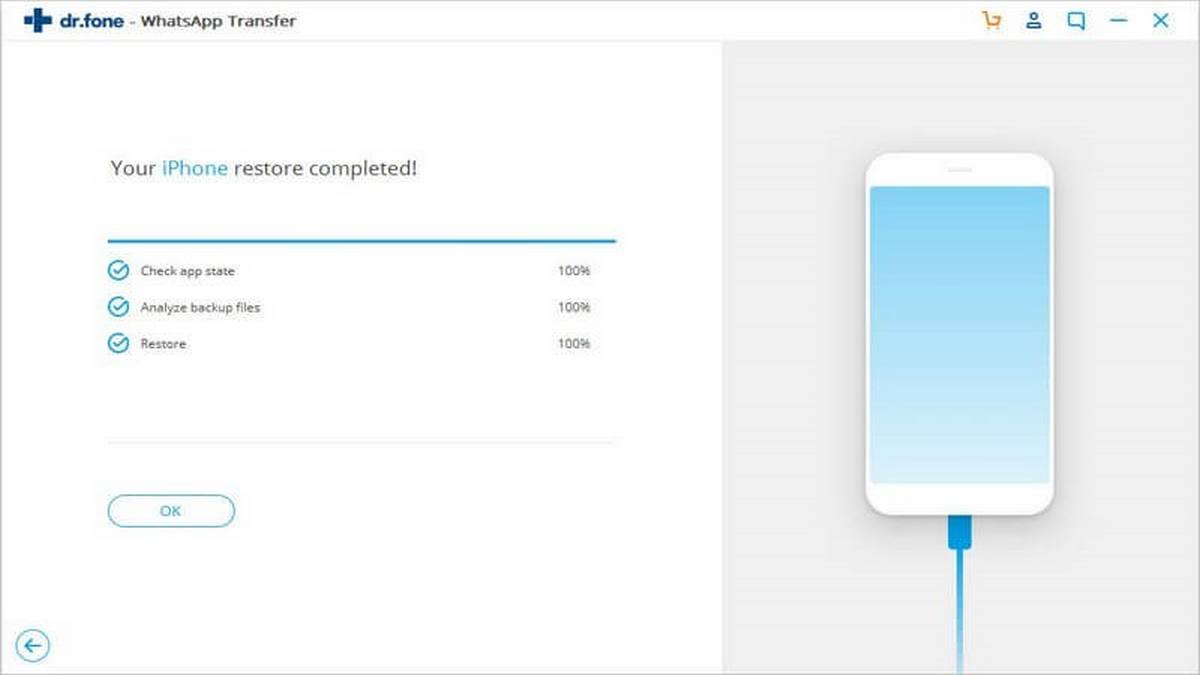
Process complete, Do Switch Now,
Why Choose DrFone
There is no doubt that there are several programs and software that transfer WhatsApp messages from iPhone to android and vice versa. However, there are many reasons why you should select this particular software. Without a doubt, this is one of the best and most easy to use WhatsApp transfer software you will ever find on the internet.
It is also an extremely safe and secure channel with the help of which you will be able to safely backup and restore the program in no time at all. The WhatsApp backup that will be created is wholly read-only software that cannot be copied or shared further. Hence the software itself cannot modify or delete any of your data that is present in your backup file.
Your account and the data present in your WhatsApp Backup is taken extremely seriously, and every precaution is adhered to. Another great thing about this program is that it is incredibly affordable and will provide you with a comprehensive guideline with the help of which you will be able to perform the WhatsApp transfer without the assistance of a professional. It gives you access to selectively transfer and backup data and hence help you throughout the process.
Whatsapp Transfer Made Easy
Over the many years of using WhatsApp, you must have accumulated thousands of memories through the comprehensive chat and attached images and documents. Along with this, some vital links and materials are often shared over WhatsApp. You hence have to make sure that before you transfer your WhatsApp from one phone to another, you create a comprehensive backup which can be restored to your new device.
Once you transfer your WhatsApp account from one device to another, you will notice that it does not automatically transfer WhatsApp messages to your new device. This is where you need the help of DrFone, which will enable you to security and selectively transfer your WhatsApp chat history from one phone to another. It does not matter whether you want to transfer WhatsApp history between 2 Android devices or between an Android device and an Apple device. DrFone is the ultimate solution that you are looking for.
Whatsapp Business Transfer
If you are wondering how to transfer WhatsApp to the new phone without losing any previous data or attachments, DrFone is the place for you to be. Another essential application, that is being used continuously by businesses and corporations.
For publicity and social media management is WhatsApp business. With the help of WhatsApp business, many entrepreneurs have been able to stay connected with their clients and send them essential notification from time to time. Some several transcripts and receipts are being exchanged over WhatsApp that needs to be backed up and restored when you change devices.
Without the proper transfer of these critical attachments and messages, you can be in deep trouble concerning your business. This is a significant thing that you must look after when changing devices. You cannot merely decide to depend on a generic WhatsApp transfer program but choose the absolute best. This is where DrFone can help you out. If you have been eager to change your mobile phone for quite some time but worrying about your WhatsApp chats and documents, it’s time to make the change.
Not only will you be able to back up information from your WhatsApp but also selectively export it to your laptop or PC where you can print them or save them for later. Another thing is that you can restore your backed-up WhatsApp history on your new device anytime you want.