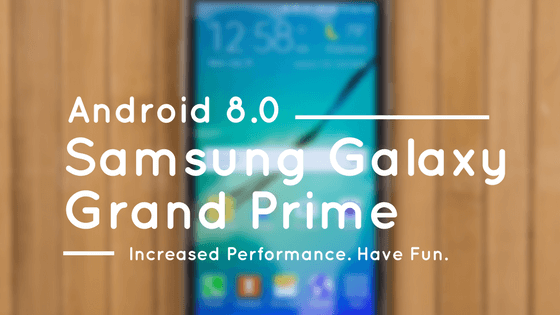
Worried that Samsung hasn’t rolled-out new updates for Samsung Galaxy Grand? Then, you must move on to custom Rom. Just like other OEMs, Samsung has left no support for many oldies. Though, there are other ways to do it. In this tutorial, we’ll help you to update your Samsung Galaxy Grand Prime to Android 8.0 Oreo using the Lineage OS 15. Samsung Galaxy Grand Prime was a quite impressive smartphone in terms of performance specifically. However, so far, there is no new official update has been rolled-out by the manufacture.
If you’re still waiting Samsung to announce such news, or rollout new updates for this smartphone, then you’ll soon disappoint yourself. Now, it is the time to take action, and use custom ROMs instead. The Lineage OS 15 (earlier it is known as CyanogenMod) is one the best custom ROM that we have for Samsung phones. This custom ROM comes with all features that we generally get on stock firmware (official Rom), besides, you get tons of news features, and applications. They also help to improve performance, and usability of the phone.
If you’re seeking a way to update your Galaxy Grand Prime to Android 8.0 Oreo, the Lineage OS 15 would be a good choice. The Lineage OS 15 is very stable, offers better performance, and improves the overall usability of the phone. Apart from all the stuff, it gives you the opportunity to test the latest Android 8.0 Oreo operating system, and all its features.
Though the ROM is stable enough for daily use, but, you might face some minor issues since it is still under development. It is not official yet for Samsung Galaxy Grand Prime.
But you can be sure that your daily work will go smoothly, and there is no such thing to concern. Best part, the ROM will improve the performance of the device. It should run even better with this ROM. Also, we have dedicated post for Samsung Galaxy smartphones for performance improvement purpose. To optimize the performance, follow the below guide:
As we have already informed you, that Lineage OS 15 is developed, and distributed by third-party developers, so we must give thanks to them. Samsung officially doesn’t support the installation of this ROM, so be completely sure to perform such actions before you go ahead.
This will void the warranty (if any remains) of the device. You can always go back to stock firmware using Samsung Kies, or putting firmware thought Odin program.
Also see:
- Best Apps for Samsung Galaxy Grand Prime
- 20 Best Games for Samsung Galaxy Grand Prime
- How to Improve Camera on Samsung Galaxy Grand Prime
Let’s go further:
Pre-requisites
- The ROM, and this guide is only Samsung Galaxy Grand Prime. You should not apply this guide, or ROM on any other smart phone. If you’re not sure about the model, make sure to check it ->Settings->About Phone-> Model.
- This process violates the warranty terms. So, you must make sure that you really want to do this. However, the process is simple, and safe till you’re following the exact steps as we mention in this tutorial.
- Before you head into the flashing process, we recommend you to back up everything that is important to you. The process will wipe out the complete memory of the device, and once it is done, it cannot be undone! Follow our guide: Best backup solution for Android phones.
- Create Nandroid Backup. Basically, it means to back up the current ROM. If any misfortune happens, you can easily switch back to previous firmware. Under the recovery options, backup and restore option.
- To install the custom Rom, we highly recommend that you use latest TWRP recovery. That will make sure that it gets installed properly, and no bugs are there.
- Charge your phone to good extent, so it won’t die in midst of the process.
Downloads
- Download the Lineage OS 15 for Galaxy Grand Prime from →here. Once you download the file, put to your device, and remember the name, and location.
- Download the customized Google Apps package from →here. After, keep it onto your device, remember the name, and location of the file.
How to install Lineage OS (Android 8.0 Oreo) on Samsung Galaxy Grand Prime
- Power off the device, and let it go completely off.
- Now get into recovery mode: press and hold Volume Up, Home and Power buttons all together until you see the Android Warning logo. Release all the buttons, now you’ll be in recovery mode.
- For clean, and bug-free installation, follow below steps:
- If you’re using CWM: select ‘wipe data/ factory reset’and perform it.
- If you’re using: select ‘wipe’ option and perform it.
- Now it is the time to install Rom file. Follow the below step:
- For CWM: select ‘install zip from sdcard’, then ‘choose zip from sdcard’.
- For TWRP: select ‘install’ option.
- Similarly, flash the Google apps package. The process may take anywhere from 5 mins to 10 mins, so let it complete.
- Once both the files are installed, select “Reboot system now” from recovery options.
Now, your phone will restart, and boot to a new home screen. Enter your Google account details start working with the new interface, and new features.
In this way, one can easily have a latest Android operating system on our Samsung’s smartphone. That’s all about our post, how to update Samsung Galaxy Grand Prime to latest Android 8.0 Oreo OS using the custom Rom. Should you have any issue, or question, feel free to make comments.



has anyone tried this yet? Do you lose camera functions? or any main critical functions of the phone?
Hi there,
There shouldn’t be such problem since this build is stable.
Does this works for the SM-G531H? Thanks ?
Hi Jaime, it does work with this model but you might experience some issues regarding the network! You better look for particularly for this model.
Does it work for
sm g530w.
so is it possible with my sm-g530f need help to do the process
Does it works with SM-G531F model?
Yes it does work with.
also to my SM-G530H?
Это работает с SM-530 ?
Yes, it does support this model. It supports all unlocked models of this smartphone.
Will It work for G530t
Will it work for g531h
I’m really grateful!
btw, I hope not being racist but why Indians are so gentle? I mean, just read yourself👍👍👍
Greetings from Chilean Patagonia aka the world’s end
I cant log.in to download lineage os 15