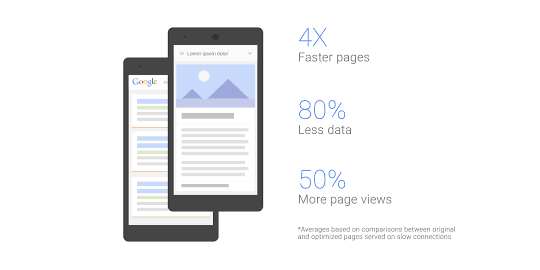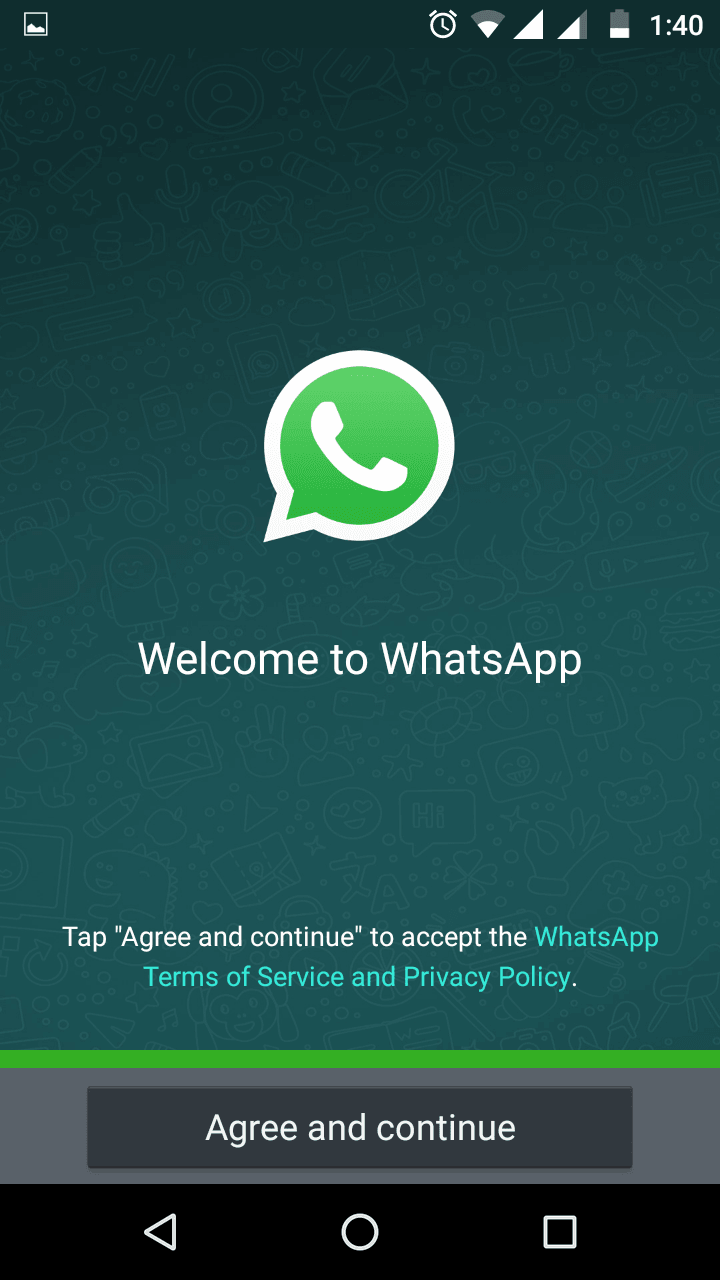
Do you want to save WhatsApp DP but unable to find any option to save It? Well, this problem is with everyone.
After going through this post you will be able to Save WhatsApp DP of your friends.
This is one of the best source of whatsapp dp.
WhatsApp Messaging App
WhatsApp is the most popular messaging app, It is being used by billions of people in the world.

Why WhatsApp is the most popular messaging app?
WhatsApp has become the most popular messaging app because of the features that the app provides. There are a number of features that make WhatsApp more and more popular.
Some of the many useful features in WhatsApp are-
- Text Messaging
- Media Sharing
- Voice Calling
- Video Calling
- Group Chat
- Status
- Location Sharing
- Document Sharing
When WhatsApp was launched there were not so many features at that time. But, Over time the creators of the app kept working and kept improving the app.
They added so many features in some past years and now the app has become one of the most useful apps in the world.
Why WhatsApp is so useful?
Above in this article, we have talked about the features in the app. And, told you that features of the WhatsApp make it much more popular.
But, if we talk about why WhatsApp is so useful then again we have to say that features of this app are the reason behind it being useful.
Now let’s talk about how to save WhatsApp DP.
How to Save WhatsApp DP
Method 1: Save to Gallery
- Open WhatsApp
- Open your contacts list in WhatsApp Messenger
- Now, Tap on contact’s name whose profile photo you want to download or save. Now, a chat screen will get open
- Tap on the name of the contact at the top of the chat screen
- Now, Tap on the share icon (It will be at the top right of the screen)
- Tap on Save to Gallery
Method 2: Take Screenshot
If the first method is not working for you then you don’t have to worry. All you need to do is try this second method of saving WhatsApp DP.
Probably chances are the first method will not work if you are using the latest version of WhatsApp application. If so, then try this second method It should work fine.
Follow the steps below to Save WhatsApp DP to your gallery.
- Open WhatsApp Messenger
- Open contacts list
- Find the contact whose DP you want to save or download
- Tap on the contact’s name to open the chat screen
- Now, Tap on the contact’s name at the top
- Tap on the DP to make it full size
- Now hold power button and volume down button for a second
- This process creates a screenshot of the WhatsApp to your gallery
Because of security reasons saving WhatsApp DP of contacts has become very difficult. Yes, the new version of the WhatsApp has no option to save WhatsApp DP to the gallery.
Even, you can’t save WhatsApp DP to Google drive now.
So, you have only one way to save or download WhatsApp DP and that is taking the screenshot. However, if you are using an older version of WhatsApp application then you can easily save WhatsApp DP to your gallery or Google Drive.
Can you download and use an older version of WhatsApp to Save WhatsApp DP?
Simply No, You can not use the older version of WhatsApp Application.
Why So?
It’s because when you install an older version of WhatsApp into your phone and try to use it then you get a message that you are using an old version of WhatsApp, please update it.
Can you share someone’s WhatsApp DP to your other contacts
Yes, You can share someone’s WhatsApp DP to other WhatsApp Contacts easily. To do it follow the steps below-
- Open WhatsApp Application.
- Open go to contacts lists.
- Now Tap on the name of a WhatsApp contact whose DP you want to share, Now the chat screen will get open.
- At the chat screen, tap on the contact name at the top.
- Tap on the triple dots at the top right corner.
- Tap on the share option.
- Now select a contact to share the WhatsApp DP.
We hope this article would help you to Save WhatsApp DP to your gallery. If you have any query or suggestion then please leave a comment.