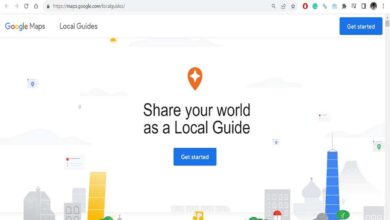Oi Mail is the name of the e-mail service offered by Oi, a Brazilian telecommunications company and fixed and mobile telephony operator, formerly known as Telemar. The company also offers broadband internet access based on ADSL, VDSL and optical fiber technologies through its product Oi Internet. In this article, we’ll help you access / log in to your Oi Mail account or sign up for new Oi Mail account.
Founded in 1998, Oi is currently the largest fixed telephony operator and the fourth-largest mobile operator in Brazil, with about 53 million customers throughout the territory. In addition, it ranks third among the main companies in the telecommunications sector in South America.
Note: Oi formerly offered a free email service. However, the Oi Mail account is available today only to users with a subscription, i.e., those people who have a corporate account. As of April 8, 2020, the email services @oi.com.br, @brturbo and @superig, have been discontinued by the company.
Link to the login page: https://login.oiinternet.com.br/
Is it possible to create an Oi Mail account?
Nowadays, the only option open to new users is to subscribe to one of the paid corporate plans offered by Oi. Users who already had an email account in the domain, on the other hand, continue having access to their account. In other words, the email address under the @oi.com.br domain is no longer available to new subscribers.
A company, for example, can obtain, thanks to the subscription, one or more accounts in Oi’s servers, but the names will be from the company’s own domain which it has previously registered outside the site.
For more information about Oi’s plans and packages, please visit the URL https://www.oi.com.br/.
Must see:
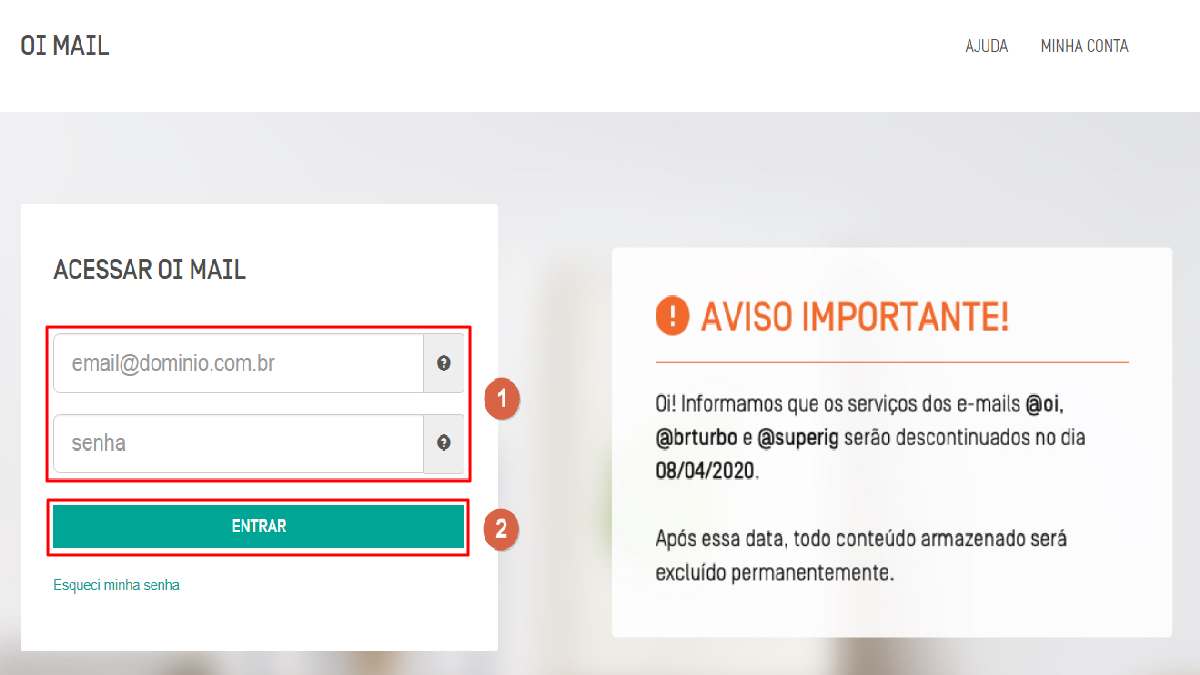
How to log in into Oi Mail
If you already have your account at oi.com.br domain, complete the following procedure to log in:
- Go to https://login.oiinternet.com.br/.
- Enter your username in the first field, and your password in the field below.
- Finally, click on “Sign In”.
Done! You already have access to your account.
Note: as explained above, the option to create an e-mail using the oi.com.br domain is no longer available, which is why the option “Create e-mail”, “Sign up”, “Register” or any other option that allows the user to create a new account is not displayed.
What to do in case I can’t remember my password?
If you have lost your password to your Oi Mail account, please complete the following steps:
- Go to https://login.oiinternet.com.br/.
- Click the ‘Forgot password’ link under the ‘Sign in’ button.
- On the next screen, “Which access did you forget?”, you will need to select one of two options. Check “I forgot my password.
- In the enabled text box, enter your username and then click “Send”.
- Go to the inbox of the alternate email address you set up when you registered for your account. Find and open the message from Oi containing the password reset link.
- Once you’ve been directed to the corresponding page, enter and confirm your new password.
That’s it! Your password has been reset.
What to do in case of not remembering the user?
If you have forgotten your user name, the steps to follow are similar to those described above. Complete the following procedure:
- Go to https://login.oiinternet.com.br/.
- Click on the “Forgot Password” link under the “Login” button.
- On the next screen, “Which access did you forget?”, you will need to select one of two options. Check “Forgot my username”.
- In the enabled text box, insert your CPF or CNPJ and then click “Send”.
- Go to the inbox of the alternative email address you set when you registered for your account. Find and open the message from Oi. Click on the username recovery link.
That’s it! Your username will appear. Now, just log in the usual way to access your account.
Anyway, we hope we’ve helped you with the previous tips. Good luck!