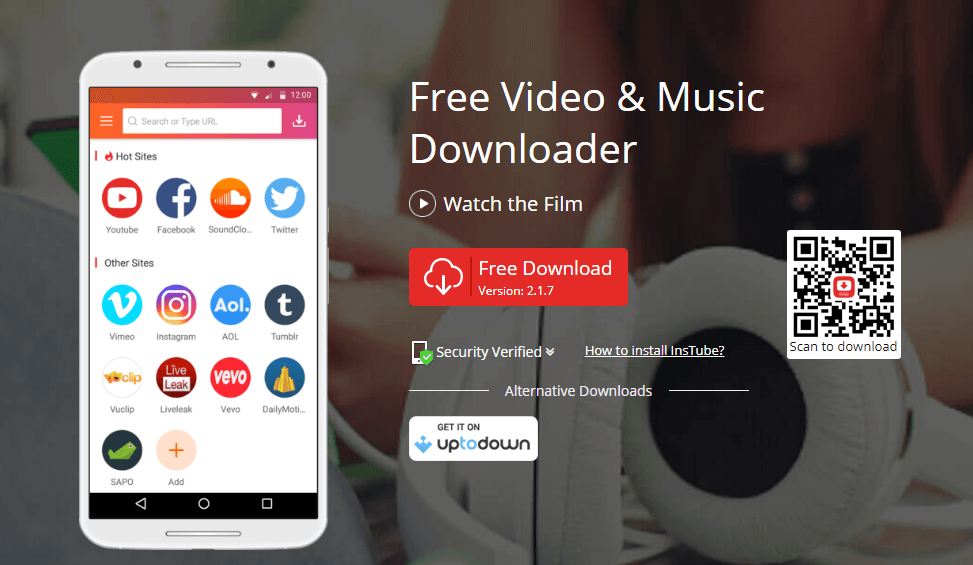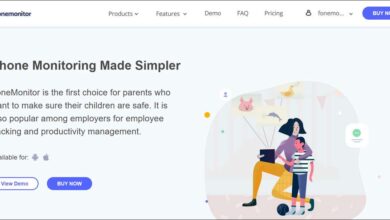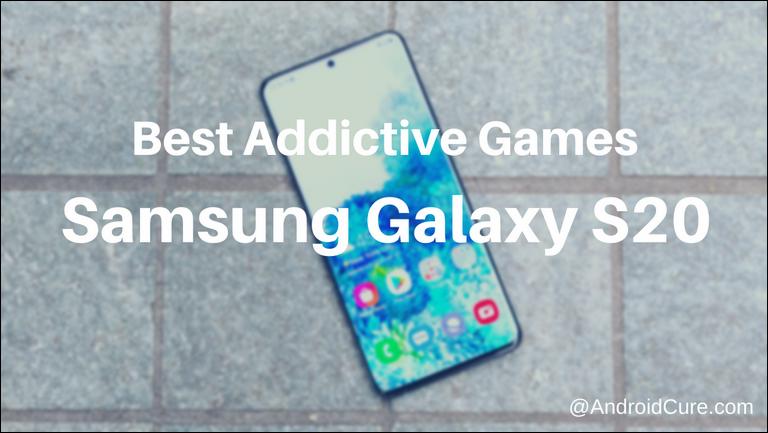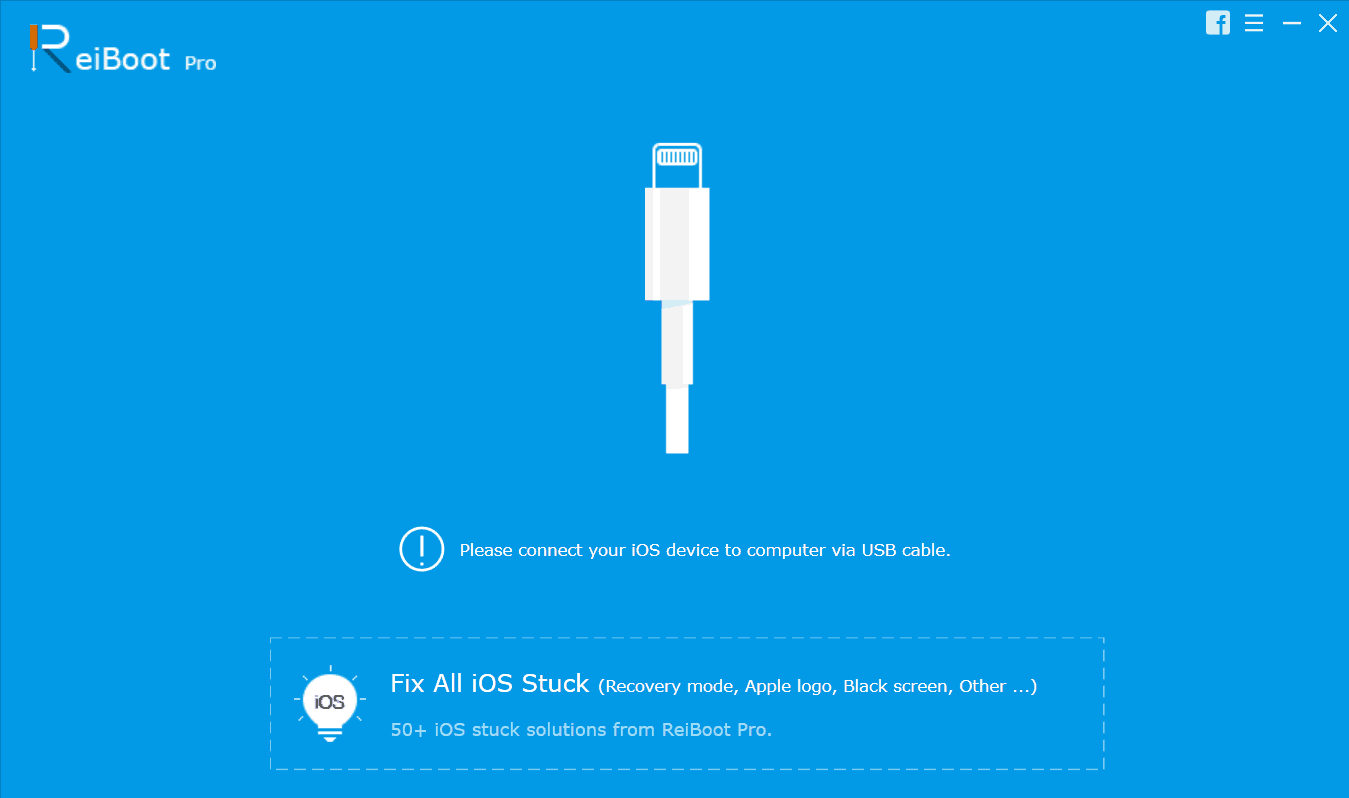
 Although, the Apple’s iOS operating system tends to be more stable, and steady compare to any other mobile operating system, still there are bearings that put it off onto the same path as other walk. Whether you’re trying to update or jailbreak and it fails, you might get stuck with a black screen, boot screen or even could end-up getting blue screen of death, and many more such issues. Just like the Android operating system, Apple’s iOS have come with recovery mode, and it helps to recover such issues using iTunes.
Although, the Apple’s iOS operating system tends to be more stable, and steady compare to any other mobile operating system, still there are bearings that put it off onto the same path as other walk. Whether you’re trying to update or jailbreak and it fails, you might get stuck with a black screen, boot screen or even could end-up getting blue screen of death, and many more such issues. Just like the Android operating system, Apple’s iOS have come with recovery mode, and it helps to recover such issues using iTunes.
The iTunes may restore/reset it in most of the cases, but sometimes it would wipe /clean that device too, that makes no sense. And some situations are even worse, even the iTunes won’t work or detect the device. Many non-tech users end up giving their handset to technicians for repair purpose. No worries, here we have got an excellent tool that works even beyond iTunes, ReiBoot. The piece of software has been developed by Tenoshare, a well-know software making company. The ReiBoot software is completely devoted to iPhone/iPad/iPod users to face-off such issues easily.
The main function of ReiBoot is that it lets users to put their iPhone/iPad/iPod in recovery mode instantly, and let them restore/reset device without loosing their precious data and get it out as well instantly. The recovery mode offers a set of crucial options that help to repair/restore/reset iOS device easily, and ReiBoot helps to get into it easily. No matter, whether you’re being caught by boot loops, stuck DFU mode, and iOS gets crashed, this tool will help you to sort’em all.
FoneGeek iOS System Recovery can also be used to help users in times to repair 200+ iPhone/iPad issues without data loss by using the Standard Mode. If your iPhone black screen, won’t turn on, disabled connect to iTunes, or more issues, FoneGeek can fix everything for you.
Alternatively, you can use Tuneskit iPhone Data Recovery tool for this purpose. This tool has everything that you would need to recover your lost data on your iPhones like the ReiBoot, whereas, it has an edge when it comes to some advanced features.
ReiBoot’s Main Features /Functions
The functional part is not bound to just put iOS devices into recovery mode or make an exit, actually it can do loads of tasks. Here are some core issues that can be healed using this tool easily,
- Instant lets the device to enter into recovery / make an exit. Comes handy for update purpose, jailbreak, and backup/restore purpose.
- Works even when iTunes does not recognize the iOS device. Even iTunes can become awful sometimes.
- Solely fixes practically all stuck, freeze, and boot issues. Whether you’re stuck on boot screen, iPhone stuck at Apple’s logo, DFU mode (black screen), screen become unresponsive, , stuck on “connect to iTunes” screen, etc., These issues can be fixed with tool easily.
- Also, it helps to troubleshoot all iTunes errors when making backups, or performing updates.
How does it work?
Here’s a quick peak about how ReiBoot works, and how it restores iPhone/iPad/iPod back to working state.
Step 1. Download the Free Trail version of ReiBoot from here,
The free version is quite impressive, and one can test its usability, and most of the functions of it. Download the tool, and install it onto PC/Desktop.
Step 2. Connect your iOS device to your PC/ Desktop and Run ReiBoot application. And hit the “Enter Recovery mode” option. There you go.
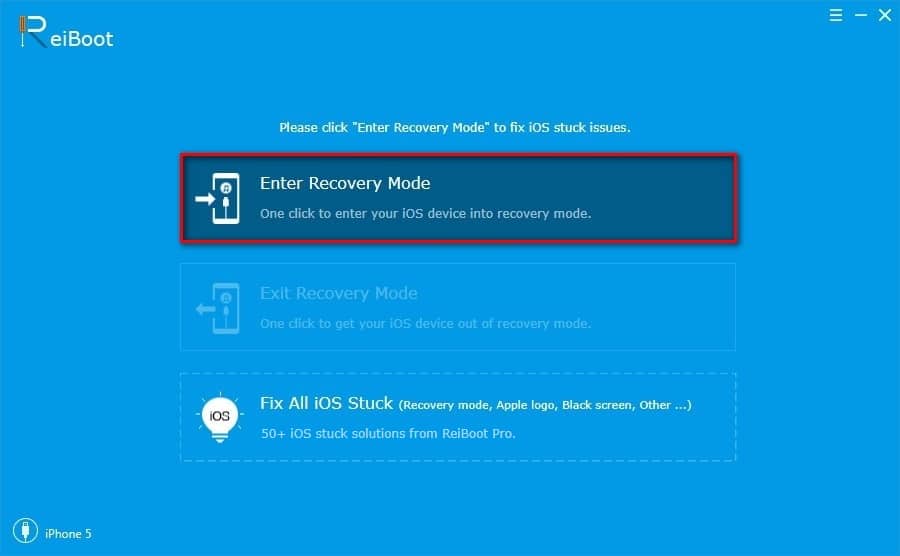
Step 3. Your device will be now in Recovery mode. To repair your device, look for restoring option and perform them. That will restore your device to its working state.
Step 4. Get out from Recovery mode. As you finish with recovery mode, head onto ReiBoot application, and hit “Exit Recovery Mode” and that’s all.
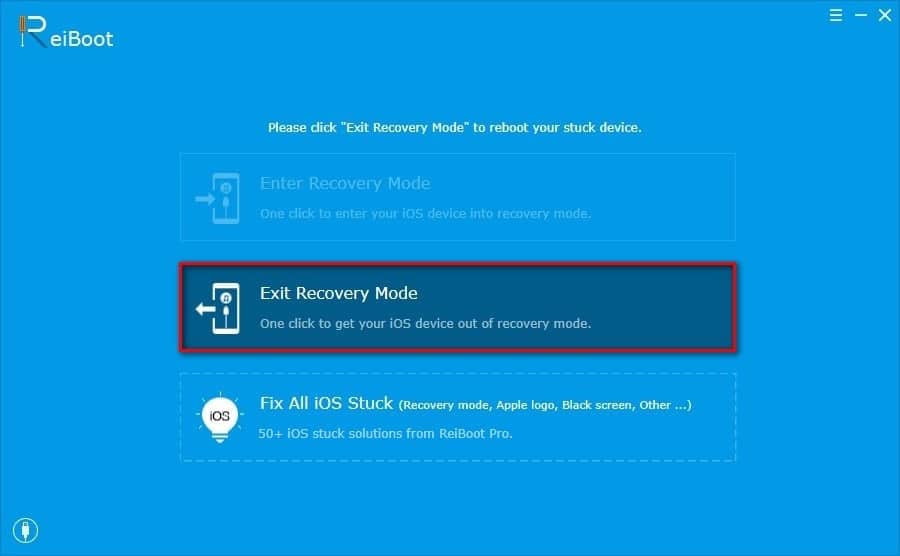
The phone should boot normally, and soon bring you to the home screen. The entire process is very simple, and actioned anytime.
Although we found it to be impressive, but when it comes to get out of recovery mode, sometimes it takes longer than the usual time. Apart from that, we didn’t see any issue / bug within it.
Wrap Up
There is no doubt ReiBoot is very help for Apple’s users. The software comes completely free of cost, and with the paid version, you get more options to maintain your iPhone/iPad/iPod appropriately. If we conclude, the ReiBoot is surely an ultimate tool to rescue iOS devices from more than 50 issues. No matter what has happened that your device got stuck, this tool can resolve that issue. The tool would also suit to those who do the jailbreak, updates, other non-ordinary acts frequenter.
The software is a freeware utility. If you have been facing such issues, one should get started with this recovery tool. Download the free version of ReiBoot from here or you get started with Free Trail of the paid version.