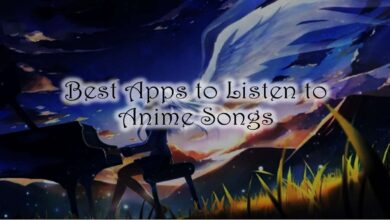Nowadays we use our smartphones very frequently during our days, as they are now an indispensable tool in our lives. In this guide, we’ll discuss what exactly TuTuApp Store is, clean doubts about whether it is safe or not and how to install it!
What characterises these devices compared to older mobile phones is the possibility of installing various applications that can be downloaded from the respective online stores, such as the Play Store or App Store.
These markets are full of software and tools for all tastes, and each of us has consulted them at least once on our device.
But what if I told you that these stores are not the only virtual place to download applications?
There are alternative third-party markets that offer a vast range of applications, including tools and games that you might not find in the official stores.
In this article, I’m going to explain what the TutuApp Store is, how it works and analyse its security aspects.
What is TutuApp Store and how it works
We all know App Store or Play Store, the official markets of Apple and Google respectively, where you can download applications and games of any kind.
However, as mentioned above, there are also third-party stores that allow you to download a wide variety of tools and software.
Apart from Cydia and the iOS jailbreak, the most popular names in this respect are, for instance, Aptoide, APKMirror or F-Droid (which are exclusively for the Android ecosystem).
In these alternative solutions, you can find everything: modified games, premium applications to download for free, and exclusive tools and software.
On the TutuApp Store in particular, you can download advanced screen recording tools, special file managers and, above all, emulators for practically any console.
Many of these applications do not end up being published on the official stores, either because the developers do not want to comply with the restrictive policies of the markets or because their authorisation would end up being rejected.
Is the TutuApp Store safe?
When it comes to unofficial markets, one of the recurring themes is always security.
While apps from the Play Store or App Store are (almost) always secure and need to pass certain standards, the same cannot be said for the TutuApp Store and similar solutions.
However, some distinctions can be made.
In general terms, the TutuApp Store is safe, as unlike networks such as APK Mirror, it does not offer the possibility for anyone to upload any installation files, which could also be infected.
However, it goes without saying that downloading only applications from the official stores is always the wisest and safest choice.
The advice is therefore to only download apps or tools that you really need, and maybe even check first that such software exists on the respective official market, so as to download them from there and avoid compromising the security of your device.
How to install TutuApp Store
In the previous paragraphs, I have shown you how TutuApp Store works, and how this market can be more or less secure.
If you are convinced to give this store a chance, you just have to download and install it on your device.
In the following paragraphs, I will explain how to install TutuApp Store on iPhone and Android.
Install TutuApp Store on Android
Make sure that you have enabled the installation of apps from unknown sources (you can usually find this option in the security settings, but the exact menu depends on the model of your smartphone);
- From your device, go to the TutuApp Store download page;
- Download the APK through the appropriate button called TutuApp APK Link 1 (or Link 2) and install it after downloading;
- Then you can open TutuApp Store and download the apps you prefer.
Install TutuApp Store on iOS
Note: TutuApp Store for iPhone does not require the device to be jailbroken and is currently compatible with iOS versions 11 to 15:
- Open Safari and go to the TutuApp Store download page;
- Click on the button labelled Download Link 1 (or Link 2) and authorize the configuration by clicking on Allow;
- Once the installation window opens click on Install, even after verifying the security code
Now you can use TutuApp Store on your iPhone.
That’s all about TutuApp Store. We hope that readers will find this article helpful. If you find any trouble using this app, you can drop your comments below! We’ll surely try to do our best to help you out!