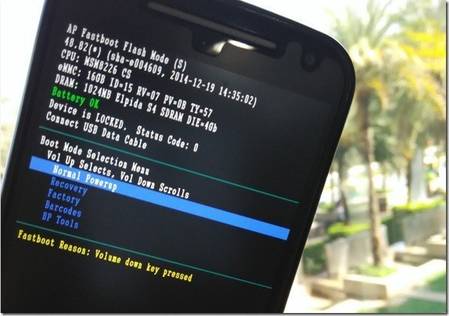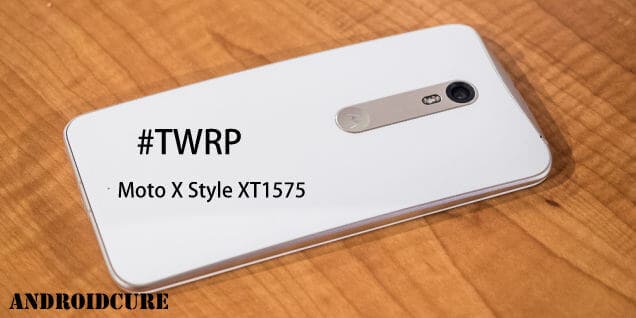
Learn how to Install Custom Recovery on Moto X Style XT1575 such as TWRP. Custom recovery has many advantages over stock recovery, their advance features allow very clean and bug free installation and one can use it to back up entire Rom as well. Here we’ll help you out to install TWRP recovery on this latest handset from Motorola.
To install a custom recovery on Moto X Style XT1575, your device’s bootloader should be unlocked as it won’t be possible to root or install recovery on this handset on locked device.
Warning:
- Unlocking bootloader and installing custom recovery is against the manufacture terms and conditions. It will void the warrant of your device.
- Back up your important stuff to some safe place. Follow our →back up guide to make it easy process.
How To Install Custom Recovery on Moto X Style XT1575
Step 1: Visit our guide →Unlock bootloader of Moto X Style.
Step 2: Download the Minimal Fastboot package for windows based PC from here. Extract the zip file to your PC to suitable place.
Step 3: Make sure to install USB drivers of your device. Download them from here and install it on your PC.
Step 4: Download the TWRP recovery image from here. Download the file and put it under same folder where you’ve extracted Fastboot.zip folder just like below image:
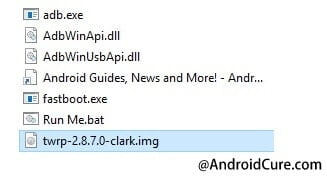
Step 5: Power off your device.
Step 6: Get into Fastboot mode – Press and hold Volume Down and Power buttons together for 5-7 seconds and release them to get in fastboot mode.
Step 7: From extracted folder, run “Run Me.bat” file. Following command prompt will appear,
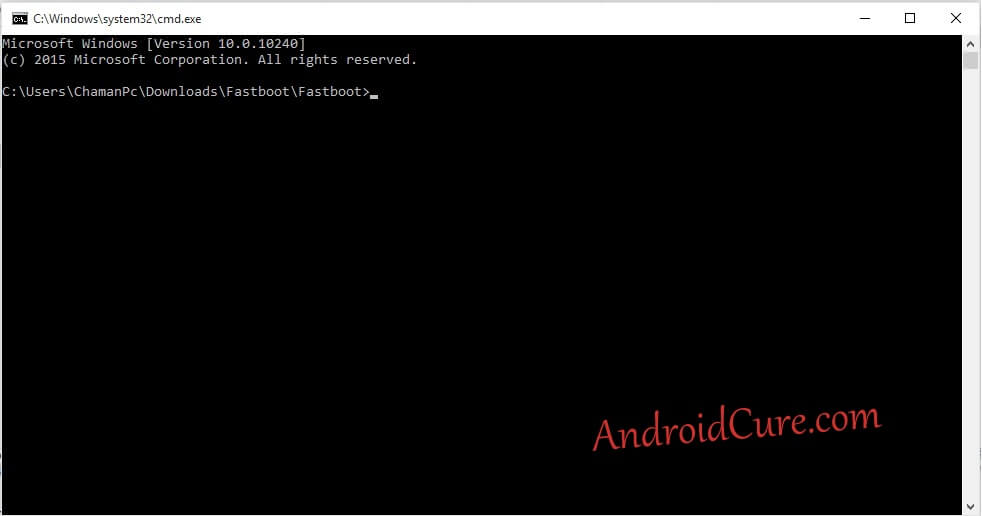
Step 7: Connect your handset to your PC using USB cable.
Step 8: Now type following command:
fastboot flash recovery twrp-2.8.7.0-clark.img
Step 9: Wait for recovery to get flashed and you’ll receive a confirmation message on your command prompt as well
Step 10: Disconnect your handset.
All done! You’ve successfully flashed the custom TWRP recovery on Moto X Style XT1575. If you face any kind of problem, let us know and we’ll do our best to help you out.