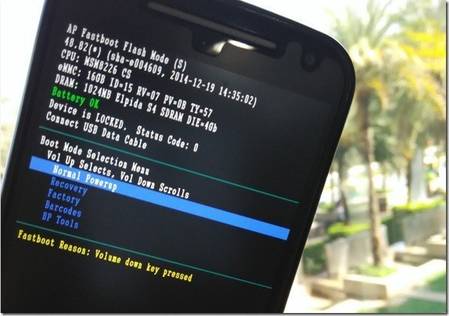
Here is quick tutorial to learn how we can enter into recovery mode on Moto G 3rd gen. Recovery mode is very essential part of any Android device. Though it’s a third generation Motorola Moto G, still the method is exactly same as we perform on previous models, 1st and 2nd generation.
Recovery mode plays very important role when it comes to install / flash third-party Roms also know as a custom Roms such as CyanogenMod, SlimLP etc,. Also we can use it as tool to clean perform hard reset our devices, it helps in many circumstances such as boot stuck, app closing issues and much more.
In very simple manner we could say that we should know about recovery mode if we are using Android based smartphone. In this guide, I’ll show how you can go into recovery mode on Motorola Moto G 3rd Generation.
No matter whether you are pro or newbie, the enter process is very simple and there is no need to know anything else. Here we go!!
How to Enter Recovery Mode on Moto G 3rd Gen
Entire process is very simple and with few hardware buttons combinations we’ll get into recovery mode.
- Firstly you have to turn off your device. Press and hold power button and select “power off” to turn off the device and wait 3-5 seconds so it can get turned off completely.
- Now press and hold Power and Volume down buttons simultaneously for 5-7 seconds and then release the buttons, you’ll see the following screen
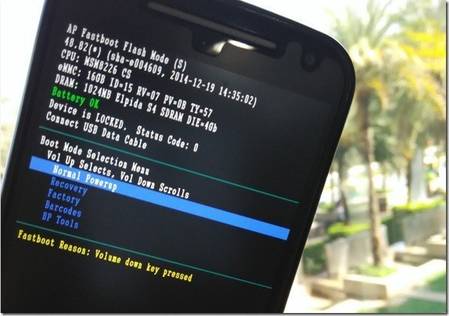
Fastboot Mode - Now use Volume Down button to get to “Recovery” option from the list or to navigate through one option to another.
- Press Volume UP button to select. Once you selected the Recovery option from the list using Volume Up button, you’ll b redirected to Recovery mode!
Bingo! You’ve just got into recovery mode on Moto G 3rd Gen.
Recommended for Moto G 3rd Gen owners:
- How to repair bricked Moto G 3rd Gen
- Best HD games for this handset
- How to Speed up this phone for best performance
Alternatively, if you’ve already rooted your device, you can use Quick Boot App to get in to recovery option straight from this app. That means you will not have to use these key combination to get into recovery mode. So that’s all about this tutorial.
Stay connected for more useful stuff for Motorola Moto G 3rd Gen and don’t forget to follow me on →Google+.



