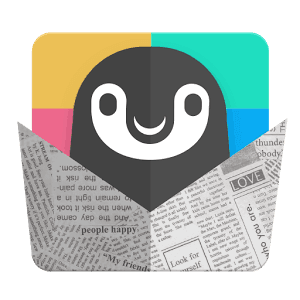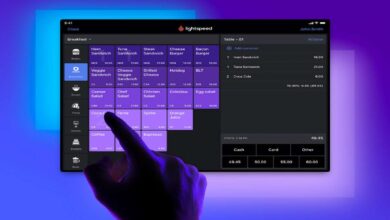A photograph does not point towards only having an image, but also indicate the feeling and glimpse of your life. Today technology is really developed in the field of photography providing a better camera and editing tools. However, they are still lacking in some points to give you an attractive photograph. In this case, all you need is a photo editor for Android mobile. In this list, we gather the best photo editor apps for Android phones.
Currently, there are multiples numbers of Photo Editor apps for Android. But some are not great when it is about achieving an awesome photograph. So all you need is a perfect and the best photo editor apps, which provides you with greater tools and filters. Therefore below we sort-out the top 10 best photo editor for android.
List of best photo editor applications for Android
1. Photo Editor Pro

Photo Editor Pro is one of the oldest photo editor app which is used by millions of Android users all over the world. It provides you manual adjustment features like brightness, colors, constraint, temperature, saturation, crop, red-eye fixing features, teeth whitener, cosmetic tools and lot more. It also comes with a one-touch enhance mode which is quite impressive.
Overall it is an amazing photo editor app for smartphones. Most importantly, if you’re not creative enough to edit photos like a pro, then this app going to help you out an easy way. This has plenty of pre-made photo effects that can be applied to compose unique photos and collages.
2. Snapseed

When it comes to directness and simplicity, Snapseed is my favorite one. I’ve been using this app personally since I had OnePlus 3, then on OnePlus 5 and presently on Samsung Galaxy S20. While it doesn’t have the plethora of customization tools intact, it does offer some selectively picked editing tools, filters and supports RAW files too.
Snapseed can bring an attractable look on your photograph. This free photo editor app comes with multiples numbers of editing features, featuring 29 tools+ and filters counting structures, healing, brush, HDR, tune image, crop, rotate, white balance, perspective, etc. It is best for editing your photograph and sharing them on social media sites like on Facebook and Twitter etc.
3. Instagram

Everybody knows about Instagram, it is a perfect photo editor app for android. This app helps its users to stay connected with the entire world by sharing their photographs and images with their contacts and family members. Instagram offers many effective editing tools and filters, as well as provides a possibility to share, like and comment by posting different photographs and videos.
If we try to find what caused people to go mad about selfies and photos customization, then probably, you would find it was Instagram that ignited this all. It has plenty of cool editing features, filters, and unique effects (those are being copied by many photo/video editing apps) for both photos and videos. One of its popular effects is a boomerang, that makes captures mini videos that go loop back and forth, and it looks very exceptional. You must try it once. Did you know you can also try the download the videos on your PC? Check out how to download Instagram video and learn how to do it.
4. Pixlr-o-Matic

Pixlr-o-Matic is another excellent photo editor app. You can take a photograph from the gallery of this app, and edit with several editing tools, including lighting effects, contrast options, exposure and many more. The Ul design of this app is very simple, which will enable you to edit your photos in an easy way without taking much time.
This application is commonly used to add retro and vintage effects to photos. It has plenty of pre-made frames, and filters for deep customization. If you ever come across to time where you seek an application to turn your current photos into old-like memories, you must have this one.
5. PicsArt Photo Studio

PicsArt Photo Studio offers you some of the best features. It offers you with in-built camera features and comes with editing tools, including a frame, text effect, overlays, borders and lot more. Besides that this app also offers you a set of artistic photo effects. Systematically the functionality options of the PicsArt Photo Studio app are very simple, and it allows you to edit your photograph within a second.
And it doesn’t stop here. This app serves essential tools to edit videos and build awesome collages. The recent development has brought many new features like Replay and Sketch. Replay allows you to watch your editing steps, from starting to end. And thus, you can apply them again easily, or even just tapping once.
And Sketch grants you draw a sketch of your selfies/photos and turn them into real-like sketches. Isn’t that incredible? We really like these features about this photo editing application.
6. Cymera- Camera and Photo Editor

Cymera- Camera is full of features photo editor app. It comes with a built-in camera, and features including tons of shooting modes, 20 filters, borders, etc. It also includes options like collage effects, crop, rotation, saturation and lot more. You will really have fun editing your photograph with the tools provided by Cymera-Camera photo editing app, and why not as there are many editing tools available right there.
To be more precise regarding this app, it severs options to capture fascinating selfies for different occasions. Whether that’s New Year or Christmas, just open this app, select the occasion, and snap impeccable selfies for your Whatsapp status, Facebook wall and so on.
7. Bonfire Photo Editor Pro

Bonfire Photo Editor Pro is quite a popular photo editor app for android. Millions of people all over the world used this app to edit their photographs. It provides you features like removal tools for blemish, skin smoothening, white and black options, HDR, fancy, filters, etc. This app is a complete photo editor app, and can obtusely help you to turn your photos into a stunning one.
Although it doesn’t have powerful features like most of the applications we listed here, it still has many features that really worth trying this app. The user-interface remains simple around each corner and doesn’t get complicated. To get more out of this app or unlock some pro features, you would need to make some in-app purchases.
8. Adobe Photoshop Express

Adobe Photoshop Express is among that photo editor which enables you to snap and edit photographs easily. This photo editor app offers you single tough filters features, auto fix, colors, basic image editing tools and a lot more. Besides that, it also allows you to share your edited photos on social media sites, including Facebook, Twitter, etc.
Inside this app, you find advanced editing features such as filter brushes, painting effects, teeth whitener and lot more. Similar to other photo editors it also offers options like crop, rotate, focus, etc. This app also comes with sharing options, where you can share your edited photos with your friends and family members.
9. PicSay- Photo Editor

PicSay-Photo Editor is another good photo editor app available mobile users. It provides you with features including text effects, color correction, graphics effects and lot more. The functionality option of this app is very simple, having an easy functionality step that will allow you to edit your photos without any confusion. This tool comes in two versions, one is lite and another one is the paid. While the lite version is sufficient to perform advance editing tasks, still you can go for the paid version to unlock several other editing functions.
The user-interface doesn’t look like the material design, instead, it is built to look similar to an application running on old Android firmware. Well, that doesn’t matter much as this app has hundreds of tools, filters, frames etc., that give you an edge to edit photos like no-less-than professionals.
10. Pixlr – Free Photo Editor

Pixlr is the last photo editor app on this list, wait it is not the least used app. This app offers its users with more than 2 million free effects, overlays and borders and includes many editing options, like lightning effects, crop, colors, etc. You can create different countless versions of your photos with different effects, filters, and unique edits.
Though this application is on the 10th number, that doesn’t mean that it is lacks editing features or capabilities as compared to other apps that we list within this article. Being featured under Editors’ Choice tag on Google Play, currently, this app is preferred by most of the users. We highly recommend this application to any users seeking both; ease of use and comprehensive features.
11. Afterlight

If you are looking for some fast and to the point editing, Afterlight is for you. It has a simple interface that is coupled with some powerful tools to give you quick results. To be precise, it comes with 15 adjustment tools that help enhance your images easily.
Talking about filters, the app has a good 59 of them that would fully satisfy your thirst for the oh-so-perfect pic. Additionally, the app has interesting light leaks and scratchy film textures.
You can easily crop your images with Afterlight’s simple cropping tool. There are transforming tools too that rotate your photos, flip them vertically and horizontally and also straighten them.
Last but not least are the frames available. There are 77 of them that can take your images to a whole new level.
12. LightX Photo Editor and Photo Effects

This free photo editing app can do a lot to your photos. You can make photo collages with it, add frames and stickers, make cutouts, change backgrounds, blur images, change hair color, create cartoons, merge photos, and a lot more. With this LightX photo editor, you can add text to your photos and create memes.
The app has several photo editing tools for different effects. Plus, it lets you edit the picture’s brightness, contrast, saturation, and much more. Last but not the least, the number of photo filters it has to offer is worth mentioning. In short, it has all the features you need to edit your photos like a pro and grab everyone’s eyeballs on social media.
13. YouCam

YouCam is a selfie beauty camera that is also a complete photo editor. It lets you edit your selfies and photos easily thanks to its complete editing toolkit. The app has numerous effects and filters that have heavy demand. You can also create photo collages and add frames to your photos with this app. Another feature that makes this editing app amazing is the object remover. It removes stuff from your photo that you don’t want and make it perfect!
The editor is capable of making your selfies perfect by getting rid of blemishes, acne, and smoothing out any wrinkles or fine lines. With the skin beautifying effects it has to offer, you can get a flawless look every time you take a click. In addition to that, you can add makeup like effects to your photo with this app. It will come to your rescue each time you want a perfect selfie.
14. Carbon Photo Lab

If you are on a lookout for an app that adds artistic effects to your photos, then Carbon Photo Lab is the best one for you. It makes old and dull photos vibrant and lively. You can create a remarkably amazing photo with photo blending, mixing, double exposure, multi-exposure, overlays, and much more.
There are different filters, backgrounds, colors, and stickers to choose from and not to forget the stunning face logos. You can actually stand out in the crowd by posting your photo with effects on social media.
15. Enlight Pixaloop

One amongst Google Play’s best apps of 2019, Enlight Pixaloop has powerful editing tools that create moving photos. The experience is much better because the tools work on artificial intelligence but at the same time, all of them are easy to use.
You can also add clouds and colorful sunsets to your photos or add an effect that resembles the timelapse. With Enlight Pixaloop, choose overlays to add some fun to your images and see how your pictures come to life!
16. PicShot Photo Editor

This free photo editor is one of the best in its class. You can add spectacular photo filters and effects with a single tap. The collage maker lets you make interesting photo collages to post on social media. What’s more, is that you can crop your photos for videos using this app without any hassles.
There is a huge collection of stickers you can choose from for your photos along with cartoons, emojis, and doodles. With this app, you can even create memes and share them with your circle of friends. There are different stickers for various occasions such as Valentine’s Day and Christmas. So, get started and flaunt your photography skills.
17. Hypocam

Those who love black and white photography will find this app totally worth downloading. This is a black and white only app that lets you know how your shot will look like in black and white before you actually take it.
Along with the built-in camera, you have a number of tools that are designed to help you edit black and white photos and add textures to them. The best part about this app is that it is the only black and white photo app available currently and is great for those who are into professional photography.
18. Photo Editor Pro

Photo Editor Pro is quite a powerful editor. It has some key features that can turn your normal images into something interesting. There is an auto enhancing option with just one touch, pretty photo effects and frames to choose from along with cool stickers. The app helps you crop, rotate, straighten images, and balance the colors of the photos.
You can adjust the contrast and brightness, shift focus, sharpen a photo or blur it, add text, and create memes. In short, it has all that you would ever need. Doesn’t it seem like a cool app for editing pics for social media?
19. HDR Max Photo Editor

Turn your images into a piece of art with an HDR max app. It possesses all the tools you can imagine. It has a unique filtering technology to let you bring an HDR effect to a photo in a jiffy.
The tools of this app are flexible and all the effects used can be previewed prior to being applied. You have the liberty to view the difference between the edited version and the original one as well. In case you want to go back to the original one, you can always undo.
20. Prisma Photo Editor

Convert your photos into masterpieces with Prisma. The photo editing app has art filters that can switch ordinary-looking photos into paintings that have been painted by the maestros themselves!
The art filter library has 300+ styles for you to choose from. Additionally, there are enhancement tools that take your photos a level higher by sharpening the image, adjusting the brightness contrast, and much more. This makes Prisma a much-loved photo editing app.
These are the best photo editor apps for Android devices. They provide you with some of the best built-in features and editing tools. Using them you can truly edit your photograph into a stunning one. So without any delay download any of them from Google Playstore, and start editing your photograph as an experienced photo editor.