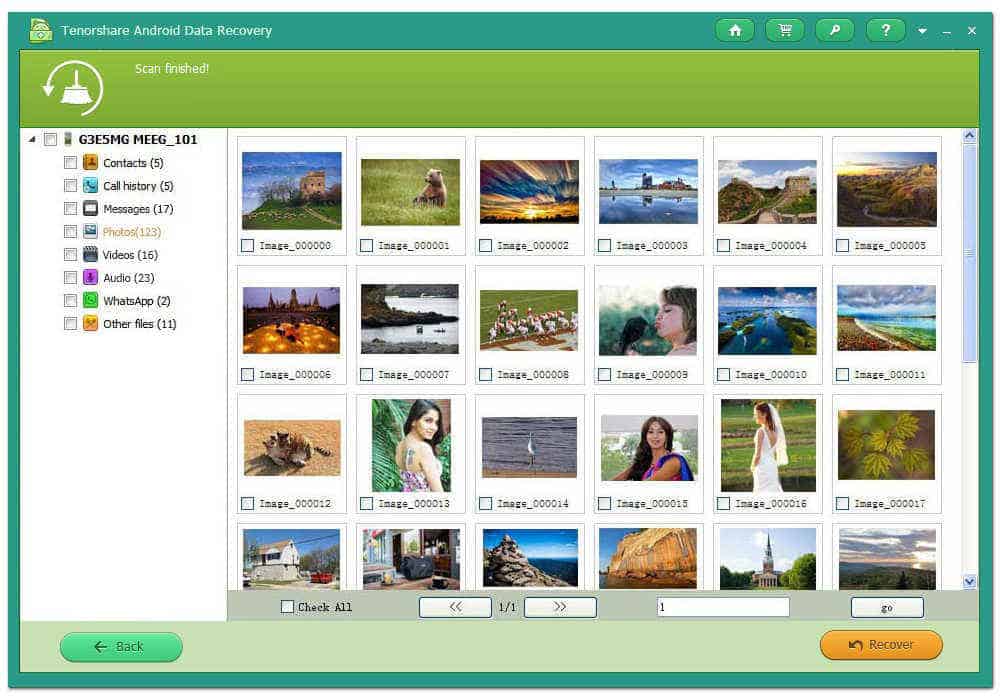Here we gather some of the most useful applications that you must have on your smartphones. Since, ever the Android OS has arrived, more, and more developers are bringing us applications that help a a lot. These application should help you to carry out your daily tasks, and keep your going on. So’t begin with the list.
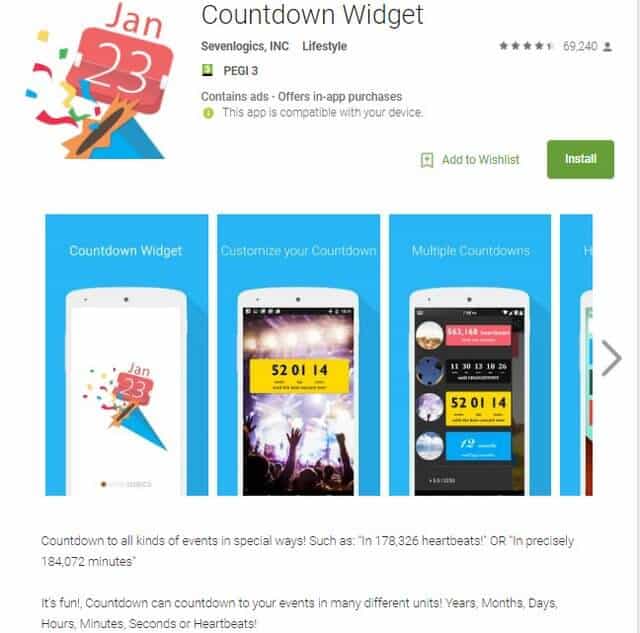
1. Countdown App
Whether your birthday or anniversary’s coming up soon, or you’re waiting eagerly for your graduation or summer vacation, what better way to count down your days with a countdown app? Wouldn’t you like to unlock your phone and check out how many days are left till you fly off to Paraguay when you’re down and gloomy at work? How’s that for motivation!
There are a lot of countdown apps to choose from, so it all boils down to personal preferences. What you do need to know is that most of them will let you customize images and view dates and times in different formats e.g. hours, weeks, days, months etc. there are also a number of them that are a bit limited and will not offer you these options. Therefore, you might want to download a couple of them to try them out first before you have your final pick. Personally, I have tried quite a number of these apps, and in my opinion Countdown Widget and DreamDays are at the top of my list.
There are also special countdown apps specific to one event like Wedding Countdown (this I personally haven’t used because I haven’t gotten to that part of my life just yet), but knowing me I’d still rather have all the events listed down on one app so I’d probably still go for the generic countdown apps.

2. Shazam
Isn’t it annoying when you are listening to a song on the radio and want to know the name but it’s too late because by now you’ve forgotten or not heard what the presenter said? Or, isn’t it annoying when you’re shopping for food and that same song comes on and you’re just dying to know what it is? Well, stress no more music lovers, this app will solve all your problems with the push of a button!
Shazam is one of the best apps I have on my phone and I always keep it within easy access. The app is very easy to use, all you have to do is push the blue, swirly button in the middle and place your phone in good reach so that it can detect the song, and voila! The song name and author will instantly pop on your mobile screen, and will be saved in your history!
Of course, if there’s too much noise or the music’s too low, the app won’t be able to detect the song (I mean it doesn’t make miracles at the end of the day), but get this – it not only works if it’s connected to the internet, but you can also use it offline to detect the song, and once your phone’s connected back to the internet, it will load the details of the song as per usual! Now this, in my opinion, is a definite must-have mobile app.

3. Payment Apps
I’m not one to try many payment apps; once I’ve found one or two that work just fine, I stick to them like glue, which is why for me Paypal will always remain my number one choice. I’ve used it ever since it was launched and have never found something that could quite replace it. It’s got my trust and loyalty, and it has never let me down till now (let’s hope I don’t jinx it).
Whenever I shop online, on sites or apps like eBay, Asos, Etsy, and Amazon, I never use debit or credit cards but always choose Paypal as the payment method. I also use Paypal when dealing with my clients. It’s so easy to send and pay invoices and the transaction fees are very cheap.
Another payment method which I have recently discovered and decided to test out is EcoPayz. At first, I was a bit skeptical to try it out, not because of the app itself, but more because like I said I’m very vigilant when it comes to trying out these kinds of services. But I have to say it’s been 8 months now since I’ve been using it on my phone and I haven’t experienced any issues with it yet. It’s quick, reliable and easy to use.
Initially, you might think it’s complicated or confusing because you first have to create an ecoAccount to use your ecoCard and ecoPayz application – but I promise you it’s all worthwhile. The combination of these three will make for easy and fast payments every time.
In reality, the company’s been around for quite a few years now. To be precise, it’s been around since the year 2000 in the form of the ecoCard. And has since made a good name for itself. Since then, they have expanded their services to the online world, attracting bigger audiences; both players and casinos. In fact, most online casinos accept EcoPayz as a form of online payment method, like 32Red, Jackpot City, Vegas Hero and Spin Palace.
So, if you’re done using your credit card at online casinos, I’d recommend trying out the ecoPayz app. It’s a quick and safe method to make transactions smoother. The best part is that you can do it with the touch of a button on your mobile phone.

4. CamScanner
Personally, I’ve found this app useful so many times. I cannot tell you how much I’ve used it to scan various documents including my ID card and passport. It’s quick, easy and it does the job well! You don’t even notice the scanned images were taken by a phone. If you were wondering if it does the same thing as the phone’s camera would, I guarantee that it doesn’t. It does so much more, and it does it way better.
For starters, it detects document edges and crops off the background, automatically adjusting the image in a way that is proportionate and equal from all sides. Secondly, it takes images in a high-resolution, so much so that even handwritten annotations are clear and legible. Sharing these documents is also super easy. You can upload all your docs to Evernote, Google Drive, Box, Dropbox, OneDrive, and you can even send them by email. And this is just the free plan we’re talking about.
They also have different subscription plans with added benefits and features like adding more cloud space, unlimited number PDF files that can be uploaded, OCR translation in over 60 languages and being able to edit them! There’s also a plan specifically tailor-made for business groups where members can upload documents to Group Folders.
Documents are safe as the Administrator will be the only person who can grant access to members, and will also be able to define what kind of access group members get, for example, to be able to only view documents and not edit them.
Conclusion
So, this was my list for you today and I hope you’ll find these apps as handy as I do!
Let us know what you think in the comment section and if you have inquiries or suggestions please feel free to mention your comment below.