
We all love to record videos ever since the Android devices have become capable of recording at high-definition with crystal clear of results. In addition to that, these devices have almost minimized the use of your computer by allowing you to not only record but edit the videos as well.
In this compilation, we have collected a total of 10 Android Video Editing Apps which will help you out in making a video which comes up to your total expectations.
 1. VivaVideo: Free Video Editor
1. VivaVideo: Free Video Editor
The VivaVideo Video Editor is a free video editor which allows you to directly record a video and then edit it directly. It allows you to cut and paste videos. You may also add a couple of other effects such as fades, cuts and some filters. Once you have compiled the video, you can easily share it on the popular social networks including the Google’s YouTube as well.
→ VivaVideo: Free Video Editor (Play Store)
Also see:
- Make best possible use of Google Drive – You’ll be amazed to know what Google Drive can do for you!
- Best Apps for Root users – Got Rooted? Checkout this list to do more with it!
 2. Magisto Video Editor & Maker
2. Magisto Video Editor & Maker
The second in our Android Video Editing Apps is the Magisto Video Editor & Maker; an app which automatically turns your video clips and pictures into awesome edited movies. You can further enhance the customization as per your choice of graphical figures and other effects including your own choice of music as well.
Moreover, it also supports Valentine’s specials and some other special video ecards as the festivals keep on coming. The greeting cards includes Birthdays as well. Like the app mentioned above, you can share to Google, Facebook, Instagram, Twitter, Email etc…even the famous social texting app known as Whatsapp!
→ Magisto Video Editor & Maker (Play Store)
 3. VideoShow: Video Editor & Maker
3. VideoShow: Video Editor & Maker
VideoShow is somewhat similar to Magisto Video Editor. This means that you can create a mix of videos and photos with the help of Video Show. However, this comes with some other features including voice to video recording, text to video, trimming, exporting and some other music integrals.
You can add your own text into any video (and music) It also will not show any mark. The best part apart from the other Android Video Editing Apps is that you can include your own voice in to any video which you want to!
VideoShow: Video Editor &Maker (Play Store)
Also see:
- Best Photography apps for Android – They all improve photography on an Android very much!
- Language Translator app – An app that can translate up 90 languages. It worth to be in your phone!
 4. VidTrim – Video Editor
4. VidTrim – Video Editor
The app which is branded as a “video editor and organizer” does well at video trimming, video conversion and frame grabbing. You can upload your favorite and edit videos in a high-resolution to the social media. It is also available on all of the platforms. The downside is that it is not free. However, there is a trial version on the stores. So you can simply test it before actually purchasing it. In our opinion, the functions provided in this make it a very decent in the Android Video Editing Apps!
VidTrim – Video Editor (Play Store)
 5. WeVideo
5. WeVideo
WeVideo is yet another choice in our Android Video Editing Apps. We chose it because of the simple interface it comes with. There are a good variety of themes from which you can choose to modify your videos. These include travel journals, wedding themes and some other types which may suit your video. You can also add audio to your video and then upload it to the WeVideo server which allows the video to be either public or private.
→ WeVideo – Video Editor & Maker (Play Store)
 6. AndroVid Video Editor
6. AndroVid Video Editor
AndroVid Video Editor has lots of editing features. It is capable of splitting, trimming, transcoding and even merging your videos with one another. In addition to all that, this video editor will allow you to add text, music and numerous video effects for a fine display. Whether it’s a native recording or a high-resolution video. AndroVid will be able to come up to your expectations. To sum it up, in all of the Android Video Editing Apps…it is one of our favorite.
→ AndroVid Video Editor (Play Store)
 7. VideoFX Music Video Maker
7. VideoFX Music Video Maker
The VideoFX Music Video Maker has a total of 50 effects. Most of these are free however you might have to pay for some. These effects include Stroboscope, Thermal, Mirror, Neon, Film Ghost and various others. Each of which are very much distinct from the other. You may also add an audio of your own or record it. It also has an export feature with support to both the front and the back camera. Moreover, a fast forward mode is also there. Like other Android Video Editing Apps, it also has the social media sharing option.
→ VideoFX Music Video Maker (Play Store)
 8. Video Collage Maker
8. Video Collage Maker
As the name suggests, this particular app is a little different from the other Android Video Editing Apps. What actually happens is that you select a number of photos and they are transformed into a beautiful clip of a video collage.
For your info, there are around 100 stickers and layouts so there’s quite a selection for your video collage.
→ Video Collage Maker (Play Store)
 9. PowerDirector – Video Editor
9. PowerDirector – Video Editor
As it goes in the PlayStore description; PowerDirector is an app created by the CyberLink and has won multiple awards as well. It is labeled as one of the most powerful video editors in the world. You may import videos and export them (also share to the social media such as Facebook and YouTube in High Definition) The interface is easy to use and sleek, you will be able to make a decent video just by swiping your fingers. Unlike the other Android Video Editing Apps, this one seems very powerful.
→ PowerDirector – Video Editor (Play Store)
 10.
10.
KineMaster – Pro Video Editor
Yet another powerful video editor in our compilation. However, this also has features like color, saturation, brightness (yes, in a mobile phone) It also features 3D transition effects; you may also choose from the big collection of themes (pre-set combination of video effects mixed with some music as well) The downside is that all your videos exported in the free version will have a watermark.
However, we assure you that the 2.99 dollar to remove that watermark and buying the complete software is totally worth the money for this of all the Android Video Editing Apps.
→ KineMaster – Pro Video Editor (Play Store)
Update: To browse more such apps you can also visit this post on best video editing apps by Pixpa.
We hope you liked our compilation of the Top 10 Android Video Editing Apps You Should Use, if you have any suggestions please write below.
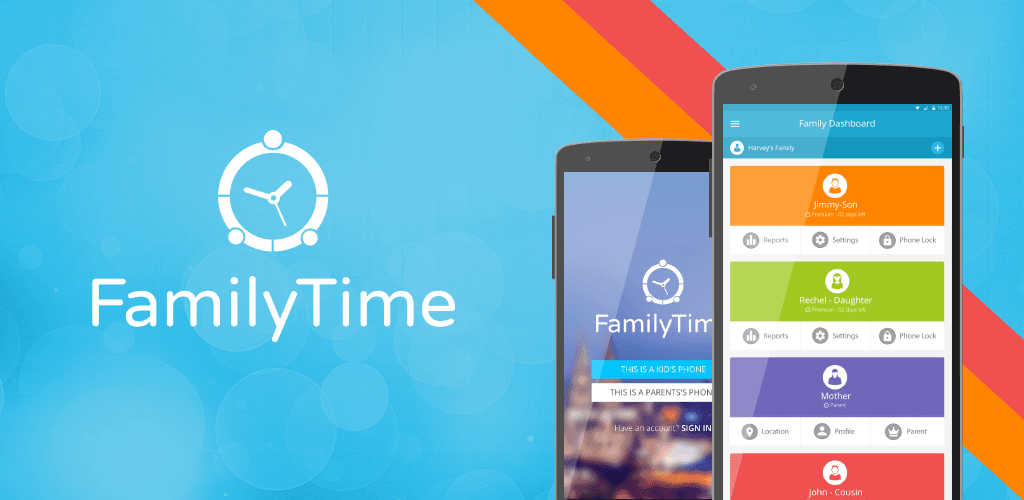

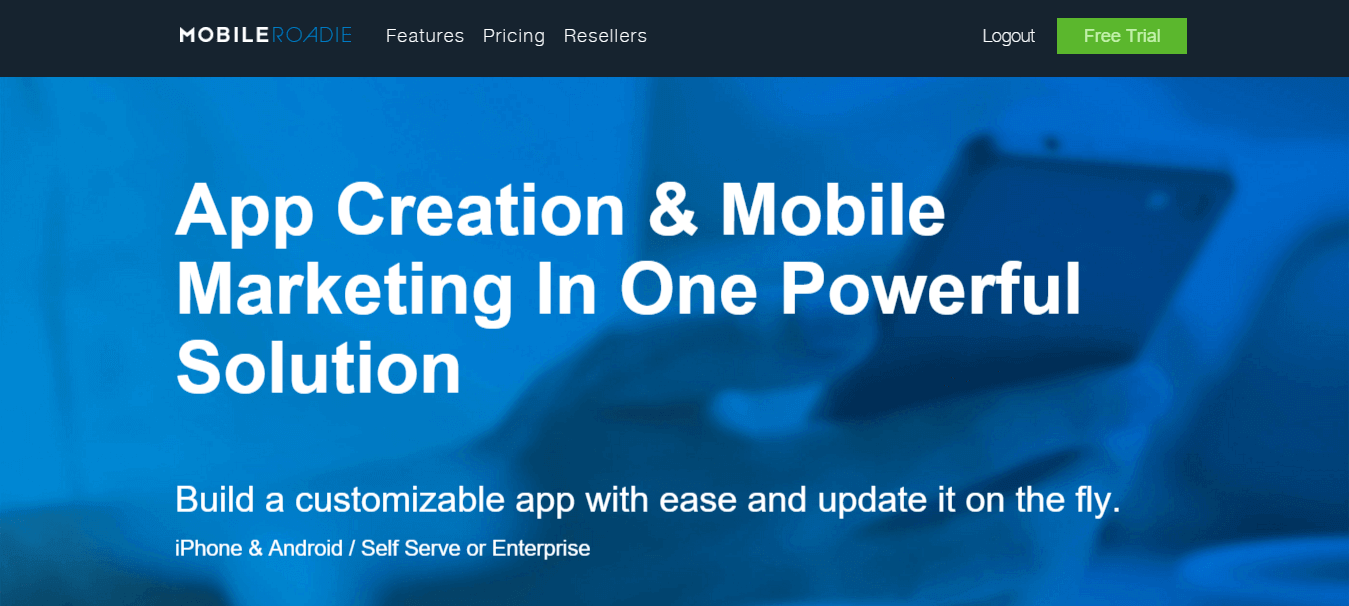

Mideo App should be in this list :( https://goo.gl/cDFrlV
good article,
You can download videos from https://www.socialdown.com and after it you can edit in these tools and repost again on instagram.