
The android marketplace is crowded with photography apps. There are some excellent apps which assist you before and after you take the shot. You can easily find the list of best photography apps but the problem is – Do you know which one will suit your requirement? You may not really need to learn Photoshop just to crop images. So here we are curating the apps that you need based on the kind of usage you have- Is it just to post a nice ART-isty pic on instagram or you want to create a meme or make a simple collage of 4 shots or you want to dive deep and make it the best shot ever.
Light Weight Use (Layman Usage)
Crop, Add filters, add text, simple collage
Pixlr express
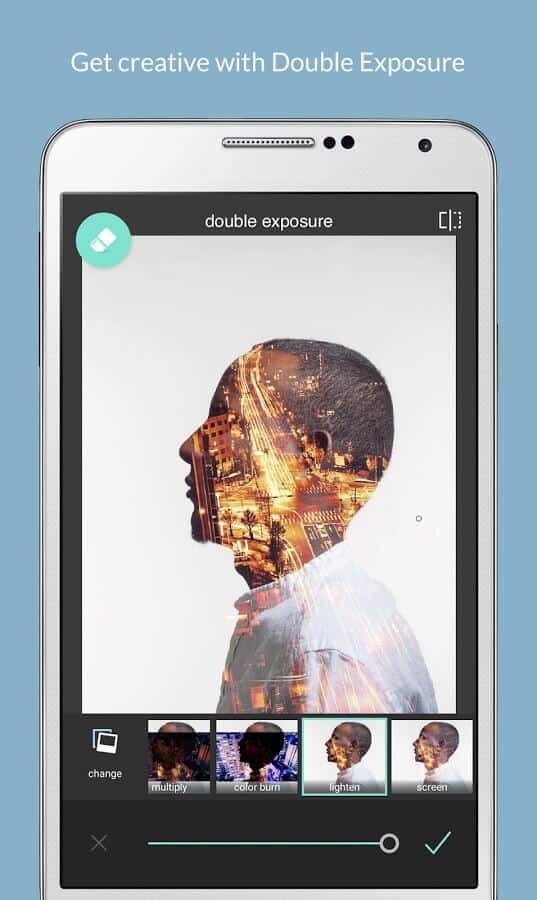
Pixlr by Autodesk will provide you with all tools you need to make a “nice” photo “awesome”. You can make collages, add text, stickers, use the filters to tweak the photo to make it like a pencil drawing or a poster. If you are looking for an app that is easy to you, Pixlr is your destination. But you don’thave to limit yourself to this. You can get really creative with some interesting tools like history tool, splash and a range of tools from their ever increasing suite.
Photo Editor

This is another easy to use app with a range of options to customize your shots. It is one of very popular ones on the playstore for the same reason. Apart from the usual features like – crop, blur, rotation, frames etc it also a range of other options(and all easy to use) like perspective, red-eye, back lit correction, you can save images as pdf or compress to zip or an animation. If you often wonder about how using these features then photo editor is the app you need.
Mid Weight Use (Wannabe Pro)
More Customization, More Controls
Camera 360 ultimate

This app is one of the most popular photography apps on android play store. This goes a level ahead in taking and editing pictures and that is the reason we have listed it in the Mid-weight section. Camera 360 Ultimate lets you go really experimental with all the controls where you can change multiple controls in one screen. You may not be using all the features it provides for the basic editing but it really gives you a good idea of what a pro would want. For some reason, PinGuo , the makers of this app chose to put really silly pictures of the app on the play store(I am using the one they used in their video)
Google Snapseed
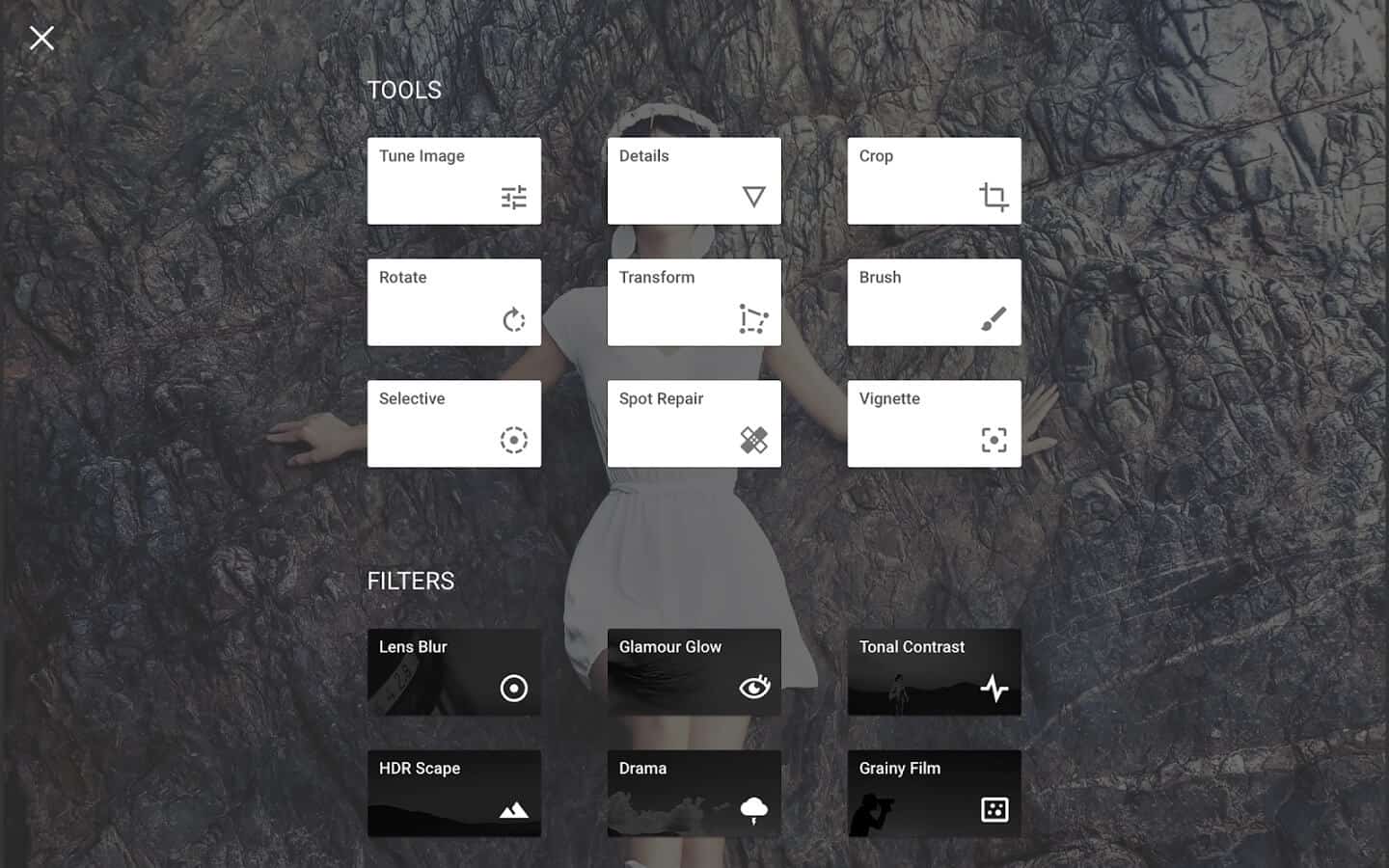
Google keeps us amazed all the time. This time the amazing thing is Snapseed. The app has full blown suite of features that one can use to make the most ordinary photos look stunning. It uses the capabilities of lollipop and the enhanced hardware to the maximum to enable users to tweak shadows, exposure, white balance, structure , fine tune etc- things which were only possible in the Desktop earlier. If you are a entrant into Photography and want to go Pro, look no further- Snapseed is your best buddy.
Heavy Weight use (Real Pro)
Controls comparable to point and shoot camera
Manual Camera

If you are a Pro Photographer and trying some shoots with your mobile camera then you must definitely be aware of Manual Camera. The app lets you edit images and save them in the lossless RAW format- so that you can edit it further on your system. The apps gives you controls which is very rare in mobile apps.
VSCO Cam
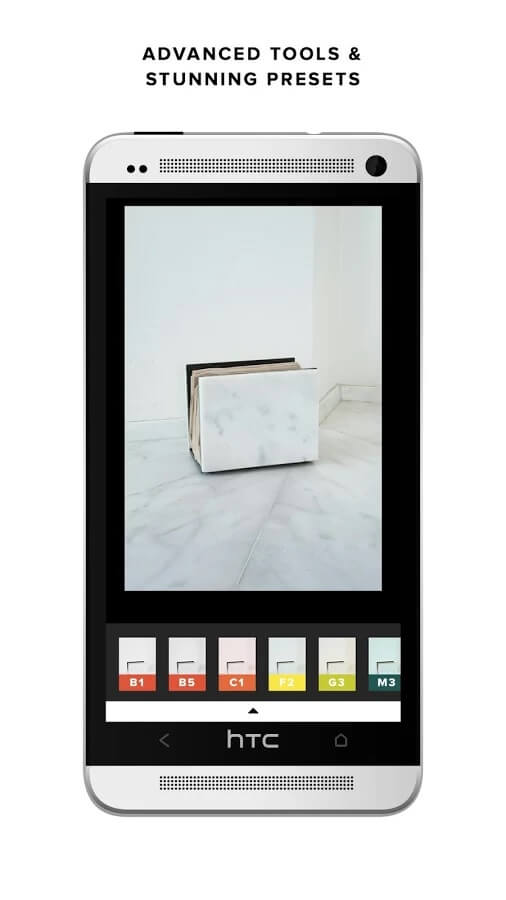
The app is a huge hit among the Iphone Users as it is among the android users. The layout is minimalistic but the fact that there is no such “auto” option to enhance images tells that this is only meant for the ones who know what they want in their shot. The range and quality of controls is great. This justifies it popularity.
Do let us know which one of this served you the best.



Thanks for sharing. it helps me a lot
Hey! thanks..M glad it helped!