
Tired of constant interruptions and annoying ads while enjoying your favorite YouTube videos? Wishing for a way to enhance your YouTube experience with uninterrupted viewing and exciting additional features? Look no further than the ReVanced Extended APK. In this simple guide, we’ll help you download the official version of Revanced APK on your Android phone and watch YouTube videos without Ads.
It offers the ultimate solution for a more convenient and customizable browsing experience on YouTube, ensuring an ad-free journey and empowering you with greater control and enjoyment.
This blog will provide you with a step-by-step guide on how to download and install the official version of ReVanced Extended APK. You’ll discover an array of exclusive features, including ad-free viewing, swipe control, and the revival of the old YouTube layout. Bid farewell to those irritating ads and interruptions, as this version promises seamless and uninterrupted enjoyment of your favorite content.
Improve your YouTube experience today by unlocking a world of exclusive features with the ReVanced Extended APK. Bid farewell to interruptions and embrace a more enjoyable and personalized YouTube browsing journey. Join us as we delve into the realm of ReVanced Extended and witness how it can revolutionize your YouTube video viewing habits.
What is ReVanced Extended App?
ReVanced Extended presents itself as an upgraded edition of the YouTube app developed by inotia00, offering a plethora of additional features and customization options. This open-source initiative caters to users seeking enhanced functionalities not found in the standard YouTube app. With ReVanced Extended, you can elevate your YouTube browsing experience to unprecedented heights.
Compared to the standard YouTube app, ReVanced Extended offers an ad-free viewing experience. This allows users to enjoy uninterrupted content without the annoyance of ads. In addition, it brings back the beloved classic YouTube layout. By providing a familiar and nostalgic interface, it caters to users who prefer the option of the old layout.
Another standout feature of ReVanced Extended is its swipe control functionality. This allows users to effortlessly navigate through videos and playlists with a simple swipe gesture, enhancing the overall user experience and making browsing your favorite content a breeze.
The ReVanced Manager, an official tool, allows users to conveniently and securely download and install the latest APK version of ReVanced Extended. This eliminates the need to depend on third-party APK analyzers for app downloads, providing reassurance regarding safety and authenticity.
In summary, ReVanced Extended provides a comprehensive and user-friendly YouTube browsing experience. It offers ad-free viewing, the classic YouTube layout, and intuitive swipe control for an enhanced journey. By upgrading to ReVanced Extended today, you can unlock a range of exclusive features that will elevate your YouTube experience.
How to Download ReVanced Extended APK Official Version
Looking to enhance your YouTube browsing experience? Want exclusive features and customization options? Your search ends here with ReVanced Extended APK. In this section, we will provide detailed instructions on how to download and install the official ReVanced Extended APK. Get ready to unlock a world of ad-free viewing, swipe control, and the classic YouTube layout:
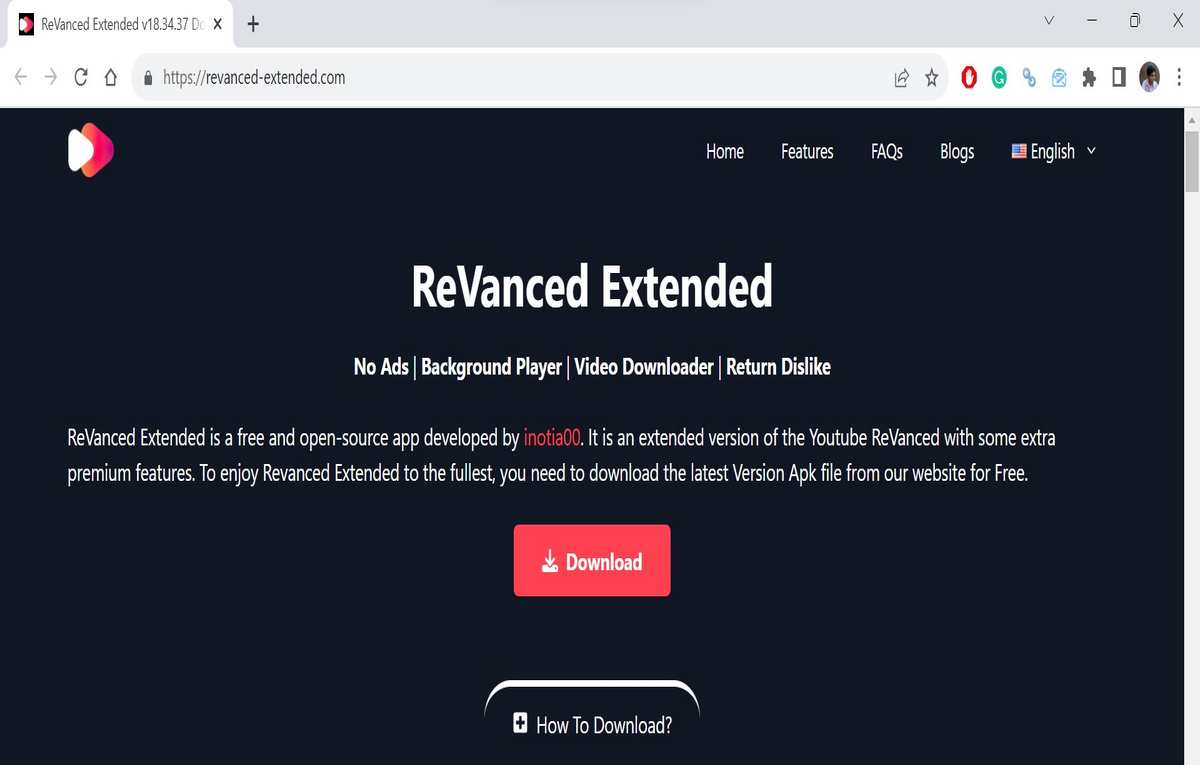
- Visit the Official ReVanced Extended Website: To ensure the authenticity and security of the APK, it is essential to verify that you are on the official website: Revanced-extended.com. This step guarantees a reliable source for your download.
- Locate the Download Button: The sentence can be improved as follows: “The homepage or the ‘Downloads’ section usually prominently displays it.” And install MicroG app from their website too.

- Grant Necessary Permissions: To make the necessary changes to your device, access the settings menu and navigate to either the “Security” or “Privacy” section. From there, locate and activate the option labeled as “Unknown Sources.”
- Download the APK: Tap on the download button to start downloading the ReVanced Extended APK file. Depending on your internet connection, the download may take a few moments to complete.
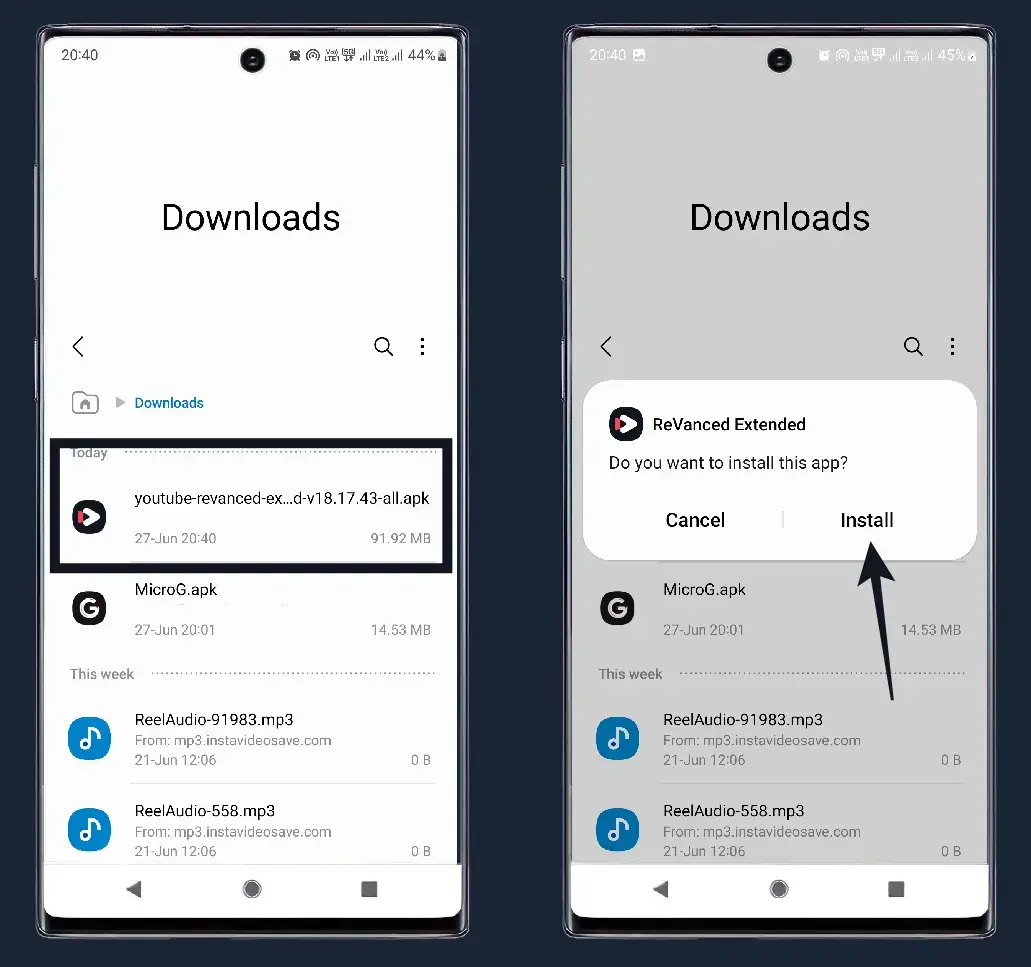
- Install the APK: Once the download is complete, you can easily find the downloaded APK file on your device. Simply navigate to your device’s file manager or check the notification bar for quick access.
Follow the on-screen instructions, granting any necessary permissions, until the installation is complete.
Congratulations! You have successfully downloaded and installed the official ReVanced Extended APK on your Android device. Now, you can launch the app and enjoy a more convenient YouTube browsing experience. With this version, you’ll benefit from ad-free viewing, swipe control for easier navigation, and the classic YouTube layout that you know and love.
Exploring the Additional Features
ReVanced Extended provides numerous additional features that enhance your YouTube experience. Let’s explore the wide array of functionalities available in this groundbreaking app.
Ad-Free Viewing
Bid farewell to those bothersome interruptions! ReVanced Extended offers a seamless viewing experience, free from pesky ads that tend to pop up during your favorite content. With ReVanced Extended, indulging in uninterrupted viewing is as easy as a few taps away.
Swipe Control
Users can effortlessly navigate through videos using the swipe control feature. They can easily swipe left or right to switch between videos, ensuring a seamless and intuitive browsing experience. The primary focus here is on convenience and optimizing their viewing experience.
Classic YouTube Layout
Longing for the old layout? ReVanced Extended brings back the cherished classic YouTube interface. Indulge in a nostalgic journey while staying up-to-date with the latest content. Immerse yourself in the familiar design you adore, effortlessly accessing your favorite channels and relishing in the well-known video player.
Customization Options
ReVanced Extended focuses on personalization, allowing users to customize their app based on their preferences. It becomes the perfect companion for exploring YouTube by tailoring it to fit unique styles and browsing habits. The possibilities for customization are endless, ranging from selecting a theme color to adjusting video playback speed. By empowering users with these customization options, ReVanced Extended enhances the overall user experience and makes it truly personalized.
With the inclusion of these additional features, ReVanced Extended provides users with a comprehensive YouTube experience that surpasses what the standard app offers. Users can enjoy uninterrupted viewing without any ads, effortlessly navigate through content, and have access to the familiar and classic layout of YouTube. Take full advantage of your YouTube moments by upgrading to ReVanced Extended.
Comparison with Standard YouTube
ReVanced Extended provides an array of enticing advantages when compared to the standard YouTube app. By delving into the realm of ReVanced, users can unlock a distinctive browsing experience on YouTube, complete with features that surpass those offered by the standard app.
Ad-Free Viewing
ReVanced Extended offers a standout benefit – the absence of pesky ads. No more interruptions to your viewing pleasure as you scroll through your favorite content. Say goodbye to being bombarded by advertisements and spend more time enjoying uninterrupted watching.
Swipe Control
ReVanced Extended elevates the user interface by introducing intuitive swipe controls, allowing seamless navigation between videos, playlists, and your subscription feed. By simply swiping across the screen, you can effortlessly interact with the app, enhancing your browsing experience with increased speed and enjoyment.
Classic YouTube Layout
ReVanced Extended offers the option to switch back to the classic design, allowing users who prefer the old layout of YouTube to revisit the familiar interface and indulge in nostalgic feelings. With ReVanced Extended, you can personalize your viewing experience according to your preferences.
In comparison to the standard YouTube app, ReVanced Extended stands out as the clear choice for those in search of a more convenient and feature-rich YouTube browsing experience. From ad-free viewing to swipe control and even the revival of the classic layout, ReVanced Extended goes above and beyond to provide users with an enhanced YouTube experience like no other.
Analyzing the Installation Steps
To ensure a smooth process, let’s now analyze the steps required to download and install the official ReVanced Extended APK. By following these steps, you can unlock a wide range of enhanced features and customization options for an unmatched YouTube browsing experience.
Check Device Compatibility: Before proceeding, ensure that your Android device meets the requirements for installing ReVanced Extended. It is compatible with most modern devices running Android 6.0 and above.
To install ReVanced Extended, which is not available on the Google Play Store, you’ll need to enable installation from Unknown Sources in your device settings. To do this, follow these steps: navigate to Settings, then select Security and finally choose Unknown Sources. Toggle the switch to allow installations from unknown sources.
To download the official APK, one should visit the ReVanced Extended website and go to the downloads section. From there, they can choose the latest version of ReVanced Extended APK and proceed by clicking on the download button.
To install the APK, complete the following steps:
- After the download finishes, go to your device’s Downloads folder.
- Locate the APK file in that folder.
- Tap on the file to start the installation process.
- Follow the on-screen instructions until the installation is complete.
After successfully installing Open ReVanced Extended, you will locate the app icon on your device’s home screen. Simply tap on the icon to launch the app and indulge in its additional features and customization options.
By following these straightforward instructions, users can effortlessly download and install the official ReVanced Extended APK. This will unlock a multitude of features that enhance the browsing experience on YouTube.
Using ReVanced Extended for Enhanced YouTube Browsing
ReVanced Extended provides a wide array of features and customization options, making it the ideal companion for enhancing your YouTube browsing experience. To maximize the benefits of this innovative app, here are some helpful tips and tricks:
1. Enjoy Ad-Free Viewing
ReVanced Extended offers a coveted feature: an ad-free experience. Bid farewell to those bothersome interruptions that disrupt your favorite content. With ReVanced Extended, immerse yourself in uninterrupted viewing and indulge in your beloved videos without any distractions.
2. Customize the Layout
Would you rather stick with the classic YouTube layout? With ReVanced Extended, you have the option to revert back to the old layout, providing a sense of familiarity and enhancing your browsing experience on YouTube. Just head over to the settings and select the old layout preference.
3. Take Control with Swipe Gestures
With ReVanced Extended, users can effortlessly control their video playback using simple swipe gestures. By swiping left or right, they can adjust the brightness, while up or down swipes allow for convenient volume control. These intuitive gestures greatly enhance the user experience by providing a seamless and effortless interaction with the video player.
4. Explore Exclusive Features
ReVanced Extended offers an array of exclusive features that enhance your YouTube experience. It includes a Shorts button for convenient access to YouTube Shorts and a popular “Return Dislike” option that allows you to retract your dislike from a video. In comparison to the standard YouTube app, ReVanced Extended provides numerous additional functionalities, enriching your overall browsing experience on the platform.
By utilizing the customization options and exploring these exclusive features, individuals can personalize their YouTube experience according to their preferences. ReVanced Extended offers the freedom to customize your YouTube browsing, resulting in a delightful experience for passionate content consumers.
ReVanced Extended, an open-source project that comes at no cost, offers you endless possibilities for a smoother and more enjoyable YouTube experience. Don’t hesitate any longer! Start your journey by downloading the official ReVanced Extended APK today.
Addressing Common FAQs
Here are some frequently asked questions about ReVanced Extended, along with their corresponding answers:
Q: Is ReVanced Extended an official YouTube app?
No, ReVanced Extended does not qualify as an official YouTube app. Instead, it functions as a modified version of the standard YouTube app, providing users with additional features and customization options that are unavailable in the original version. Developed by independent programmers under an open-source project, ReVanced Extended aims to elevate the YouTube experience.
Q: Are there any subscription fees for using ReVanced Extended?
ReVanced Extended is available to use at no cost. In contrast to YouTube Premium, it does not require any subscription fees for accessing its additional features. Not only does ReVanced Extended offer a variety of customization options, but it also includes exclusive features without any financial commitment.
Q: Can I use ReVanced Extended on a rooted device?
ReVanced Extended can indeed be used on rooted devices. One of the advantages of utilizing ReVanced Extended is that it offers specialized features tailored specifically for rooted devices, granting users greater control and customization options. However, it’s crucial to bear in mind that rooting your device may nullify its warranty and expose you to potential security risks. It is strongly advised to proceed with caution when considering this option.
Q: How does ReVanced Extended compare to YouTube Premium?
ReVanced Extended and YouTube Premium offer different sets of features. YouTube Premium focuses on providing an ad-free experience and additional perks like background play and offline downloads. On the other hand, ReVanced Extended offers a more comprehensive customization experience with features such as swipe control, the classic YouTube layout, and the ability to return dislikes – which are not available in YouTube Premium. When choosing between the two, it’s important to consider your specific needs and preferences.
In terms of narrative voice perspective, the improved version is written from a third-person viewpoint. It aims to maintain a balanced emotional tone and a neutral level of formality. The content focus is on providing information in a clear and concise manner, while also incorporating relevant transitional phrases for coherence and logical flow. To enhance
Conclusion
In conclusion, the ReVanced Extended APK provides users with a wide range of additional features and customization options that elevate their YouTube browsing experience. By downloading and installing the official version, you can enjoy ad-free viewing, swipe control, and the classic YouTube layout. With ReVanced Extended, you have the ability to tailor your YouTube experience according to your preferences. Bid farewell to bothersome ads and embrace a more convenient and personalized video-watching journey.
Give ReVanced Extended a try and discover an array of exclusive features that will transform your YouTube experience. Today is the perfect time to enhance your Android device’s viewing with seamless, ad-free content. Download the official ReVanced Extended APK now and explore the numerous features tailored for avid YouTube users. Don’t miss out on this golden opportunity to elevate your YouTube journey to new heights.
RephraseExperience the full potential of YouTube browsing with Try ReVanced Extended today. Discover a range of extensive customization options and additional features that enhance your browsing experience. Upgrade now for a more convenient and enjoyable YouTube experience.



