
They are those quirky animation alterations to the ‘Google’ logo name you easily notice when you open the search engine’s landing page—they’re called Google Doodles. See how Santa flies across the letters, from ‘G’ to ‘E’, in his sleigh every Christmas day, and how the ‘O’s’ turn into Jack-o-Lanterns during Halloween! And Google has curated every single Google Doodle that has ever been published, and they’ve also created individual web pages for each Google Doodle (https://www.google.com/doodles).
With almost 2,000 Google Doodles that have been archived by the team, it is amazing to note that each has been given much thought. Click on each one to know the story behind its creation. But more than just being an archival collection of all the Google Doodles there has ever been, the webpage also allows you to play mini Google Doodle games built into these interactive doodles.
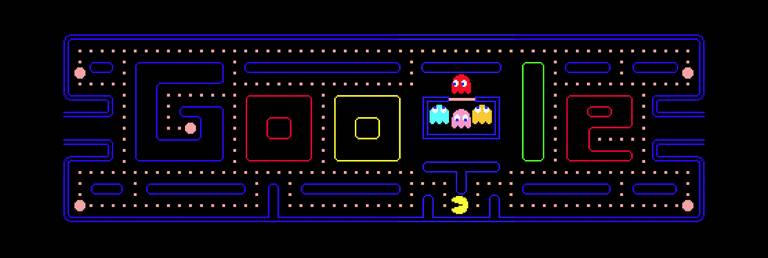
1. Pacman
Google’s Google Doodle for the famous arcade game’s 30th anniversary back in 2010, and “the first-ever interactive Google Doodle, Pacman, which can be accessed through this link: https://www.google.com/doodles/30th-anniversary-of-pac-man, let’s you travel back to those times when the game’s graphics were really raw.
The Google Doodle Pacman animation’s maze isn’t your ordinary maze though, the middle obstacles curve from corner to corner to form the ‘Google’ logo. As an homage to the famous arcade game, Google Doodle Pacman, stays true to the core values of both the game itself and ‘Google’ as a brand: reliably simple and entertainingly effective. So visit the link and start enjoying one of the few Google Doodle games: Google Doodle Pacman!
Must see:
- List of best Google Gravity Tricks – We gather some popular Google tricks that you should try to get more fun out of Google Search.
- Flip A Coin – Must try this trick on Google Search
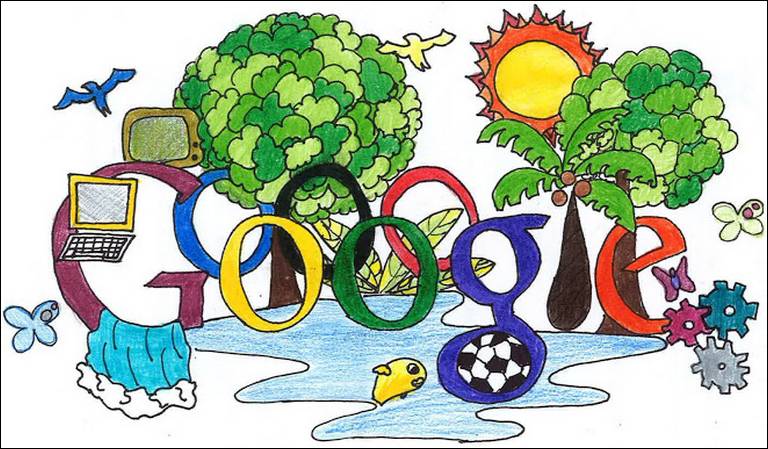
2. Doodle For Google OR Doodle 4 Google
Doodle for Google, also recognized as Doodle 4 Google, is Google’s main initiative to encourage creativity within the youth. Through Doodle for Google, kids from K-12 can showcase their creative talents to the whole world practically; since the winning Doodle for Google, or Doodle 4 Google, an entry will be the next Google Doodle to grace Google landing page. What can get better than winning Doodle for Google and having your work seen by many around the globe? Yup, none at all!
Since 2008, Doodle for Google, alternately Doodle 4 Google, has been holding this contest for kids; and with all sorts of topics, Doodle 4 Google gives kids the platform to let adults know that they have their own views of certain topics. And for 2019, Doodle for Google encourages kids to illustrate ‘What I see for the future…’. So interested in entering the Doodle for Google contest now?
Instructions for submission are all in the Doodle for Google home page right here: https://doodles.google.com/d4g/

3. Synthesizer
If Google Tricks has the Google Guitar, then Google Doodle has the Synthesizer! Just one of the many Google Doodles included in its history since it is the tribute of Google Doodle to the 78th birthday of the synthesizer’s developer, Robert Moog.
Try playing a musical instrument at least once in your life with one of the few games in Google Doodle history. Well, not really what you’d expect though from typical Google Doodle games, but still a fun interactive Google Doodle you’d want to revisit again and again, so check it out here: https://www.google.com/doodles/robert-moogs-78th-birthday

4. Qixi Festival
This Google Doodle on the Chinese version of Valentine’s Day is one of the many Google Doodles that show the company’s appreciation for different cultural traditions. It is dedicated to festivals usually are only interactive in nature, but to better understand how the festival is celebrated, they included it as one of their Google Doodle games.
Unlike other Google Doodle games, this actually is easy and less stressful to play, so if you just want one of those Google Doodle games where you can just play matchmaker then this is the one for you. Check this Google Doodle in Google Doodle history here: https://www.google.com/doodles/qixi-festival-chilseok
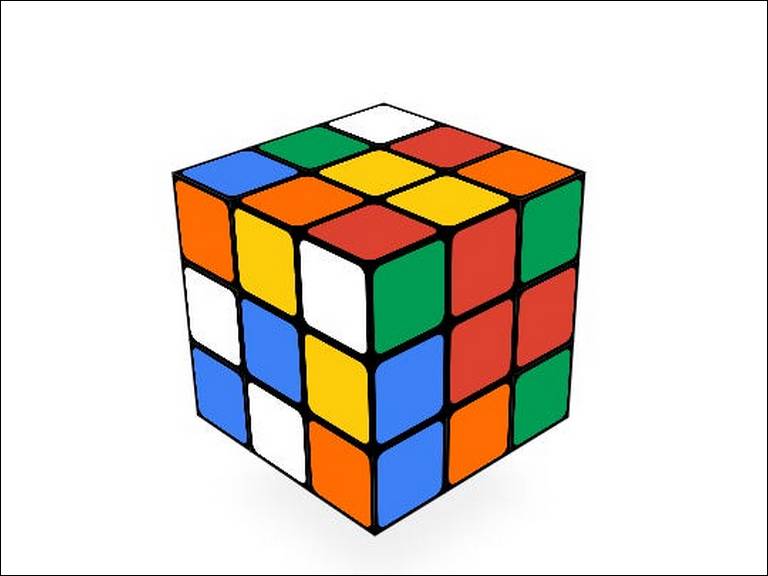
5. Rubik’s Cube
There’s no doubt that Google Doodle history is fun, but sometimes they can be a real pain in the buttocks! So is true with this version, the Rubik’s Cube. To play this Google Doodle is plain and simple, just use the ‘L’ key on your keyboard to move the Left panel, the ‘M’ key to move the middle panel, and the ‘R’ key to move the right panel; but winning it is a whole new thing.
To enjoy twisting along with this mind-twisting Google Doodle, click here: https://www.google.com/logos/2014/rubiks/iframe/index.html

6. 2016 Doodle Fruit Games
Google Doodle’s cute version of the Olympics basically! Doodle Fruit Games is a series of games easily downloadable in your mobile gadgets for you to enjoy wherever and whenever! Get these Google games on your phone and play with your friends and family. Read more about these cute Google Doodle games in Google Doodle history right here: https://www.google.com/doodles/2016-doodle-fruit-games-day-1
Just imagine Usain Bolt as a cute little Strawberry running against a variety of other fruits trying to see who reaches the finish line first. Nothing can brighten up your day than a bunch of fruits playing competing against each other in a slew of Olympic sports!
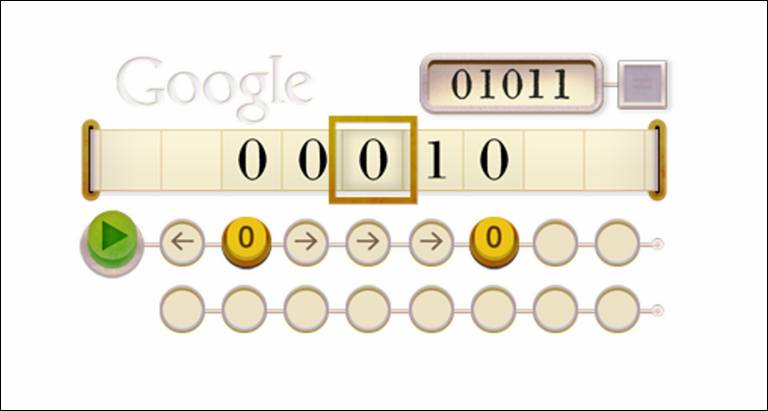
7. Cracking the Doodle
Cracking the Doodle is the tribute to Alan Turing for his 100th birthday. While some Google Doodles are amazing, some are just magical. Are you curious now, eh? Check out this amazing Google Doodle and other Google Doodles here: https://www.google.com/doodles/alan-turings-100th-birthday
So, that ends our list here. We hope that our readers would find this list helpful. You want to contribute your favorite one, just drop your comment with that. We would be happy to embrace this list more fun Google Doodles!



