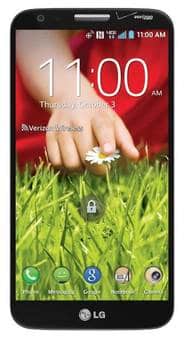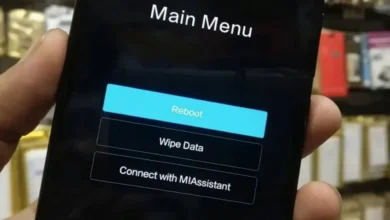The open architecture of Android continues to give it the edge over the iPhone in terms of its versatility and adaptable interface. Every Android is bespoke to its user and has enabled Google to concentrate on improving the efficiency of its platform without having to fret about its overall appearance, build and feel. However, its operating system can at times be painstakingly sluggish due to uneconomical resource management and it is imperative that users are aware of solutions to eradicate performance lag, in particular those hoping for an outstanding gaming experience.
Android users that are gamers or simple users who wish to be free of frustration when playing the likes of blackjack and mobile games can take advantage of these options and other tips to improve their device productivity. Aside from enhancing the amount of RAM in your phone, you can turn your Android into a seamless gaming platform by following these simple suggestions.
Turn Off Background Services
It is so easy to forget about the apps that operate in the haze. Social media apps drain both your RAM memory and battery life, so receiving constant notifications from the likes of Facebook and Twitter will restrict your operating system. Disabling resource-intensive apps will improve both the longevity and functioning power of your Android phone – remember you have the option of immobilizing all background services or selecting a specific few.
Uninstall Unused Apps
Apps that you rarely use or have no involvement with at all need to be made extinct from your device. If you need assistance deciding on the future of a specific app, you can head to your settings to find how much space it is filling and what permissions it has been granted. As well as apps, remove any files you don’t need and clear app caches to free space. Operating a phone with little or no available storage will result in a lethargic Android and gaming nightmares.
Install Boost Apps
Have a search around the Play store and you will discover apps that are specifically designed to enhance your gaming experience. The likes of Systweak Android Cleaner and Game Booster 3 will improve your phone’s performance as well as the graphics quality. In the latter’s case, even if you device is embedded, Game Booster 3 is armed with GameBooster modes that enable your device to operate at its peak level in just one touch. Predominantly, these boost apps have the functional attribute of only making changes in the interim, so when your gaming time is up, all settings revert back to default.
Update Your OS
When you update your phone to the latest version will help fix any lag your device you may be experiencing. Not only does this mean access to the newest features, it also will tighten your security which is advantageous for both protection and performance. Be sure to update your Android system regularly or turn on auto-update in the system setting.
The secret to fulfilling your Android’s potential is to ensure your device is optimized for gaming, and this is possible with the above modifications and fine-tuning – they will go a long way to making your game playing experience even more enjoyable.