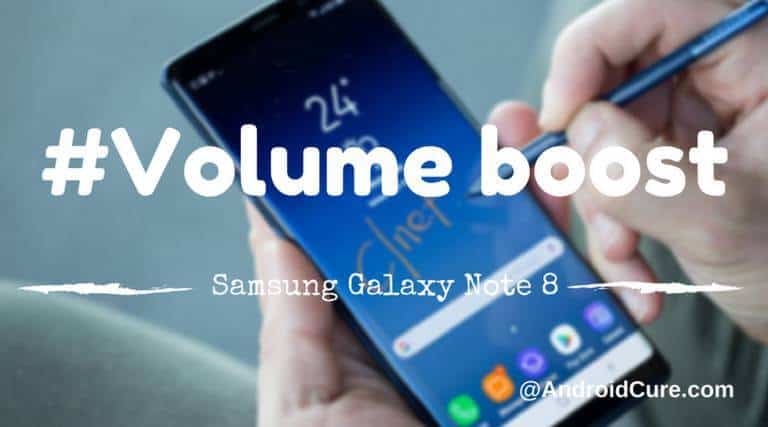
Since launched, the Samsung Galaxy Note 8 has been the most popular device so far. The specs, and features make it a worthy companion. Though, you might face some common problems like volume. Even though, the Galaxy Note 8 outputs very clear, and loud-enough volume, you might want to extend it more, or sometimes, videos/audios have low issues. In this tutorial, we’ll help to you to get over that issue, and increase the speaker volume on the Samsung Galaxy Note 8. There is no root required, we are going to use an application that does this work superbly.
Gone are the days when we had to root our device do something extra-ordinary. Since Android Operating system keeps to updating, it brings more, and more functionalities to users, and new opportunities for developers. There is no need to gain root access on Galaxy Note 8 in order increase the volume. This includes both, speaker, and headphones (wireless too).
Over the Google Playstore, there are tons of applications that promise the same, but only few of them work. No wonder that Galaxy Note 8 is being so much popular. This smartphone has a top-notch hardware specification, and comes with feature-rich operating system. Since it works on Android 7.0 and above, that makes possible to try tons of applications (see our list of 40+ useful apps for the Samsung Galaxy Note 8). Once you get the appropriate applications, then it becomes easier to increase speaker, and headphones Volume on Galaxy Note 8.
This increase is related to Audio and Video outputs. Means, it doesn’t work while you make calls to others. It only works with media content. Like, it boosts the music volume, videos, etc., Although, that works very well. It happens many times that we see a low audio output while we listen to music, or watch movies online, or on YouTube. To overcome such low volume issues, there is an application called Speaker Boost. Developed, and distributed by Omega Centauri Software, this application is completely free, and most importantly, it does not show ads even though it is completely free.
This application is very simple to use, and works as we open it. It does not require any kind of special attention. Just need to tap on the app icon, set the Volume boost percentage, and that’s it.
Speaker Boost – Application to boost Volume
The Speaker Boost application is designed very simple in terms of user interface. Once opened, a popup window gets displayed having dedicated options to boost the volume percentage. Also, it appears on Notification area indicating whether it is On or OFF. Through that notification icon, it becomes easier to access this application.
This application works with all Android phones having an Android version 2.3 and up. Moreover, it requires only two permissions to work; change your audio settings and run at startup. The Speaker Boost app is intended to adjust volume of music, movies, and application. It does not work on calls volume. For that, you need to find other applications.
Also see:
- 5 Best Launcher Apps for Samsung Galaxy Note 8
- Learn how to speed up Samsung Galaxy Note 8
- How to unbrick Samsung Galaxy Note 8 using the stock firmware
How to boost Volume on Samsung Galaxy Note 8
This application is very simple to use. The user-interface part is built with very limited options that make it more user-friendly. Let’s see how we can increase the volume of the Samsung Galaxy Note 8 using this application:
First, you need to download the Speaker Boost application from →Google Playstore. This application is completely free to download, and use. We have been using this application on OnePlus 5 from last 3 months, and so far, we have not noticed any kind of advertisements.
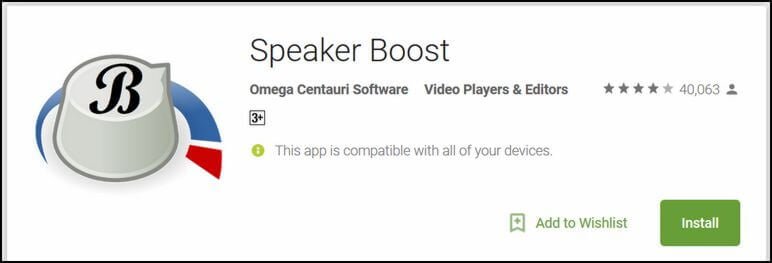
Get this application from Google Playstore, and install it.
Once you install this application, you just need to tap on the Speaker Boost icon from App drawer to open it. Just tap on the Speaker Boost icon to run this application. Once you run this application, it opens a popup screen, just like following:
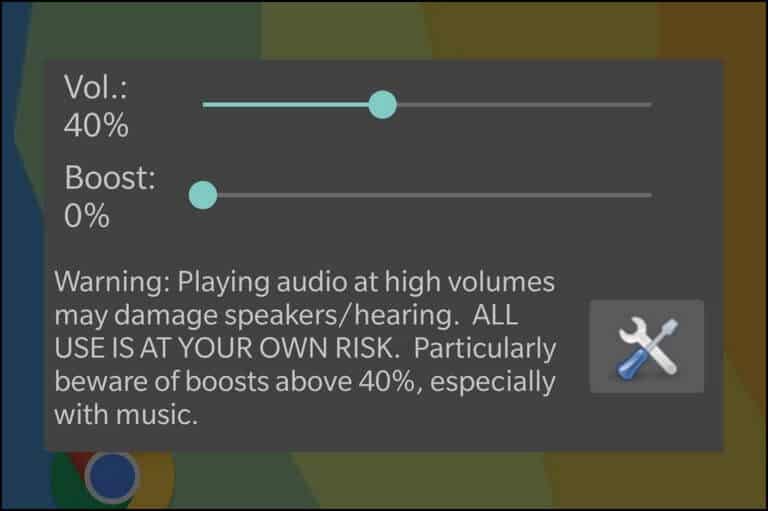
To boost the existing volume, you just need to set Boost percentage. If you scroll it in the right direction, that will increase the proportion, and volume.
That instantly gives a boost to running music, movies, and apps. It works in real time, that means, you and adjust it for best output volume on the Samsung Galaxy Note 8.
Note:- We recommend you to not go beyond 40%, it can hurt the speaker physically. Start with increasing little to figure the maximum threshold percentage for your phone, and do not go beyond it.
To customize this display screen, the Speaker Boost application comes with several settings. To access these settings, just tap on the Settings icon.
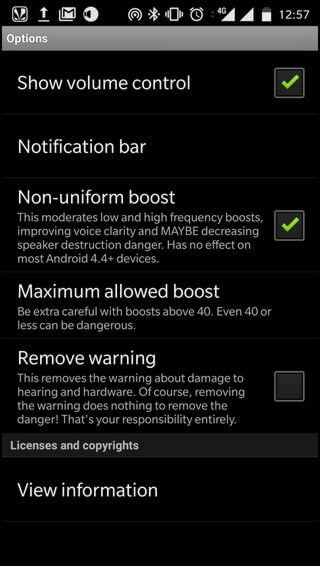
This panel comes with very limited options. Use them to customize this application. Also, this application can be accessed through Notification area. While it runs, it also appears in the notification panel.
So, that’s how we can easily increase the volume of the Samsung Galaxy Note 8, and other smartphones. That ends our this tutorial here, and we hope that our readers would appreciate our efforts. Stay connected with for more useful tutorials, and lists.

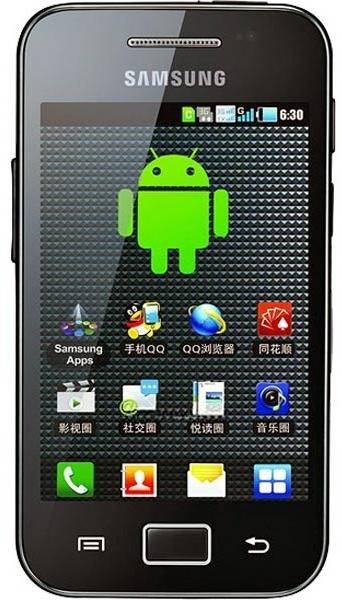


Good list of apps for the G8
Does not work on my unlocked note 8 bought directly from Samsung
Hi John, can you share more information about this issue you had while using this app.