
The Samsung is about to release the next installment in their Note series, the Galaxy Note 9, as rumors say. We can expect good improvements in hardware, and existing user interface on this upcoming device. If you’re already bored with the Samsung Galaxy Note 8, you might just need to revamp it’s interface. And bring completely new home screen. Here we have got five best home screen launcher for the Samsung Galaxy Note 8 to give it a fresh look.
Although, the Note 8 comes with very a fascinating home screen launcher, i.e Samsung TouchWiz home screen. You can try these launchers to go further, and do an intense customization. The Google Playstore is loaded with tons of launchers that make very difficult to choose the ‘best one‘. In this list, we gather some of the most powerful, and feature-rich launchers for Samsung Galaxy Note 8, that’s completely worth.
These launchers come with tons of customization options. Means, you can completely change the home-screen of Galaxy Note 8, and make it unique. Moreover, you’ll get better user experience, and more fun with your smart phone. We hope that our readers would like our list of Android launchers for the Samsung Galaxy Note 8. So, let’s begin with our list best launcher apps for Galaxy Note 8 list:
Best Android Launchers for Samsung Galaxy Note 8
 1. Nova Launcher
1. Nova Launcher
Probably the best Android launcher app on Google Playstore. More than 10 millions users around that world. If you like doing intense customization, then this launcher would satisfy your all needs. The Nova Launcher comes with plenty of customization features that helps to edit most of the UI aspects.
Most importantly, it is very light. While you use this launcher, it improves the device’s performance in all aspects. This launcher has been well optimized to run as smooth as possible, and lets you perform actions as fast as your fingers. Although it looks simple as stock from above, it only takes just a few settings to get a perfect home screen.
We highly recommend you to try this launcher first, and see if it fits perfectly on your Samsung Galaxy Note 8.
Also see:
- How to speed up Samsung Galaxy Note 8 for maximum performance
- 45 Best applications for Samsung Galaxy Note 8
- The best accessories for Samsung Galaxy Note 8
![]()
2. Google Pixel Launcher
This one is our all time favorite launcher. Regardless, it’s not officially available for non-Pixel smart phones, but it works flawlessly. This launcher comes officially on Google Pixel smart phones, very identical to Google Now launcher.
If you just like to have a simple home screen launcher with authentic design, and looks, you must have this one. The Pixel Launcher comes with limited customization options. That means, there is nothing much to get confused.
If offers you a simple yet very sleek user interface. Which works very smoothly, and most essentially, very easy to use. At the top of app drawer, there is a search option to search installed apps (or, redirects to Google Playstore to install that particular app). Overall, we are very impressed with this launcher.
However, this is no direct link to download it. Just Google it: Google Pixel Launcher APK
Try to download the latest version!
Also see:
- How to hard reset Samsung Galaxy Note 8
- Samsung Galaxy Note 8: Backup/Restore EFS and IMEI Partitions

3. Action Launcher 3
Do you like both, Google Pixel launcher and Nova Launcher? Then, try Action Launcher 3. The latest version adapts similar looks to Google Pixel. This app includes all the features, and options that we see on Pixel launcher with additional customization settings.
Moreover, the Action Launcher 3 accepts the existing settings from different launchers like Google Now, Nova Launcher, Apex, etc., You can easily import such settings. That makes it easier to use.
For customization purpose, it comes with a Settings panel that includes extremely powerful features. No, need to open any other settings. This panel offers most of the settings in a single place.
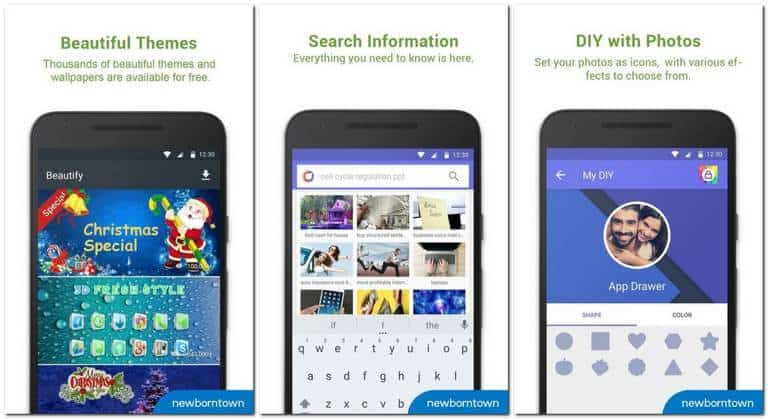
4. Solo Launcher
This launcher is newest in all. The Solo launcher offers a very clean user interface, and includes plenty of unique features. Those, you won’t find easily on any other launcher. To add more functionalities, the Solo Launcher comes with Solo Now feature. It is almost like Google Now feeds, it brings interesting news, feeds, and content based on your interest.
This launcher comes with plenty of customization features, and Solo DIY is one of them. This panel offers options to customize the user interface. You can customize most of the aspects like icon, color, fonts, size of elements, and much more.
Also, it comes with an option call Shuffle. Once you tap on the Shuffle icon, it will randomly change the background wallpaper instantly. No need to go into settings, and proceed for the same.
Overall, there is much to know about this application, and one of the must have app for the Samsung Galaxy Note 8. If you’re after a completely new launcher, then you must go Solo!

5. TSF Launcher 3D Shell
Since the Android 2.2, the TSF Launcher 3D Shell has been topping the chart of the best 3D Android launchers. With plenty of customization features, you can turn the boring interface into a very interesting one. This launcher brings amazing 3D graphics to the home screen, and app drawer area. It presents almost all action-animations as very good looking 3D animations.
Whether you access home-screen, or open app drawer screen, you’ll see an engaging animation. We highly recommend you that give this application a try on your Samsung Galaxy Note 8.
Since it brings tons of animations, you might negatively impact the battery life. If you can sacrifice that, then probably, you’re going to love this launcher.
That ends our list of useful Android launchers for the Samsung Galaxy Note 8. We hope that our readers would get benefits from these launchers. Share your favorite one in the comment section.



Thank you for posting. I enjoyed reading. :-)
Although the nova is good. With a note 8 it won’t allow you to pin notes onto homescreen. Any launcher work with it?