
Though Samsung Galaxy Note 8 looks similar to Galaxy S8, but there is a catch. With a bigger display screen, it comes with 6 GB RAM, dual camera, and better battery life. Here in this post, we’ll be sharing the best apps for Samsung Galaxy Note 8 to get the most out of this handset. These applications should help you to gain more productivity, better access, customization, and more fun on Note 8.
Without applications, even the Samsung Galaxy Note 8 will be useless. The extra big display and top-notch hardware add an improved user experience while using applications, and playing games on it. To get the most out of your Samsung Galaxy Note 8, we have gathered these applications, and we hope that our readers would love them all. The list has not been created in any particular order.
Although, Samsung ships their smartphones, full of applications, some of them are useful, and rest remains unused all of the time (Learn how to get rid of unused apps on Samsung Phones). Apart from these apps, we have collaborated these applications with the intention to bring out the maximum productivity and make the best use of this smartphone. Not just productivity, but fun too.
Also, this smartphone supports Samsung Desktop Experience, a very nice feature that extends the usability of an Android phone. Currently, the device works with Samsung Galaxy S8, S8+, and Note 8. Hopefully, that support should extend to other devices in the coming time. Today, we’ll discuss some useful applications for Galaxy Note 8, and we hope that our readers would like them.
Best applications for Samsung Galaxy Note 8
1. Microsoft Office Apps

With that big display, it becomes even more efficient use of Microsoft applications like Word, Excel, and Powerpoint. That means, with these applications, you can do complete your office work, create presentations, etc., on your Samsung Galaxy Note 8 on the go.
Though Microsoft keeps its usability limited to some extent over the mobile / tablet device, to go completely profession, you need to switch to Office 365 subscription.
For basic edits, these apps work seamlessly well. These apps surely keep productivity on the top and let you use your device more effectively. No matter whether you need such apps, or not, at any point in time, they might become important. They should help to you. So, keep such apps on your phone.
Must see:
- Best Accessories for Samsung Galaxy Note 8
- How to Speed Up Samsung Galaxy Note 8
- Best games for Samsung Galaxy Note 8
2. LastPass

Gone are the days when we used to login Gmail, or a few other checklists every day. Now, it can be more than 10, or even more accounts on different sites, services. That we actually check, or log in each, and every day, or very frequently. The LastPass application brings an intuitive way to keep note of your all passwords, and keeps them safe.
While logging into your accounts, like Google, Facebook, etc., The LastPass puts the login credentials, make the login process easier. It has the ability to auto-fill the login details to websites, and apps, even you don’t have to keep track of passwords. It puts everything onto one table for you.
Therefore, it becomes easier to manage multiple social accounts, or some similar sites/apps. Additionally, it offers you a secure space to your debit/credit/bank details or similar notes. You can access the information anytime. In current busy days, this app should bring better relief to you, and we highly recommend this app t Samsung Galaxy Note 8, and other Android users.
Also see:
- How to Enable Developer Mode on Samsung Galaxy Phones
- How to backup IMEI and EFS on Samsung Galaxy Note 8
3. Sling
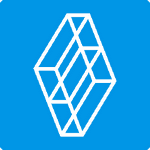
It’s always hectic to assign responsibilities and schedules to our employees, as it requires lots of organization. But Sling is an application that helps you with this task and makes it a lot easier for you to organize, distribute responsibilities and communicate with your employees.
This app allows you to create schedules, manage break time, handle unexpected leaves, manage slot availability and much more you can handle with this app. Using this application, each one of your employees will be well-informed, and you will be stress-free.
You can work with Sling, from anywhere and from any of your devices, as it is available for Android, iOS, and web. This app is both effective for small scale individual businesses as well as for large-scale organizations.
Also see:
4. Amazon Kindle
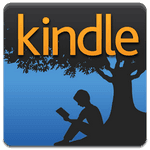
Amazon Kindle, an amazing eBook reading platform that gives an easy to get hands tons of books, and reading in a real way, like we do read physical books. Though, it won’t be feasible to carry this device all the time with us. Instead, install their application. The Amazon Kindle application offers you to read tons of eBooks for completely free.
The application has been designed very beautifully, and navigation options help you to find tons of useful, and interesting reads on the go. The application is completely free, and tons of books are available for free too. Or, if required, you can go for paid books. The app has many genres of books, and it is quite easy to download, and read them in offline mode.
There are tons of such readers out there, but the Kindle app is unique, and different among all. Amazon offers a vast variety of books, that makes it more comfortable. If you’re a hobby of reading, this app would be good to use on Galaxy Note 8 because of its awesome display quality, and size.
Also see:
5. Curiosity

Curiosity is something with which you can gain a lot of knowledge about topics that interest you. And this app helps you with those curious cravings. You can explore a new world with information and content related to the topics of your interests.
You can go through various short articles based on your favorite topics. This app also enables you to watch various videos with essential and quality content, and you can also react to the available content using this application. It also allows you to share your saved content with your friends and family.
6. Google Drive

Another most productivity-centric application that drives up your work on the next level. With Google Drive, one creates, save, and edit document files, such as Word, Excel, etc., and save them online. It provides you a completely safe, and secure place to save important documents online. It makes it possible to access them anytime, and from anywhere. Most of the things are set appropriately in cloud storage.
Create spreadsheets, takes notes, save your document, and do even much more with. Google Drive enhances the productivity of the device very extensively. To learn more about Google drive, and how to make the best use of it, we have a dedicated guide:
7. Endless Alphabet

Endless Alphabet is an educational application for kids. This app helps kids to learn something new, in a very fun and interactive manner. Your children get to learn with the help of some adorable endless monsters. There are thousands of delightful puzzles and animations that keep your child’s interest in mind and made their first learning experience as fun as possible.
This app not only educates your child about 100s of new words but also lets them give them an idea about that word used in daily life. This helps in making children more interactive. Endless alphabet has been designed for your child between 2-6 years, and they can operate this application themselves without your continuous guidance. Sweet, Simple, Fun!
8. Evernote/OneNote

When it comes to taking notes, these applications come first in the mind. Since Samsung Galaxy Note 8 comes with a bigger display, these apps become more useful. These note-taking apps are not so ordinary as they sound. Evernote helps you to write, gather, and keeps Web links, and articles in an organized way. It lets you save such things quickly, and get the work done in no time.
Thought Evernote might not let you use the full features until one purchases the paid version. If you don’t want to cash, for OneNote. Developed, and distributed by Microsoft, the application is completely free. It lets you type, scan, clip from the web, and do much more with it. Also, both applications have an option to share the stored work with others.
Since OneNote is developed by Microsoft, it supports their popular apps such as Excel, PowerPoint, etc., That makes it more useful, and productive in nature.
9. Tasker

Tired of doing some common tasks on a daily basis? No need to worry as you can automate them using the Tasker application. Tasker is a mobile automation android application that lets you automate your mobile instead of doing those tasks manually. It provides you enormous scope to train your phone to do itself without your own effort.
It is capable of waking you up with any random song from your collection, it can also pause your music player while you are using a certain application and can restart once you exit and lot more.
You can try it for free for a 7-Day trial period and if you like it, you can buy it at a mere price of $3.41 from Google Playstore. That would be good to use this app on Samsung Galaxy Note 8.
10. Solid Explorer

One of most the popular file managers for Android phones. Not only it just a file manager, but it is also more than that. We highly recommend this file manager over the native one. The Solid Explorer simplifies the task to manage files, and keep them in a well-organized manner. It supports many online cloud storage services like Google Drive and Dropbox. That means you get all of your files under one hood. That makes explicitly simple to manage them.
The applications categorized things according their genre, like all photos, and videos are put into a very intuitive manner. Transfer file from one place to another, edit them, and delete, everything goes simple with this application. Also, it has inbuilt music, and video players to preview media within it.
Though the free version might not let you use it thoroughly, but purchasing it is a worthy option too. If you’ve been after a simple yet powerful file manager, then you should for this file manager.
11. NordVPN: Private WiFi & Security – Unlimited VPN
When it comes to keeping our identity secure, and completely hidden, the VPN services come first in our mind. Since Android is an open operating system, it makes it more adaptable in changes and new features. The NordVPN is an innovative app that instantly hides your identity, and lets you surf anonymously.
It starts that work as soon as you hit the start button. Moreover, it has several countries to switch the proxy. That actually helps to surf websites that have been blocked based on geographic locations. That application works great with Chrome, YouTube, and other applications. You can get a free trial service to thoroughly test this application.
Also see:
It would be good to keep this application on the Samsung Galaxy Note 8, and other Android smartphones. Surely, it would come in a helpful time.
12. Gboard

Just like most of the manufacturers, Samsung integrates a beautiful and very intuitive keyboard application on their smartphones. Although, that works great, there still something that makes Gboard a better one. The Gboard keyboard application is one of the best keyboard applications available for Android users. And there are several reasons for the same.
The Gboard comes with material-like design that makes it adaptable, and it does not look complicated. It comes with a very user-friendly interface, makes it useful, and easy to type on. This keyboard app has plenty of useful features.
It supports multiple languages so that you can chat with your friends with the native language. Also, it supports GIF things, has an impressive set of images to make your chat interesting, themes, and much more to do on Samsung Galaxy Note 8.
13. Erudite Dictionary & Thesaurus

This application is pretty helpful in terms of education. Whether you’re looking to learn some languages, or puzzled to find out the meaning of a particular word, this app should help. Currently, this application offers the opportunity to learn 10+ languages.
The Erudite Dictionary & Thesaurus includes bilingual dictionaries, phrases, thesaurus, flashcards and many more resources that you need to learn languages. One can learn common languages like English, Hindi, etc., to some rare languages like Turkish, Swedish, etc. on the go. From anywhere, and anytime. With this app, you get to learn any language with proper definitions and phrases, with examples. That, in fact, is very helpful for personal, and educational purpose. We recommend this application for all Samsung Galaxy Note 8, and other smartphone users.
14. Google Now Launcher/Pixel Launcher

Samsung’s launcher looks beautiful but can confuse you a bit. The launcher has many options to configure for a better user experience. If you like simplicity, then perhaps you should use Google Now Launcher or Google Pixel launcher. This launcher from Google has very limited options to configure, but surely, it lets you access your apps easily, and on the go. Alongside this, it looks pretty beautiful on all devices. I’ve been using this launcher on my OnePlus 5, and till, I couldn’t find a reason to drop it.
The user-interface is really, and it works very smoothly as compared to other alternates. With Google Now launcher, you don’t need to use any other news feed application. Just swipe right on the home page to access the latest news that can be customized wellness. If you’re already bored with a current launcher, we suggest you to switch to this.
15. IQBoxy

These days, expenses cannot be controlled. But, you can monitor them, and then, create a map to up your savings. And IQBoxy does that work for you. Basically, it keeps a track of your monthly expenses such as shopping, groceries, payments, bill, and make you aware of them.
To maintain that track, it uses the OMR technique, which means it comes with an Optical Mark Reader scanner that reads out the bills, and receipts.
No matter, whether you want to track your house expense or business, this application has everything that you need. Basically, it organizes all of your bills, and expenses onto one book, through which, you can accurate insights about expenses. And then plan accordingly. Since it does all the work without having an interface of human, it reduces the errors and calculation mistakes.
16. SuperBeam
An extremely-fast way to transfer files from one phone to another. We must say that SuperBeam is must have application for the Samsung Galaxy Note 8 users, and other smartphone users. Within a few seconds, it transfers MBs of data from one phone to another. Comparatively, it offers you a fast way to exchange files, and data. Basically, it uses Wi-Fi to connect to another device, and proceed with the file transfer process.
Although, there are many alternates, but we found SuperBeam superior in all. The user interface is quite similar to a file manager application, easy to understand, and get started with.

17. PPSSPP Emulator
The Samsung Galaxy Note 8 is indeed a powerful gaming device. Since the Note 8 comes with powerful hardware, you can have an amazing gaming experience with it. Though, there is no doubt that the Google Playstore has an endless number of games for Android phones. What if one can play PSP games on our Android phone? Yes, you can. This PSSPP Emulator is one of the best apps for Samsung Galaxy Note 8 and other Galaxy Smartphones.
Complete credit goes to the PPSSPP team who brought this emulator that works very well. Depending upon the hardware, this emulator is capable of playing almost all Sony’s PSP games. Since, Galaxy Note 8 has splendid specs, that will make sure that you get full FPS while playing your favorite games.
We have dedicated tutorials to setup this emulator, and list of epic games to give a kick start to gaming. Follow:
We highly recommend to try PPSSPP emulator once, you can play games such as God of War, Tekken 6, etc.,
18. Newstab

We had a very good time with this application while we were reviewing it. We found this application far better than alternates when it comes to having news feeds application.
The application is very bright in colors, that depends on different categories. You can set your category, interest, and the rest of the work, this application will do for you.
You can add your favorite websites, or this application will fetch sites, and news based on your interest. The application works very smoothly, presents news in a very intuitive way, and there is more about it. Read our full article about the news feeder application:
19. Spotify

If you’re anything like me, then you love to listen to music. Gone are the days when used to download songs from different sites, and then, curate them all under the native music players. The Spotify application serves all things under the one roof. You have access to music that you like to listen, anytime, anywhere. Basically, it is a music streaming application.
No longer you need to download songs from different sources. Spotify serves them all to you. Also, they have tons of curated playlists based on different interests, and genres. If you love to listen to music, then this application deserves to be on your list. Perhaps, you might get confused between other alternates such as Saavn, Hungama, etc. Well, the question can be answered in a simple manner. Basically, Spotify suites best for those who prefer international music.
20. Adobe Scan
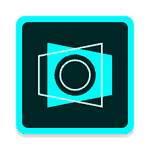
It is a very useful application. It simply turns your smartphone into a portable scanner. That surely improves the productivity of the device to a good extent. If you’re running a business, pursuing education, etc., This application can help you to get the most out of your smartphone. The Adobe Scan in one of the most trusted scanning application with which you can convert any document like receipts, your important documents, notes, etc. into editable scanned copies you can keep safe with yourself.
Adobe Scan uses advanced character recognition and image technology that helps in taking more sharp and accurate scanned copies. You can reorder, sharpen, crop, rotate, etc., with your scanned documents.
This also allows you to store your scans in the Adobe Document Cloud for easy access without burdening your phone’s memory. Fascinating!
21. Opera
Opera is a web browser you can try instead of using your default web browser on your phone. This not only helps with displaying your requested web pages, but it also helps with added features like data saving, time-saving, video compression, but smart news also feeds and much more.
Opera also allows you to add your requested web page directly on your home screen for faster access. This also saves up your data by blocking unwanted ads on web browser.
It has a sleek look, which results in a convenient reading of content along with force zoom feature for better clarity while reading.
Also see:
22. Flipboard

If you do have interest in stories from all around the world, then you can try Flipboard, Whichever your interest is, Flipboard gathers any news, or stories related to your favorite topic and get it available in a single place. You can create your very own magazine with every news, or related conversation.
You can also get connected to other people who at the same interest or passion as you. By that, you can see if anyone of them has liked any new post or story associated with your common favorite topic.
23. Sleep Cycle

Do you also get irritated when you have to wake by a sharp alarm tone every morning? I guess so, then you can try Sleep Cycle. Sleep Cycle lets you phone analyze your sleep and wakes you up in the lightest sleep phase around your preset alarm time.
This app uses tracks your sleep phases via your movements in bed, it starts to analyze prior 30 minutes from your set alarm time (by default) and wake you up tenderly without giving you a shock!
24. Dark Sky

There are many weather tracking apps that allow you to get changing weather conditions in your city. However, Dark Sky is one step ahead, it keeps track of every minute’s weather condition, and is able to predict when it is about to rain or snow, and it will stop.
That enables you to schedule your departure time accordingly and make sure that you don’t drench yourself, as I am sure with this information available you will arrange an umbrella for yourself.
The application outcomes quite effective information, and one that we recommend to Samsung Galaxy Note 8, and all other users.
25. Dashlane

There is one interesting thing about passwords, you cannot write it or share it with someone, obviously! And you memorize all of them is also a tedious task, and what if you forget even one of password? Sounds bad, I know.
But what if you just need to remember one password and the rest will be saved and within your reach. It is possible with Dashlane!
Dashlane will help you in generating strong passwords, then stores them, out of reach from everyone except you. You can have access to your stored passwords from any of your devices.
26. Duolingo

Learn a language for free. With Duolingo, you can learn any language like Spanish, Italian, Turkish, German, Dutch, Chinese, Japanese and many more. If you are expecting it to be a boring learning application, then you are wrong fellas!
Duolingo helps you with learning any new language in a fun, interactive and addictive manner, just like playing games, but you will be learning something here. You will be working on your reading, writing skills in your chosen language while listening, translating, and speaking in multiple challenges introduced by this app.
Also see:
27. Waze

For navigation, we have been using Google Maps for ages, and no doubt, it is still the best apps available which we can rely on. However, if you looking for some new navigation application then you can give a try to Waze. It is the world’s largest community-based navigation and traffic app, where you can help someone or get help from someone while on your daily commute.
For this, all you need to do is to keep this app open while traveling to let this app grab data from the nearby areas. Traffic seems to be one of greatest enemies these days but there are other scenarios as well that might delay you while on your way to an important meeting, etc., like Accidents, police checking, or something else. You can plan your route accordingly after receiving information via Waze.
28. Quip

Working together as a team needs every member’s active participation and each change or update needs to be discussed with every member of the team before final approval.
This whole process of working, collaborating, notifying all your team members, etc. can be handled by single application, Quip. Quip combines documents, spreadsheets, checklists, and team chat in one place.
You can make updates and share it with your team members via live chat from within Quip, without tangling yourself between different application.
29. Magisto

Video-editing application is the demand of this era as every business requires promotion, beat it a small or a large business, or for a simple task of sharing your video on social media. Megisto is one of the finest options available in the app store.
It is the only application with an AI-driven video editor. We all can agree that most of us prefer to watch videos instead of reading about that topic like politics, entertainment, brand knowledge etc. That’s why more and more businesses are using video promotion instead of sharing via blogs.
Magisto will help you with end-to-end video marketing, that will involve computerized video creation, distribution of your video over various social platforms, and analyzing videos via AI-enabled professional video makers.
30. Google Duo

Video calling is not a new concept these days, but quality still varies from app to app, network-to-network, location-to-location. Google Duo allows its users to make video calls in High Definition, and it also works with low bandwidth networks.
This app has a pretty simple user interface that makes it more user friendly. With its preview feature, ”Knock-Knock’, you can see a real-time preview of the caller. And you also opt to take audio calls only when you don’t wish to make video calls.
Google Duo is a Cross-platform application that enables to make or receive calls from a different OS like iOS, or android.
31. Microsoft Edge

Microsoft Edge is the new web browser introduced by Microsoft. It is currently in its beta version, so it might encounter few errors, however, you must give it a try.
The Microsoft Edge offers background content and data syncing. It has actually been designed so that you can coordinate your work even when you switch your device.
Like if you currently working on a document on your phone, and then can continue your work on your computer’s Windows 10 platform, in simple terms, assume that your reading a novel online on your laptop or desktop, you can then continue with your novel on your phone, from where you had left while on your desktop or laptop.
32. Material islands

You must have seen many live wallpapers apps available in store, and each one of them offers some extra amazing look to your phone’s home screen. Having a good wallpaper makes screen looks good, and surely interacts much better.
And Material Islands presents a unique touch to your phone without draining chunks of the phone’s battery. It basically changes or respond to events around you and transforms its look as the day passes. It’s quite unique and surely worth a try!
33. Messenger Lite

Messenger Lite is a quick, light, and simple application. It’s as you all can guess, is a lighter version of your favorite Facebook messenger app. It basically loads faster, runs smoothly on your phone, which saves up mobile data. One of the best quality of this app is that it also works where are struggling with weak or unstable connection.
This might come in handy when you want to stay connected with your friends or loved ones can even chat in a group, and can also make calls using this light but effective application.
34. Eyecon

Eyecon is a beautiful contact list manager, and call dialer application, that does the magic! Here, photos are added automatically, so you can your contacts at a glance. It syncs with your Facebook account, and that will automatically add photos to your phone’s dialer, or contact list.
With Eyecon, you just need to tap on contact for quick communication, and it also facilitates you to see names and photos of an unknown caller. You can update your friend’s photos from a suggestion by this app or from your gallery as well.
This app has a very useful feature ‘Can Talk’, by that you can ensure that your friend is free before calling them. You can select the default communication method for anyone separately from your contact list to respond when requiring without much of a hassle.
35. Rabbit

Do you often have to cancel or postpone your plans as all of your friends are not able to gather at same place? Then this app might be the solution for you.
Rabbit application enables you to watch movies, videos, play video games, online with your friends in sync It doesn’t matter where anyone of you at this time, you all can be together and enjoy any movie or video game you like. And you can also invite anyone who is not in your group and they can join you.
The fun part is that you share your views, comment on any scene or simply talk with your friends while watching or playing. It gives you the perfect feel that you are enjoying and spending valuable time with your loved ones.
Also see:
36. Speaker Boost

If you’ve ever wished that your Samsung Galaxy Note 8’s speaker could have bit louder, then you just need this app. In back days, we used to root our phones in order to tweak such things. Since Note 8 works on Android 7.0, it has the ability to do such things. The Speaker Boost is very simple to use application. It only works when you run this application. Once you open and configure, it will increase the volume in all aspects.
Whether you’re putting it on speaker or using headphones, this app works in all sorts. It many times happens that videos and audio files have a low audio output. On such issues, this app works perfectly. So, tune your phone to its best volume.
However, you must adhere to the volume hike. It can damage your phone’s speaker.
37. CM Browser

In current days, advertisements are everywhere. When we browse the internet, most of the websites serve ads, and they can consume lots of your internet data. In that aspect, to improve your browsing experience, and reduce the internet bills, we’ve got CM Browser. Though, these kind of applications impacts web publishers. Most importantly, this browser intends to provide complete security and privacy of users.
Means, you can easily get rid of browsing history, and other particulars. Or, this application automatically wipes out such things, if set to do this. As per our test, we found this browser is pretty much faster as compared to others. It blocks all sorts of ads on web pages that saves a huge amount of internet data. If you’ve been looking for an alternate internet browser for your Samsung Galaxy Note 8, then we highly recommend giving it a try.
38. Telecine
Do you wonder how people capture their phone’s screen? You can do it. It was used to be a tough task before Android 5.0. Nowadays, there are many applications that make that task easier. Telecine is my favorite one. The Telecine app has limited features (useful ones) to operate it. This app records the screen, either you can capture images or record videos of high resolution. Since it comes with a few numbers of customization options, you will master it easily.
However, it does not record audio. If you wish to record audio, you can download other screen recording apps such as AZ Screen Recorder. This recording helps you to record the video as maximum resolution of your device.
39. The Weather Channel

We like it most when it comes to choosing a weather-widget. If you’ve ever searched weather details for your city, then you might have seen weather data on Google gathered from weather.com. This is their official application, The Weather Channel; that displays weather information for most of the cities around the whole world. You can instantly get weather information about any city.
The most we like; their widget. Once you install this application, it will put a widget on your home screen that displays very useful information about current weather, time, and date. That looks very good and elegant. You’ll never feel that it is a widget. Even, I’ve never removed it.
We highly recommend trying this application.
40. ET Money

The best application to keep track of all your spending. Saving money is important, but keeping an eye on all of our spendings is much more important. We should know how usually we spend our money, and it can help you to save even more. ET Money can help you with that. This is a completely free-to-use application that retrieves spending data from your messages, and phone presents data in a very comprehensible manner.
On a monthly basis, it creates the data. Means, you can easily, figure out your previous month’s spends. This will ensure that you won’t waste your money. Practically, without such applications probably it won’t be possible to keep such a track.
Use this application to reduce your spends, and save more.
41. Greenify

If you’re anything concern about the battery life of your phone, then you must take advantage of Greenify application. This tiny app helps to improve battery life on Android phones. Basically, it puts apps on hibernation mode, so they won’t consume any kind of power resources. This will give a boost to overall performance, and of course, a positive impact on battery life.
You can simply put unused applications on hibernation mode, you don’t have to even delete them. They won’t consume the battery life any longer. Since Samsung Galaxy Note 8 comes with tons of pre-installed applications (including bloatware apps), this app can bring huge improvement.
42. Mirrativ

If you are a social animal, then this application is built merely for you. The Mirrativ application shares your activities with your friends and family. This application helps you to socialize with your friends, and family members easily. Also, you can play games, watch videos, text your friends, and there is much more you can do. This application has got a huge potential, and we recommend highly recommend this application.
Moreover, users can share/broadcast their screen to others. Share your gaming skills, message your friends, and keep a social link with all.
43. KineMaster

The KineMaster is a professional video editing application that serves extremely powerful features. This application is quite similar to the software that we use on Laptop/Desktop. Using this application, user can actually create amazing visuals. There are tons of tutorials are available to learn this application on YouTube.
Although, this application is free to download, and use, but it puts watermark. If you wish to remove then and use all of its features, you can turn to a paid subscription. It is a monthly, and yearly based subscription. Since, Samsung Galaxy Note 8 features a massive big screen, this application becomes a must-have one.
44. CamScanner

Another useful application for your Galaxy Note 8. There are times when deals with papers, and remember them. The CamScanner application makes that task easier by taking their digital copies. In basics, it scans document files, and turn them into digital ones like PDF, Word, or whatever you want. Or simply, you can reprint them.
Along with it, you document editing tools that make it more helpful, and productive. This application has been one of the most downloaded apps on Google Playstore. Surely, this application gonna boost the productivity of your phone.
45. Unclouded

A completely free cloud storage management application that you ever need. The Unclouded application helps to work along with different cloud storage services simultaneously. Means, you can keep track of your files, data base, available storage, etc., of different accounts/services using it. If you’re using cloud storage services, then this app would reduce your efforts, and give you more time to focus on work.
However, the free version supports up to 2 different cloud storage accounts. You can switch premium to get access to unlimited accounts.
46. Facebook Lite

If you’re worried about the performance your phone, then you must take some serious action. Social applications like Facebook, Twitter., clutch a huge amount of memory, and processing power. To make it more convenient, you can switch to Facebook Lite.
In basics, it is a light version of the Facebook application that does the work and consumes a lesser amount of power, and memory. Moreover, it consumes less amount of internet data, and batter-power. Overall, this application has many advantages over the Facebook application.
47. Google Earth

Do you often travel to different cities and countries? If yes, probably, you’ll need this application. The Google Earth application represents our Earth as a 3D rendered pictures. In real-time, it presents the geography of locations using the satellites. Surely, it’s an innovative way of locating different cities, locations and preview them thoroughly.
Based on satellite imagery, you can have the actual view of a particular location; in 3D or 2D. Moreover, you can share that location with your friends, save them, and do much more. The application is very easy to use, and master. If you like to travel from one city to another, we recommend this application to you and have it installed on your Samsung Galaxy Note 8 smartphone.
48. BitTorrent

Improve the productivity of your Galaxy Note 8 through this application. The BitTorrent application is a torrent client that downloads the files through Torrent. It makes easier to download large files. Since it has Pause/Resume capabilities, there is no need to worry if you run out of internet data/service for a while. You can pause/resume anytime you want.
It has been observed that Google has diminished many websites that were providing downloadable (media) content in past years, but still, torrent sites work fine. You will find most of the stuff over them.
49. PicsArt Photo Studio

We appreciate our readers who suggest /share applications through the comment section. Based on the comment, we have added this application to this list. I’m sure without such photo editing apps, this list would be incomplete all the time. The PicsArt Photo Studio is one of the most downloaded applications on Google Playstore.
From basics to pro, it has something that everyone would like it. It helps to edit photos/pictures on Android phones easily. The user interface part is easier to learn, and start using it. Moreover, you get access to useful tutorials that will help you to get started with this application, and create awesome photographs.
Also see:
50. Tez – A new payments app by Google

A very useful application to transfer money. It almost instantly transfers the money from one account to another. There is a special requirement to run this application. Once you install this Tez Application, you will be asked to authenticate your phone number attached to your bank account. Seamlessly, it works with most of the banks. It doesn’t work the way money wallets work.
And it is not a money wallet either. In simple terms, it acts as a connection between one bank to another. It transfers the amount to other bank accounts in no time. In current times, it is the fastest way to transfer money. We highly recommend you to use this application if you often transfer money from one account to another.
51. Samsung Smart Switch

We find that the most problematic issue arises when it comes back up our smartphone. For Samsung users, it can be very easier. There is an application called Smart Switch, this makes possible to backup/sync data from one device to another. This application works with cross platforms. Means, you can sync your data better Android, iOS, and Windows-based devices.
Samsung has officially developed this application for its users, and it comes pre-install most of the time. But, only a few people make use of this application. We highly recommend all Samsung users use this application, it safe, secure, and does a good job.
Surely, this is not the end of the list. We’ll be adding more useful applications on the list. That’s all about these useful applications for the Samsung Galaxy Note 8, and we hope that our readers would make use of these apps.
Share your favorite applications with, we’ll be glad to feature them under this list. Share, comment, and subscribe to our blog.




To start with Office mobile is no longer available, or at least compatible with Note8. You need the separate office app s
Hi there, you can download those apps individually like MS Word, Excel, etc, and importantly, they work!
Camscanner is better than adobe’s. Just saying.
Nice tips, good post.
Thank you so much for sharing your favorite app. I’ll surely try to add this to our list!
This is incredibly poorly written. Christ. At least spell check.
ET Money not available in the US. Also, “Bitwarden” is a full-featured password app that can work as simply as Keep or work similar to Last pass and automatically enter passwords once page is accessed.
Oh, and Bitwarden is beautifully designed FREEWARE.
…work as simply as Keeper…
Thanks for sharing this useful information about this app!
you seriously leave out photo edit apps when it comes with such a nice camera? even zero research would bring up snapseed or maybe something better…at least there is one for video.
I appreciate your comment!
I have a very nice app which helps me to delete duplicate photos or files and save a lot of disk space on my phone. The app is “duplicate Files Fixer” here is the list of such apps- https://blogs.systweak.com/2016/08/top-10-duplicate-file-finder-tools-for-windows/
How is this list specific to the Note 8? I run several of these apps on a Huawei. I’m trying to figure out what justifies a Note 8 purchase vs any other phone of similar screen size. Thanks.
Nice!
These apps are really amazing and working well.