
The Apple Watch is the most popular smartwatch in the world. It’s as safe as the most trusted bank and as useful as games at https://slot-lady-luck.com. But if this is your first smart watch, you may have questions. How to connect your watch to your iPhone? How to transfer apps from your smartphone to your watch? What interesting features are there? If you’ve ever googled the phrase “apple watch settings” or “how to install the apple watch,” this guideline is for you.
Initial Setup of the Apple Watch
If you didn’t know, and if you didn’t remember, the most important thing is that the Apple Watch can only be connected to an iPhone. The watch does not work with other smartphones. Immediately after unpacking the watch, you need to decide on the size of the strap. Usually two straps are included, but depending on the version of the Apple Watch Series and the strap you choose for it, the package may vary slightly. The straps are attached magnetically and easily slide into the special grooves on the watch, making it easy to change them or replace them with whatever you’re feeling like.
Next, connect the watch to your iPhone to start setting up your apple watch. To do this, find the Watch app on your smartphone and turn the watch on. If it’s right next to your iPhone, you’ll see a box on your iPhone that prompts you to set it up right away – just like when you connect AirPods.
The first time you connect, you’ll be prompted to point your smartphone’s camera at the generated image on the watch, which will immediately let you know that the sync was successful. There is no need to set up an Apple ID, the account will log in automatically if it’s already active on the iPhone.
All you have to do is choose which hand you wear the watch on, and make the first settings: font size, passcode, personal information for the Health and Fitness apps, notifications, and app menu view. Once your watch is synchronized, you can start using it.
Setting up Watch Faces
You can select your favorite watch face or customize your current watch face either from the watch itself or through the Watch app.
On the Apple Watch, setting a watch face looks like this: you have to hold your finger on the screen until the interface for setting and adding other watch faces appears. But it’s easier and more convenient to do it through the Watch app – there is a clearer selection of watch faces, there are more watch faces, they have more settings, and it’s more convenient to set them through the phone.
The selected watch face can be immediately sent to the watch, or you can add it to a kind of favorite. To do this, press the “Add” button to change the watch faces by simply swiping left or right, switching between watch faces as between screens, and have access to them from the main app screen.
How to Turn on the Health and Fitness Features
These features allow you to track your health and daily activity, but you must first adjust them to suit you. The first time you set it up, the watch prompts you to enter your body settings, but you can find more detailed settings in the Watch, Health, and Fitness apps.
In the Watch app, you can adjust the frequency of reminders and what specific notifications they should send you. In the Health service, you can see a checklist for settings and connect additional features to monitor heart rate, sleep, mindfulness, and other features available for your watch model.
In Fitness, you can adjust settings and set goals.
By default, the watch calculates your approximate activity needs (how many steps you should take per day and how many calories you should burn) and increases or decreases them as you use it.
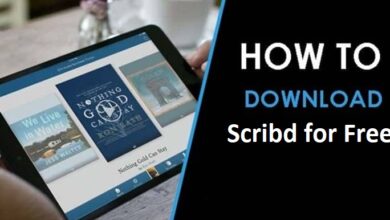


I was able to catch my cheating husband red handed with a lady he has been having a love affair with and this was made possible by Fred hacker that I met through a comment posted by Kimberly Jane on Reddit about his good and professional services. I started getting suspicious of my husband since he became too possessive of his phone which wasn’t the way he did prior before now. He used to be very carefree when it comes to his phone. but now he’s become obsessed and overtly possessive. I knew something was wrong somewhere which was why i did my search for a professional hacker online and contacted the hacker for help so he could penetrate his phone remotely and grant me access to his phones operating system, he got the job done perfectly without my husband knowing about it although it came quite expensive more than i thought of.i was marveled at the atrocities my husband has been committing. Apparently he is a chronic cheat and never really ended things with his ex.. contact him here. fredvalcyberghost@gmail.com and you can text,call and WhatSapp him on +15177981808
My husband has been frequently deleting all messages for the last couple of days from his phone and he didn’t know i was peeping at him, then i asked him why he was deleting all messages from his phone but he claimed that his phone memory was full and needed more space. Immediately I went in search of a hacker who can get me deleted information and contents from my husband’s phone and luckily for me i came across this reputable ethical hacker Mr Fred, this hacker got the job done for me and provided me with results and i saw that my husband has been lying to me. He was simply deleting all pictures, call logs, chats and text messages between him and his secret lover so i wont get to see what he has been doing at my back. Thank God for reputable hackers who are ready to help. I must say am really impressed with the services i got from The hacker Detective and am here to say a very big thank you: contact him on fredvalcyberghost@gmail.com and you can text,call him on +15177981808 and on +19782951763