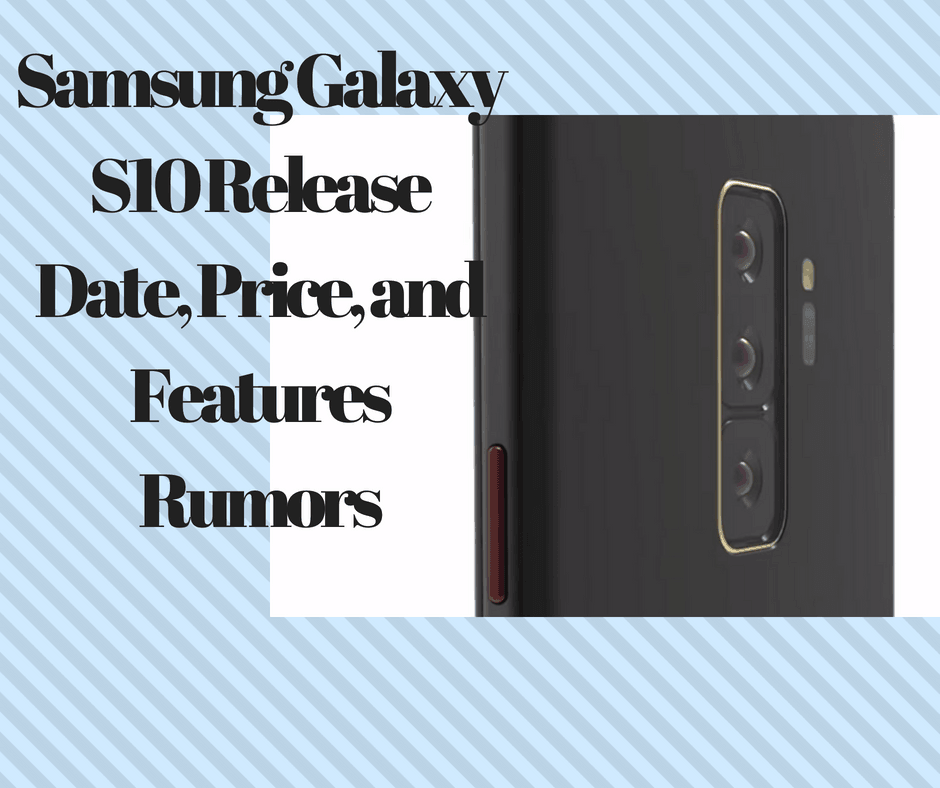Do you like Android? Do not answer. I myself know very well that although the answer in most cases will be in the affirmative, it is obvious that each respondent will have in mind the Android that is familiar to him. Not that I undertook to philosophize about the individual characteristics of the perception of each specific person. Not at all. It’s just that Android is a very malleable operating system, from which each manufacturer, like plasticine, sculpts exactly what he likes. For example, Vivo blinded the well-known iOS 14 from Android.
As you’ve probably figured out by now, Origin OS is Vivo’s new shell. We already talked about it once in the context of the ability to switch between the shell and stock Android. Then there was a rumor that Vivo plans to allow owners of branded smartphones, if necessary, change the design of the operating system, switching between a pure OS and Origin OS. This would be very convenient, for example, if the exterior of the shell does not suit you, but you do not want to lose functionality that is missing in stock Android.
Origin OS – An Android-like shell
What exactly the Origin OS developers were inspired by are the images of the shell desktop. Its design painfully resembles iOS 14. Despite the fact that Vivo has abandoned the use of square application icons, some of them have exactly the same shape as on Apple smartphones, and the concept of widgets is completely blatantly licked with iOS. True, the true essence of Origin OS, built on the basis of Android, still breaks through – the widgets in Vivo’s performance look too diverse and bright.
In general, one gets the full impression that now not application icons, but widgets have become the dominant feature of the desktop. In principle, this is logical, given that, firstly, they contain the most relevant information from the programs that they personify, allowing you not to open them unless absolutely necessary.
And, secondly, widgets are still an interactive element of the operating system that can change depending on certain events. For example, the appearance of the Origin OS desktop will be affected by missed calls, notifications, or reminders.
Why Origin OS is cool
However, the change in appearance was not limited to. For the convenience of interacting with the Origin OS interface, a custom gesture system was implemented, consisting of more than 20 combinations.
This is very cool since for many people the standard set of swipes is not suitable for one reason or another. I’ve already covered why I ditched gestures in favor of on-screen buttons in this article. Vivo decided to prevent such an outcome among its users and invited them to choose the option to control the smartphone that they find most convenient.
But it’s especially cool that Vivo engineers have deeply optimized the hardware of their smartphones for software, teaching Origin OS to use part of the internal memory as RAM. True, the amount of RAM can be artificially increased only by 3 GB. As a result, a smartphone with 8 GB of RAM will have 12 GB, and a smartphone with 12 GB – 15 GB. In principle, not bad. Another thing is that I have little idea of how it was implemented. After all, RAM, in principle, has a different standard and works much faster than constant memory, since the processes that it supports must be executed instantly.